With the digital age, the rise of devices, and the popularity of family plans, like the iPhone in full swing, storage solutions like Apple’s iCloud and iCloud Plus (iCloud+) have become essential for many users, especially families. As digital assets amass, the need for additional space becomes apparent. What are the primary reasons for considering an iCloud+ subscription purchase? This article delves into that, offering insights into the benefits of such a decision.
Evaluating the Necessity: Is Buying More iCloud Storage Worth It?
One of the most prevalent dilemmas among iCloud users is, “Should I buy more iCloud storage?” or pondering if “Buying more iCloud storage is worth it.” To answer this, it’s essential to weigh the pros and cons.
Pros of Purchasing Additional iCloud Storage:
- Comprehensive Backup: Ensure all your Apple devices have a full and up-to-date backup. This is particularly crucial for those with multiple Apple products.
- Unified Data Access: Having a centralized storage system means you can access your data seamlessly across devices, making transitions smoother.
- Flexibility: Whether you’re a light user or a digital hoarder, there’s a storage plan tailored to your needs.
- Enhanced Productivity: More space facilitates seamless collaborations and data sharing, especially for professionals and students who use iCloud extensively.
Cons of Purchasing Additional iCloud Storage:
- Recurring Costs: Opting for more storage translates to a monthly or yearly fee. Over time, this can accumulate.
- Over-reliance on the Cloud: Storing everything on iCloud can sometimes lead to a dependency, making it challenging if there are service outages or connectivity issues.
- Data Management: A larger storage might encourage accumulation of unnecessary files, leading to potential clutter.
- Security Concerns: While Apple maintains strong encryption and security measures, there’s always a risk associated with storing sensitive data online. Apple’s security overview of iCloud provides more information on this.
In conclusion, determining if it’s worth buying more iCloud storage largely depends on individual needs and usage patterns. Those who heavily rely on Apple’s ecosystem and have a growing digital footprint might find the benefits outweighing the cons. However, for casual users, it might be worth exploring the available free storage options before making a commitment.
Alternatives to Buying More iCloud Storage
If the question, “Should I buy more iCloud storage?” constantly occupies your thoughts, yet you’re not quite ready to commit, there are alternative solutions to consider. For users keen on managing their digital assets without buying extra iCloud storage, these options might be appealing:
- ? External Hard Drives: A classic choice, external hard drives come in various sizes and can store vast amounts of data. They’re a one-time investment without ongoing fees. Yet, they might not provide the same convenience as cloud storage for accessing data on multiple devices. PCMag showcases some top-rated external hard drives.
- ☁️ Alternate Cloud Storage: Beyond iCloud, there are other providers like Google Drive, Dropbox, and OneDrive. These platforms sometimes offer more generous free storage tiers or have cost-effective plans.
- ? Clean Up: A proactive approach could be to regularly review and remove unneeded files, apps, and old backups. Apple provides guidance on optimizing and freeing up your iCloud storage.
- ? Use Local Storage: Consider utilizing your device’s built-in storage for specific files or apps. This approach might need more hands-on management but can save on cloud storage expenses.
- ?️ Photo Storage Services: If photos are your main concern, platforms like Google Photos or Amazon Prime Photos can be a separate haven for your memories, reducing the need for primary cloud storage.
Deciding if buying more iCloud storage is worth it can be a balancing act. Those deeply rooted in Apple’s ecosystem might find value in the added convenience. Yet, with the alternative solutions provided and active storage management, you can strike a harmony that aligns with your storage needs and budget.
Deciding Factors: Should I Buy More iCloud Storage?
Is buying more iCloud storage worth it? Let’s weigh in on the aspects to consider:
| Aspect | Considerations |
| ? Device Ecosystem | Do you use multiple Apple devices? iCloud offers synchronization across all of them. |
| ? Data Backup Frequency | How often do you backup your devices to iCloud? Multiple frequent backups may require more storage. For insights into backup sizes, see the iCloud Backup Guide. |
| ? Media Consumption | If you store a lot of photos, videos, or app data, your storage needs might be higher. |
| ? Budget Constraints | Can you comfortably afford the additional iCloud storage fees within your budget? |
| ? Current Usage | Monitor your current iCloud storage usage. If you’re close to your limit, it may signal a need to upgrade. To review your usage, visit Apple’s iCloud storage review. |
| ☁️ Cloud Dependency | Consider how often you access iCloud data from various devices or locations. High dependency may necessitate more space. |
Pricing and Plans: Evaluating the Cost of Buying More iCloud Storage
When pondering, “Should I buy more iCloud storage?” one of the most critical factors is cost, especially when paying per month vs yearly subscriptions. Assessing the pricing structure helps in determining if it’s worth buying more iCloud storage or if other solutions might be more cost-effective.
When you decide to pay and subscribe, Apple offers the following iCloud storage plans:
- ? 5GB: Free (default for every Apple ID)
- ? 50GB: $0.99/month
- ? 200GB: $2.99/month
- ? 2TB: $9.99/month
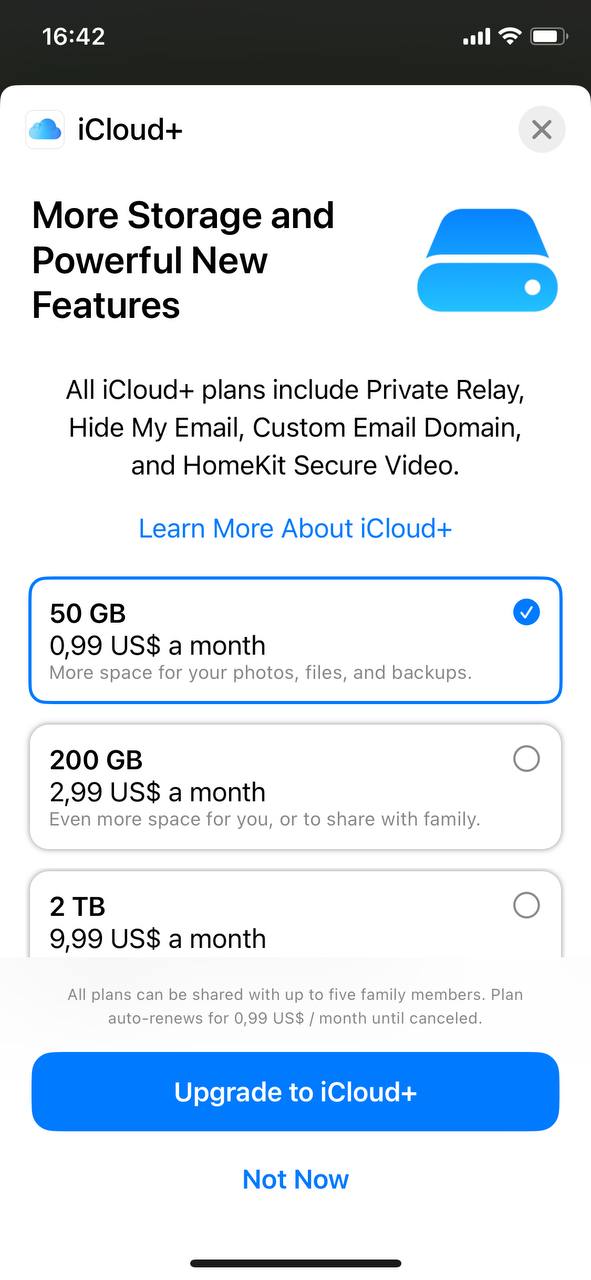
Note: Prices may vary by region, and Apple occasionally adjusts its pricing. Always click on and check the settings in your Apple account or the official iCloud storage plans page for potential discounts or deals. for the most current rates.
When considering the value for money and making monthly or annual payments:
- ? Assess how much storage you’re currently using. If you’re near the 5GB limit, the 50GB plan might offer the best bang for your buck.
- ? For families or multiple device users, the 200GB or 2TB plans offer storage sharing, making them potentially more cost-effective.
- ? Weigh the cost of iCloud storage against potential costs of device repairs or data recovery. Often, the security of cloud backups is a worthy investment.
In the end, determining if you should buy extra iCloud storage is a balance between your storage needs, budget, and the peace of mind that comes from having secure backups. Do your research, understand the costs, and make an informed decision that aligns with your requirements.
Conclusion
The digital world requires us to continually adapt and ensure our data is safe and accessible. iCloud, as Apple’s premier storage solution, provides users with the flexibility and security they need. Investing in extra iCloud storage is not just about having more space; it’s about preserving memories, ensuring device backups, and fostering seamless collaboration. As our reliance on digital tools grows, so does the importance of having ample storage solutions like iCloud.
FAQ
Even if you have only a few files stored directly in iCloud Drive, there are other types of content that can consume your iCloud storage. This includes backups of your iOS devices, photos and videos from your Photos app, documents from apps that save to iCloud by default, and messages with attachments. It’s worth looking into each of these categories to see which is taking up the most space.
To manage your iCloud storage, access Settings on your iOS device and tap [your name], then select “iCloud” followed by “Manage Storage.” Here, you’ll see a breakdown of what consumes your storage. Some common ways to free up space include:
- Deleting old backups of devices you no longer need.
- Managing data stored by different apps.
- Removing large message attachments.
Yes, if you’re subscribed to the 200GB or 2TB iCloud storage plans, you have the option to share your storage with family members using Apple’s “Family Sharing” feature. This way, each family member gets their private space in iCloud, and all members can view the total storage used. However, individual usage is private, so one family member cannot view the specific content of another’s storage.
If you stop paying for your iCloud storage plan, your storage will be downgraded to the free 5GB tier. Apple will notify you to reduce the amount of iCloud storage you’re using within 30 days. If you don’t reduce your usage within this period, backups to iCloud will be paused, you won’t be able to upload new photos or videos to iCloud Photo Library, and apps will no longer save documents to iCloud. Existing data won’t be immediately deleted, but you won’t be able to use iCloud for new backups or uploads until you free up space or purchase a storage plan.
