Discovering a reliable data recovery tool for Mac can be a daunting task, especially with Recuva not being an option for Mac. Today we will show you the importance of finding suitable alternatives designed for macOS. For Mac users, it’s important to find a tool that fits the macOS ecosystem and is capable of solving your problem. Let’s guide you to make a wise and informed choice for your recovery solution.
Is Recuve Available for MacOS?
For Mac users, finding a good data recovery tool can be tricky, especially since Recuva for Mac isn’t available. Recuva is popular on Windows, but Mac computers work differently, so they need their own special tools. Let’s talk about why it’s important for Mac users to have alternatives that are made just for them.
- Different Systems: Macs have their own way of storing files, which is not the same as Windows. This means Mac users need a tool that understands their system.
- Better Results: Tools made for Macs are more likely to get back lost files successfully because they’re designed to work with how Macs operate.
So, while Recuva for Mac does not exist, several alternatives offer comparable functionality tailored for macOS. The key lies in selecting a tool that balances compatibility, ease of use, effectiveness, and comprehensive file type support, ensuring a smooth and successful data recovery experience for Mac users. More on that in the next part.
How to Choose Recuva Alternative for Mac
When seeking a Recuva alternative for Mac, it’s crucial to identify key features that ensure efficient and reliable data recovery. Unlike Recuva, which is tailored for Windows, Mac users require solutions that align with macOS’s distinct architecture. This section outlines the essential features to consider in a Mac equivalent of Recuva and compares them to what Recuva offers on Windows.
- Compatibility with macOS: The foremost criterion for a Recuva Mac alternative is seamless compatibility with macOS. This includes support for the latest macOS versions and integration with the Mac ecosystem.
- User-Friendly Interface: Ease of use is paramount. A good data recovery tool for Mac should offer an intuitive interface, allowing users to navigate and recover files effortlessly, akin to Recuva’s straightforward approach on Windows.
- Effective Data Recovery: The effectiveness of the tool in recovering a wide range of file types, from documents to multimedia files, is a critical aspect. It should match or surpass Recuva’s recovery capabilities on Windows.
- Support for Various File Types: Mac users often work with diverse file formats. Hence, the chosen tool should support a broad spectrum of file types, ensuring comprehensive data retrieval.
While Recuva is known for its robust performance on Windows, a Recuva alternative for macOS must offer equivalent, if not superior, features. For instance, Disk Drill, a popular data recovery tool for Mac, provides extensive file type support and a user-friendly interface, making it a strong contender as a Recuva Mac alternative.
Another aspect to consider is the recovery tool’s ability to handle complex data loss scenarios, such as partition recovery and RAW file system restoration, areas where Recuva excels on Windows. Tools like EaseUS Data Recovery Wizard for Mac are known for their advanced capabilities in these areas, making them suitable alternatives for Mac users.
Top 5 Recommended Recuva Mac Alternatives
Here, we present the top five data recovery tools. Each of these tools offers unique features and capabilities, making them suitable alternatives to Recuva for Mac users. Whether it’s the user-friendly interface of Disk Drill or the advanced functionalities of R-Studio, these solutions ensure that macOS users are not left without options.
1: Disk Drill
Disk Drill emerges as a formidable Recuva Mac alternative, offering a suite of powerful features tailored for comprehensive data recovery. Its user-friendly interface, coupled with advanced scanning algorithms, makes it a go-to choice for both novice and professional users.
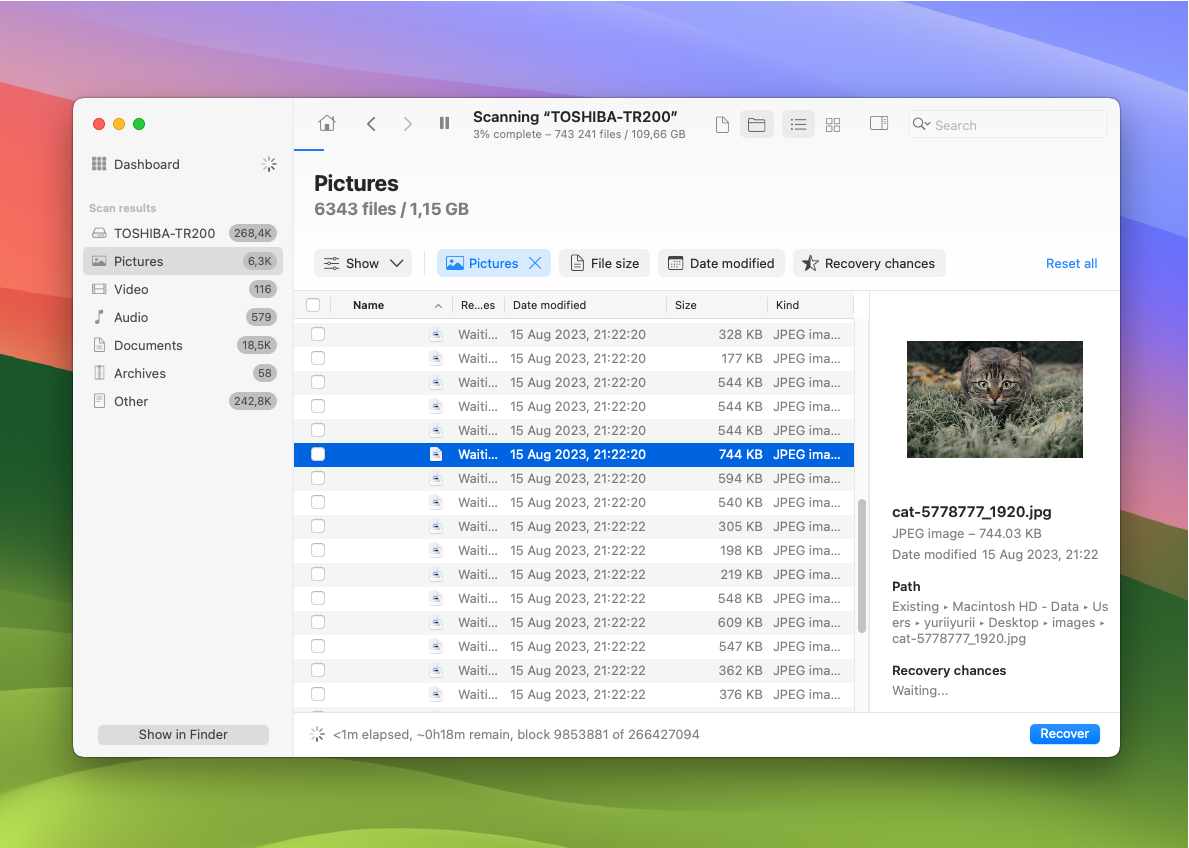
Notable Features:
- Data Recovery Algorithms: Disk Drill employs sophisticated algorithms capable of retrieving lost files from various file systems.
- Preview Option: Users can preview files before recovery, ensuring precise data restoration.
- Recovery Vault: An innovative feature that keeps a record of deleted files for easier recovery.
- MacOS Compatibility: Fully optimized for the latest macOS versions, ensuring seamless integration with the Mac ecosystem.
- Mac Storage Media Support: Extensive support for Mac-formatted storage devices, including external hard drives and flash drives formatted with APFS, HFS+, and FAT32
Pricing:
Disk Drill offers a free version with limited capabilities. The Pro version, priced at $89, unlocks full functionality, including unlimited data recovery and additional tools for disk health monitoring.
Compared to Recuva’s capabilities, Disk Drill offers a more intuitive macOS-centric experience, with a focus on user-friendly operations without compromising on recovery effectiveness.
2: DMDE
DMDE is popular among advanced users due to its wide range of features. It’s particularly adept at handling complex data recovery scenarios, making it a reliable Recuva alternative for macOS users.
![]()
Notable Features:
- Advanced File Recovery: Capable of recovering data from damaged or formatted partitions.
- Disk Editor: For users who require detailed data analysis and editing capabilities.
- File System Reconstruction: Capable of reconstructing damaged Mac file systems, crucial for recovering data from corrupted drives.
Pricing:
DMDE offers a free edition with basic features. The full version starts at $20 for a 1-year subscription, providing more advanced recovery options and deeper file system support.
While DMDE’s interface may be more technical, it excels in recovering data from challenging scenarios, such as damaged drives.
3: PhotoRec
PhotoRec is renowned for its simplicity and effectiveness, particularly in recovering multimedia files. It stands as a competitive Recuva Mac alternative, especially considering this tool is completely free.
![]()
Notable Features:
- Wide File Format Support: Efficient at recovering photos, videos, and documents.
- Cross-Platform Compatibility: Works seamlessly across various operating systems.
Pricing:
PhotoRec is open-source and free, making it an attractive option for users seeking a cost-effective solution.
While it may not have the most modern interface, its effectiveness in file recovery is on par with Recuva, if not superior in certain aspects.
4: R-Studio for Mac
R-Studio for Mac is tailored for professionals, offering advanced features and customization options that handle complex data recovery tasks with precision.
![]()
Notable Features:
- Network Recovery Support: Ideal for corporate environments.
- Advanced RAID Reconstruction: Capable of rebuilding corrupted RAID arrays.
- Mac Encrypted Disk Recovery: Specializes in recovering data from encrypted Mac disks, essential for data security.
- Built-in Hex Editor for Mac: Includes a hex editor tailored for Mac users, allowing for advanced file analysis.
Pricing:
R-Studio’s pricing starts at $79.99, catering to professional users who require extensive data recovery capabilities.
Its reliability in handling intricate recovery tasks is well-documented, with numerous positive user reviews and case studies attesting to its efficacy.
5: DiskWarrior
DiskWarrior is celebrated for its compatibility with various macOS versions and its specialized focus on file type recovery, making it a solid Mac alternative to Recuva.
![]()
Notable Features:
- Optimized Directory Repair: Specializes in repairing and rebuilding directories.
- Hardware Failure Prediction: Alerts users to potential disk failures.
- Advanced Directory Rebuilding: Known for its ability to rebuild and repair damaged directory structures on HFS and HFS+ file systems.
Pricing:
DiskWarrior is priced at $119.95, reflecting its specialized focus on disk repair and recovery.
Its performance in data recovery, coupled with advanced security features, positions it as a top choice for macOS users seeking robust data protection.
Conclusion
In summary, while Recuva for macOS is not available, there are several effective alternatives designed specifically for Mac users. Choosing the right Mac equivalent of Recuva involves understanding your data recovery needs and matching them with the right tool. We encourage Mac users to carefully evaluate the options presented, ensuring the selection of a data recovery tool that is both efficient and compatible with the macOS.
