Over the years, many iPhone enthusiasts have noticed a distinct change in their devices: a reduction in speed and responsiveness. This isn’t just a perception; there are concrete reasons why older iPhones may not function as swiftly as they once did. From software updates to hardware wear and tear, several factors come into play. This article aims to shed light on these causes, offering iPhone users a clear picture of what’s happening beneath the surface. By understanding the nuances, one can better manage their device’s performance and longevity.
Why Do Older iPhones Become Slower Over Time?
If you’ve ever thought about how to make your old iPhone faster or sought ways to speed up iPhone 11 Pro Max and other models, understanding the reasons behind their decreased performance can offer insight. Below, we present some of the primary reasons in a table format.
| Reason | Description |
| ? Software Updates | As Apple releases updates with new features and security patches, the older hardware might not be as equipped to handle the advancements, leading to performance declines. More about this can be read on The Verge. |
| ? Hardware Wear and Tear | Over time, iPhone components, especially the battery, degrade. As batteries age, they can’t hold as much charge and may not deliver power as efficiently. |
| ? Storage Overutilization | When an iPhone’s storage nears its capacity, the system might struggle with storing temporary files, resulting in slower performance. |
| ⌛ Prolonged Usage | Constant use of applications and accumulated background processes can diminish the iPhone’s speed. Simple steps like rebooting or closing unused applications can help improve performance. |
While older iPhones do face performance challenges over time, being informed about the causes can guide users in taking appropriate measures. Whether trying to speed up iPhone 12 Pro Max or enhance the performance of an older device, knowledge is key.
Simple Techniques to Speed Up Your iPhone
Every iPhone user, at some point, feels the need for a performance boost, especially when using older devices. Here, we delve into some basic, user-friendly techniques which can offer immediate improvements in device performance and make an old iPhone faster.
Clearing Unused Apps and Files
One of the most straightforward ways to speed up iPhone XR, iPhone 11, or any other model is to free up storage space. As devices get cluttered with unused apps, residual files, and cache, they tend to slow down. Regularly deleting unnecessary files and apps can drastically improve your iPhone’s responsiveness and free up valuable storage space.
- Uninstall apps you no longer use.
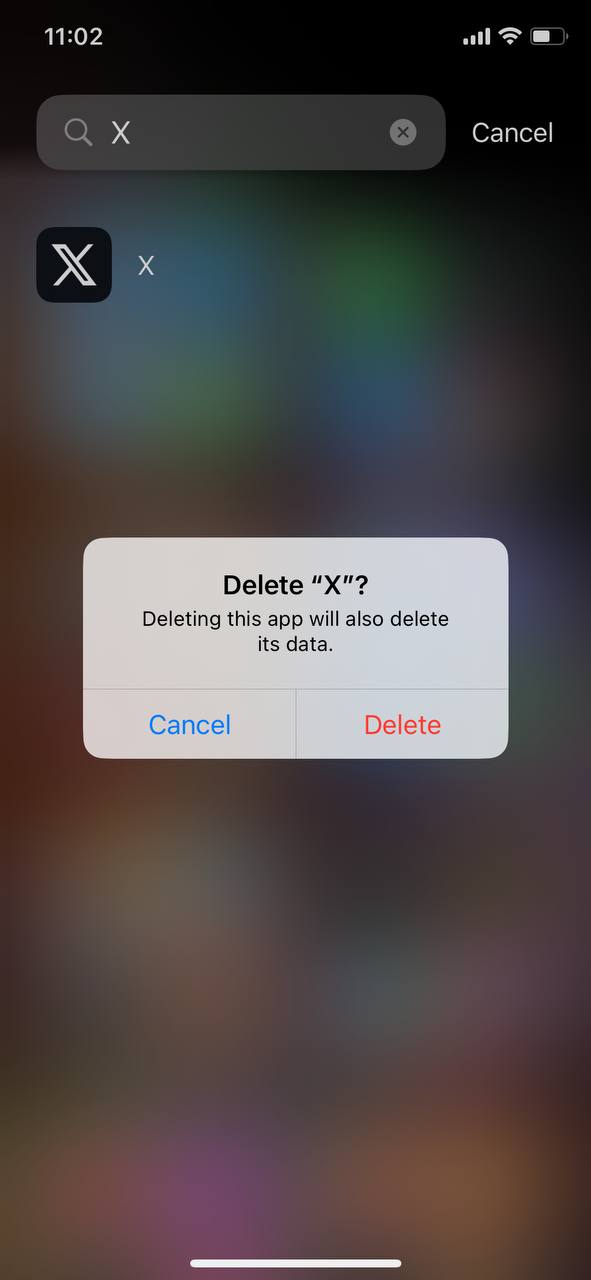 Clear out old photos, videos, and files that aren’t necessary.
Clear out old photos, videos, and files that aren’t necessary.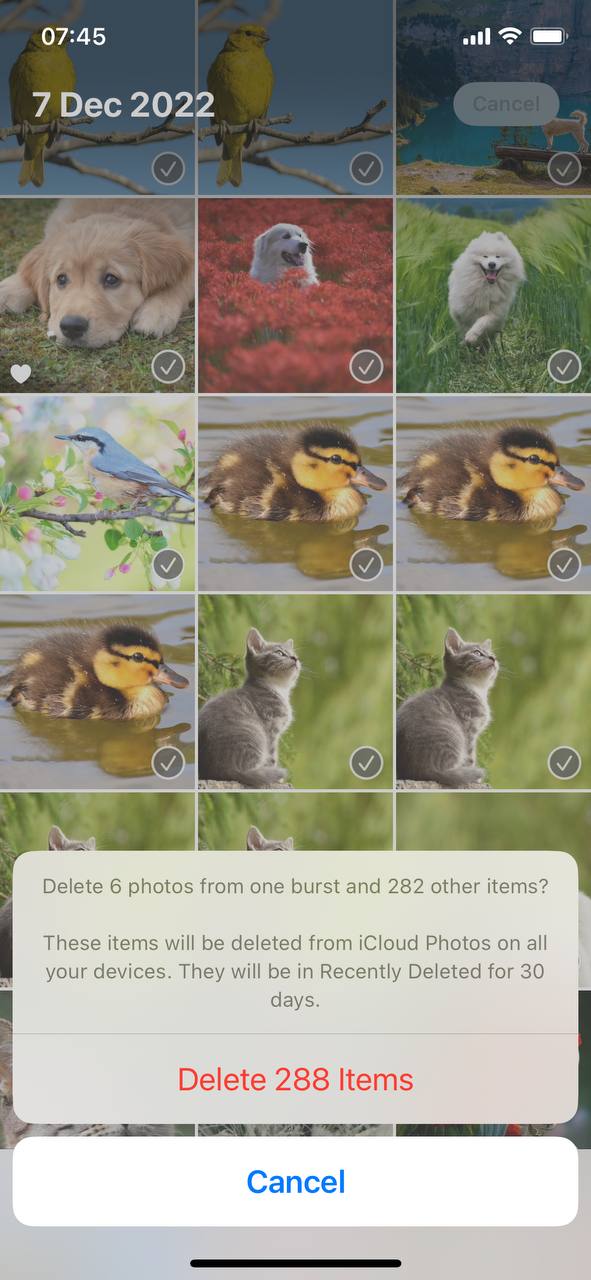
- Use tools like the iPhone’s built-in storage management to help identify what’s taking up space.
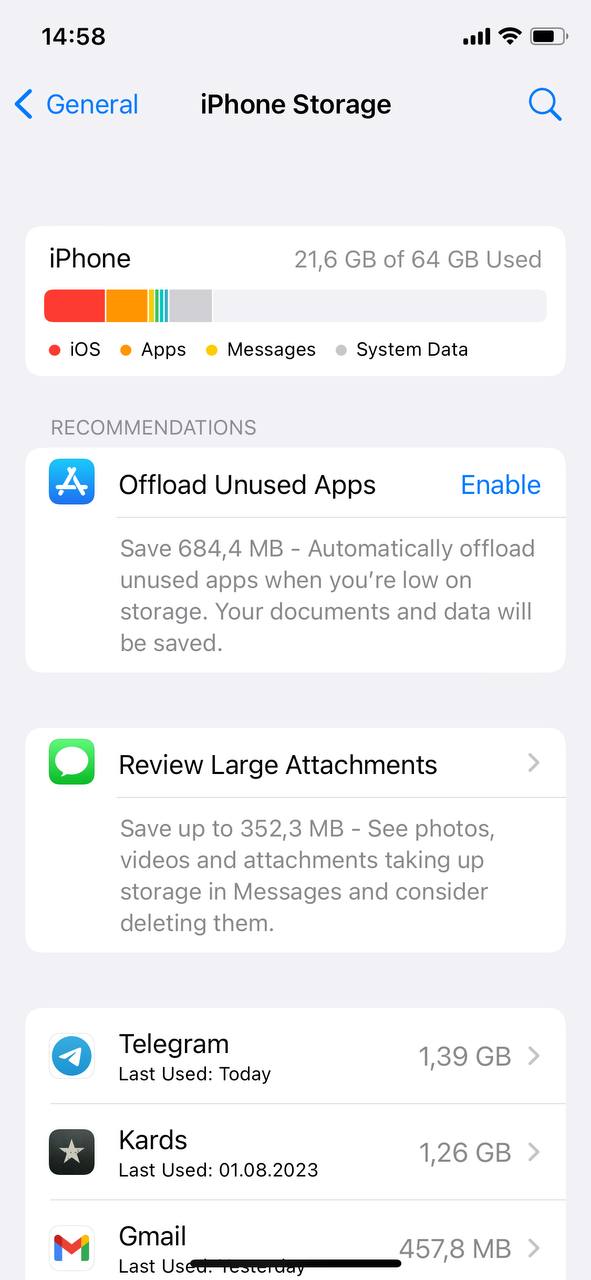
Having free space helps the system operate more smoothly and efficiently. More on this can be read at How To Geek.
Update iOS Software
While it might seem counterintuitive, newer iOS updates often come with performance enhancements and bug fixes. So, always ensure your iPhone runs the latest software. This can not only help in making your old iPhone faster but can also provide added security and features.
Limit Background Processes
Many apps run background processes, syncing data and fetching updates even when you’re not using them. Being mindful of the apps running in the background and their activities can significantly affect your device’s performance and battery life. By limiting these processes:
- Go to Settings > General > Background App Refresh and turn off any apps that don’t need to update in the background.
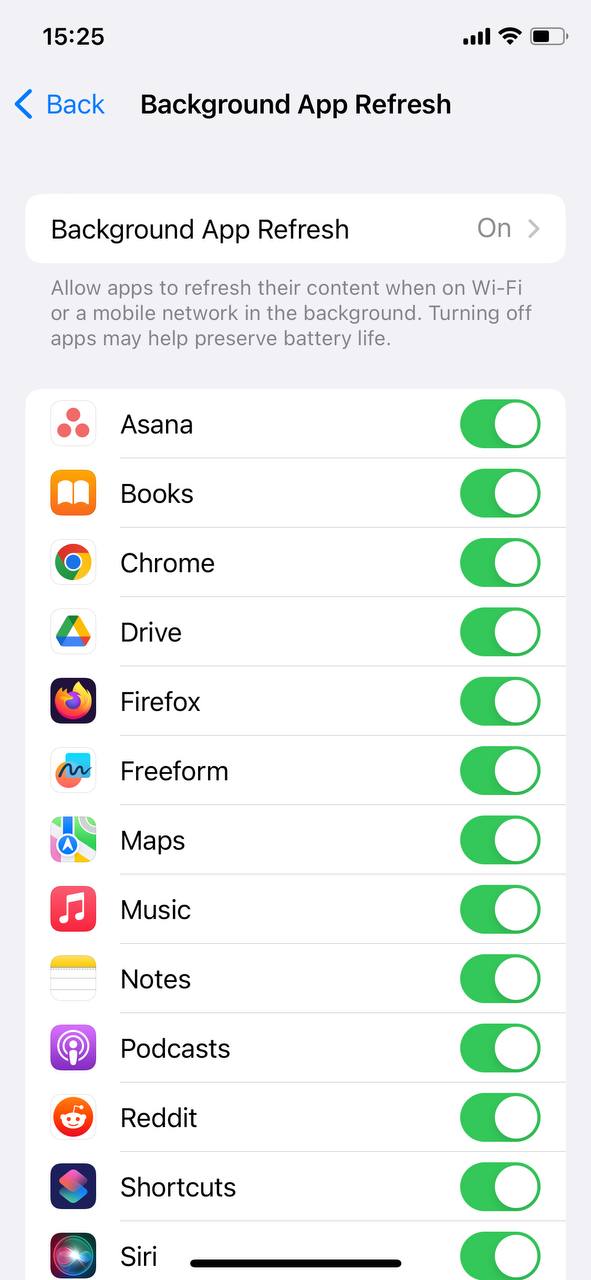
- Consider reducing mail, calendar, and contact syncing frequency.
By being selective about what apps run in the background, you can make the iPhone XS or any other model run faster and more efficiently. Learn more from Apple’s official support guide.
Optimize Battery Settings
The relationship between battery health and device performance is direct. As the iPhone’s battery ages, its ability to deliver peak performance diminishes, leading to potential slowdowns. Some tips include:
- Ensure you’re using a genuine Apple charging cable. A faulty or non-standard cable can lead to inconsistent power delivery, potentially affecting performance.
- Checking battery health under Settings > Battery.
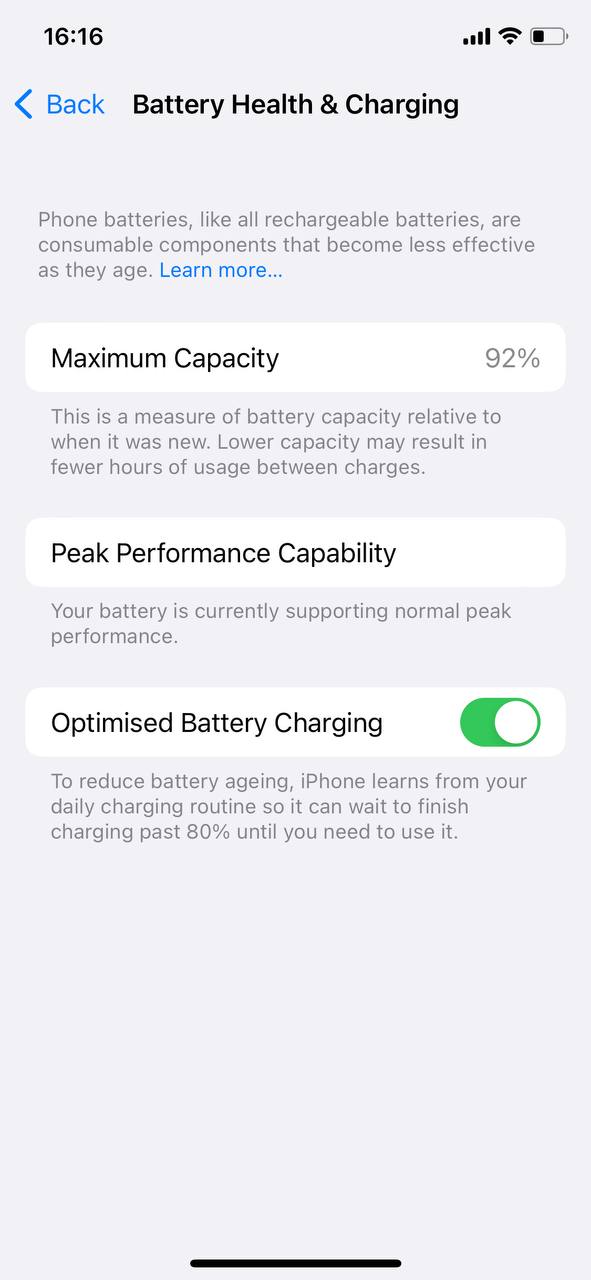
- Considering a battery replacement if health is significantly diminished.
- Using Low Power Mode during times of heavy usage.

Reduce Visual Effects
iOS has a range of visual effects, from parallax backgrounds to smooth animations. While they’re visually pleasing, they can impact performance, especially on older devices. Disabling some of these effects can speed up iPhone 12 Pro Max and earlier models.
- To do this go to: Settings > Accessibility > Motion > Reduce Motion.
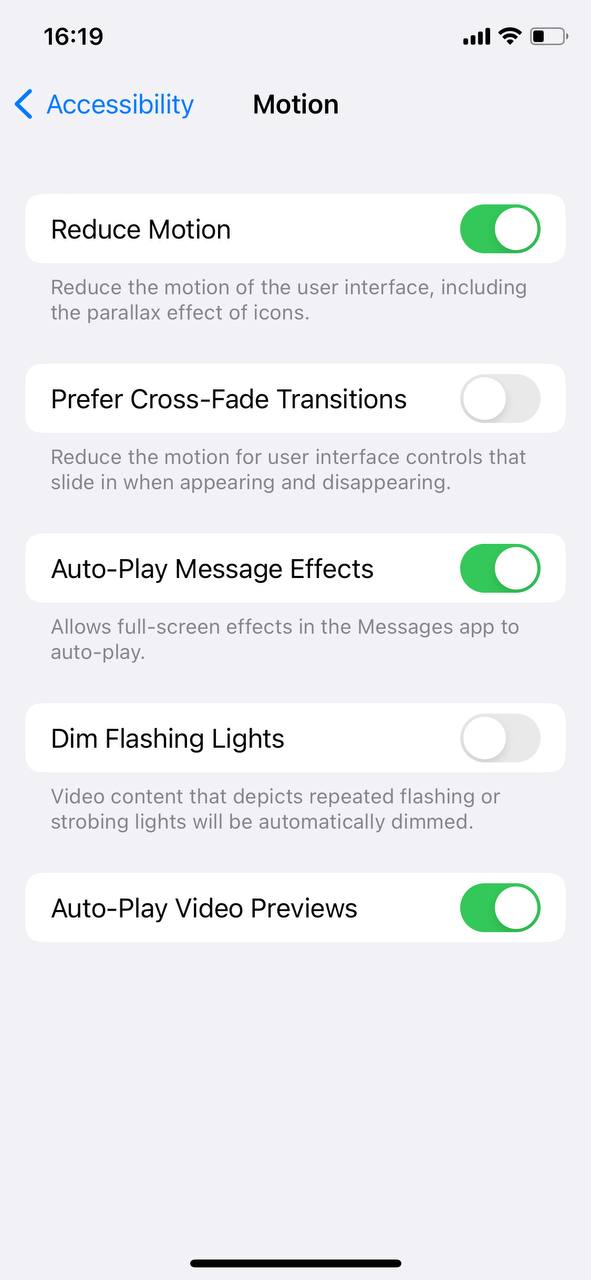
By tweaking these settings, you can ensure smoother performance and quicker response times, especially if you’re looking to make iPhone XR run faster or enhance any other model.
In conclusion, with the correct knowledge and a few minutes of your time, you can rejuvenate your iPhone’s performance and extend its useful life. The steps above are simple, effective, and can bring a noticeable change in your iPhone’s responsiveness.
Advanced Methods to Make Your Old iPhone Faster
For those who are more technically inclined or those who’ve tried basic methods to make an old iPhone faster without success, there are advanced tactics you can employ. These methods delve deeper into the iPhone’s system and settings, targeting underlying issues affecting performance.
Resetting All Settings
One of the first advanced steps to consider is resetting all settings on your iPhone. By doing this, you refresh the device to its default settings without erasing any personal data. This action can often clear glitches and minor software issues:
- Go to Settings > General > Reset > Reset All Settings.
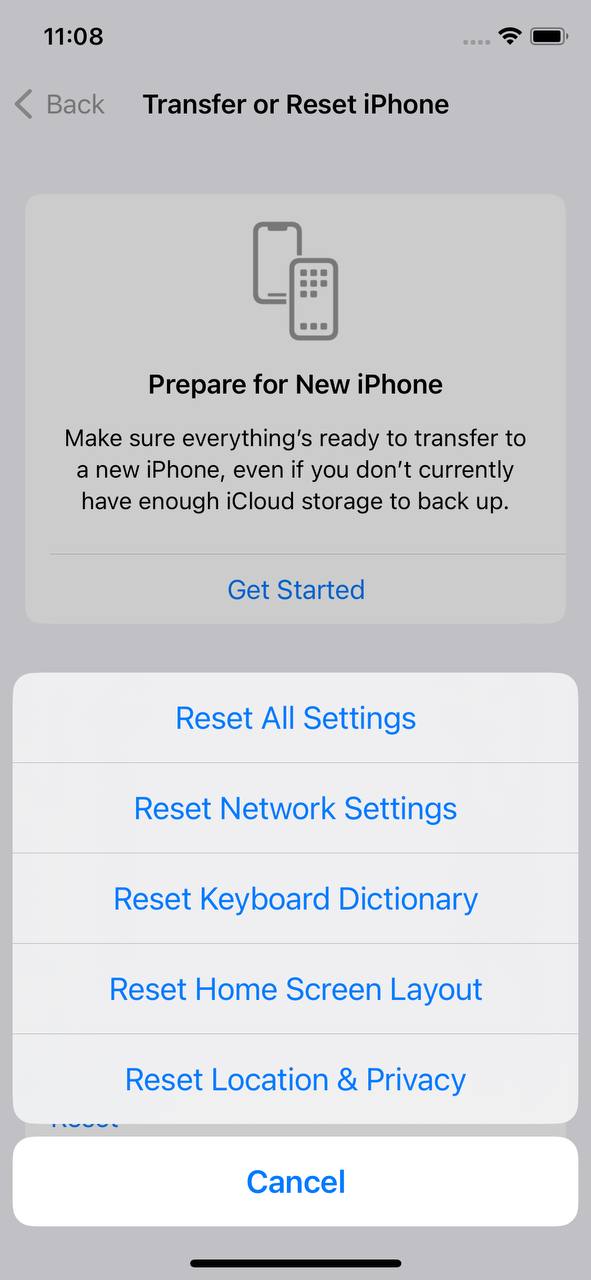
- Confirm the action and wait for your iPhone to reboot.
This method can especially help in scenarios like trying to speed up my iPhone XR after a problematic update.
Factory Reset
Factory resetting your iPhone is a more drastic step and effectively erases everything, returning the phone to its initial state when it was first activated. This step can be beneficial when you experience persistent software problems. However, the significant drawback is the potential loss of personal data. Thus:
- Always backup your iPhone data before a factory reset.
- Go to Settings > General > Reset > Erase All Content and Settings to start the process.
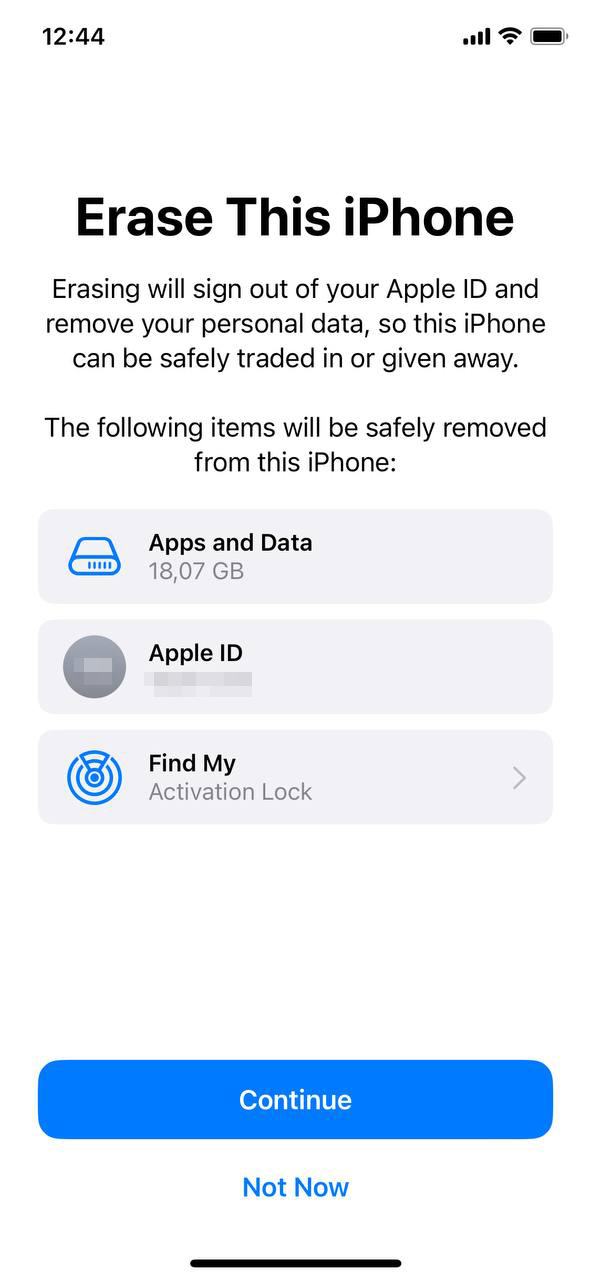
After the reset, you can choose to set up the iPhone as a new device or restore from a backup. Information on backing up can be found at Apple’s official support page.
Checking for Malicious Apps
Some apps can significantly hinder performance due to poor optimization or, in rare cases, malicious intent. It’s essential to:
- Regularly check app reviews and updates in the App Store.
- Remove apps that are consistently problematic or have numerous negative reviews discussing performance issues.
Always stay informed about the apps you install, especially when trying to make my iPhone XS Max faster or boost any other model’s performance.
Using Third-Party Performance Boosters
While Apple’s ecosystem is generally closed, there are trusted third-party apps and tools designed to optimize your iPhone’s performance. Such tools can clear cache, manage storage, and provide diagnostics. A recommendation would be PhoneClean by iMobie, known for its efficiency and user-friendliness.
In conclusion, these advanced methods, while slightly more involved, can significantly rejuvenate an aging iPhone’s performance. For users keen to speed up iPhone 11 Pro Max or any older model, the solutions above offer promising results.
Prevention and Maintenance: Ensuring Long-Term iPhone Performance
While troubleshooting a sluggish iPhone is necessary at times, proactive measures can prevent the need for frequent interventions. By embracing a few habits and best practices, users can consistently maintain optimal performance and make an old iPhone faster without recurrent tweaks.
| Aspect | Description |
| ? Regular Updates | Always keep your iOS updated. Apple regularly releases software updates to address bugs and enhance performance. Keeping your iPhone updated not only optimizes functionality but ensures the latest security patches. |
| ? Minimalistic Usage of Heavy Apps | Overburdening your iPhone with several heavy-duty apps can strain its resources. Being judicious about the apps you install and use can speed up iPhone XS Max and other models. Regularly assess and prioritize essential apps. |
| ?️ Ensure Physical Safety | Protecting the iPhone from physical damages, such as falls, moisture, and heat, is paramount. Using protective cases and screen protectors can help safeguard against inadvertent damages, ensuring optimal performance. |
| ? Regular Restarts | Periodic restarts clear temporary files and refresh the system. If you’re aiming to speed up my iPhone 12 Pro Max or an older model, a weekly restart can be beneficial. |
Incorporating these preventive measures can play a pivotal role in guaranteeing the long-term performance of your iPhone. A proactive approach helps maintain a consistently smooth user experience over the years.
Conclusion
In the fast-paced world of technology, devices like iPhones are subjected to continuous updates and changes. While these updates bring new features and security enhancements, they can also strain older hardware. Combined with the natural wear and tear of physical components, it’s no wonder that older iPhones might not feel as sprightly as their newer counterparts. However, by recognizing the reasons for these slowdowns, users can take proactive steps, whether it’s optimizing settings, replacing batteries, or considering an upgrade. The key is to stay informed and take action when needed.
FAQ
Yes, iPhones are designed to be durable, and many users have reported that their iPhones have lasted 5 years or more. However, the performance might not be as snappy as when they were new, and software updates might require more from the hardware over time.
iPhones, like all electronic devices, may experience a decline in performance over time due to various factors:
- Battery Degradation: The iPhone’s battery health deteriorates over time. As the battery health declines, the device might reduce performance to prevent unexpected shutdowns.
- Software Updates: Newer versions of iOS might be optimized for newer devices and might introduce features that are more resource-intensive. Although Apple does its best to ensure backward compatibility, sometimes older hardware can’t handle newer software as efficiently.
- Storage: If your iPhone’s storage is nearly full, it might slow down the device. It’s always a good practice to maintain some free space on your device.
- Wear and Tear: Physical degradation, accumulated dust, and heat exposure can also play a role in slowing down the device over time.
iOS 16, like other updates, introduces new features and optimizations. While it’s designed to improve performance and security, some older iPhone models might experience some lag due to the reasons mentioned above. If you’re noticing significant lag, consider checking your storage, assessing battery health, or restoring the device as a last resort. Sometimes, issues might also be addressed in subsequent minor updates from Apple.
No, Apple has not intentionally slowed down all old iPhones. In the past, Apple implemented performance management on some older iPhone models to prevent unexpected shutdowns due to aging batteries. This was sometimes misconstrued as Apple slowing down older devices to push people to upgrade. However, Apple has been transparent about this practice and introduced options in the iOS settings that allow users to see their battery health and decide if they want performance management turned on or off.
