Coding is a CPU-intensive task. Not every laptop on the market is suitable for the job. If you purchase the wrong laptop, you may regret your decision to become a programmer. Simple coding tasks could take hours to complete because the laptop’s speed and other features aren’t up to par.
Features like clock speed, storage space, and an ergonomic keyboard are some of the things programmers consider when choosing a laptop. The question now is can you use a MacBook Air laptop for programming?
Apple’s MacBook brand of laptops has been one of the best options on the market since its inception. These laptops boast varied specifications, making it an arduous task for new programmers to choose the right model.
Is MacBook Air good for programming?

Yes, the new MacBook Air is an ideal laptop for programming. It boasts a new M1 chip, considered powerful enough to handle any programming task thrown at it.
The laptop’s battery life is one of the reasons it’s ranked among the best Apple laptops for programming. Its battery can last for over 11 hours, a feature that gives users who enjoy working in isolation an edge. You can work in any location for hours, even without a power supply to charge the battery.
Other features that make the MacBook Air a powerful programming laptop include the RAM size, storage space, and quiet operation.
These are some of the reasons why the MacBook Air is an exceptional laptop for programming. Continue reading to learn more about the computer to make an informed decision when making your purchase.
What Makes A Laptop Ideal For Programming?
Programmer’s requirements when searching for a laptop are usually broad. Coding is a complex task. It doesn’t matter if you’re coding a game, building an app, or a website.
RAM size is one of the many factors programmers consider when picking a laptop for their project. Every programmer wants a computer that can process tasks smoothly.
You surely don’t want to waste over ten hours working on a program that should only take two hours. The wrong laptop makes even a simple program take a long time to complete. The laptop itself might be the reason you’re spending more time than you would like on a program.
For programming, an 8G RAM laptop should be your benchmark. If you’re into game development, please consider going for something higher or using a computer with the capacity to extend RAM.
A Handy Tip: It’s not possible to upgrade RAM in any Apple MacBook Air model. The laptops’ RAMs are soldered to the motherboard.
If you were looking to get a laptop that can easily handle any programming task, a 16G RAM machine would be a wise choice.
MacBook Air Specification That Makes It Ideal For Programming
When Apple first unveiled the M1 chip in November 2020, techies around the globe knew that the tech giant was up to something good.
The new chip was a breath of fresh air on Apple’s latest MacBook laptops, increasing the device’s speed and efficiency.
The MacBook Air is a dream laptop for programmers. Even though it doesn’t come cheap, it does offer great value for the money.
Here are the specifications of the Apple MacBook Air laptop that make it a wise choice for programming.
CPU (ARM-based M1)
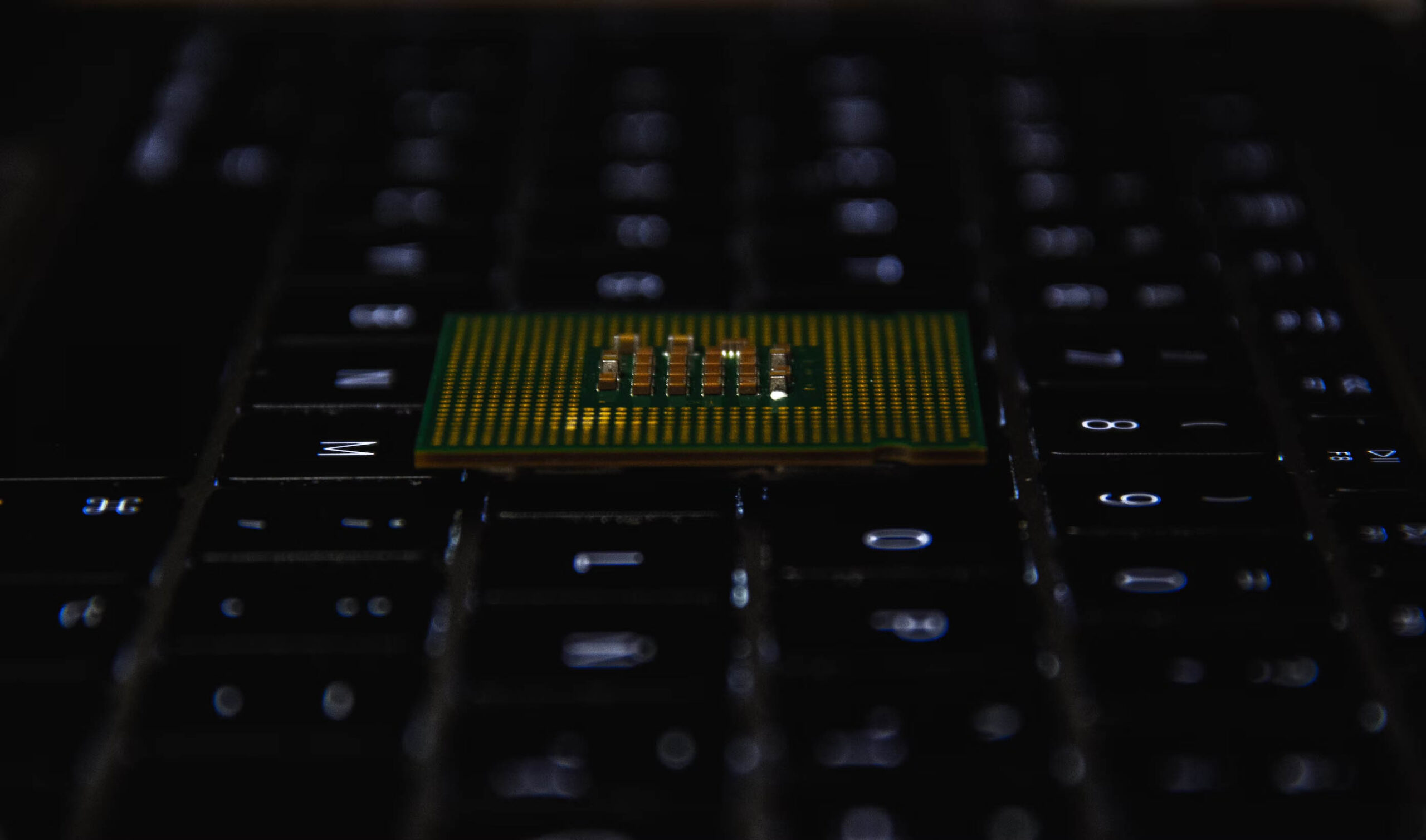
The M1-based MacBook laptop outperforms the Intel-based MacBook laptops in crucial areas. Its speed is twice as fast as the old Intel-based MacBook laptops which Apple has since abandoned.
The MacBook Air boasts 8 CPU cores shared uniquely between 4 high-efficiency and 4 high-performance cores.
Supported Apps
The MacBook Air is a beast on its own, having the ability to run iPadOS and iOS apps seamlessly. How is this possible? It’s simply because the chip itself is an ARM-based processor. It’s similar to the A-series chips present in the iPad and iPhone.
So, this means developers are free to bring all their iPad and iPhone applications over. Interestingly, Apple has updated all its apps to run seamlessly on the M1 chip MacBooks, a development that eliminates any obstacle for developers.
The Display

The 13-inch display isn’t a deal-breaker for people considering the MacBook Air for their programming needs. Essentially, you can code on any display.
The MacBook Air boasts a 2,560 x1600 LED-backlit display powered by IPS technology. So, there’s plenty of room to maximize the screen’s real estate by pushing the resolution up a bit.
However, programming takes long hours, and most programmers may find the 13-inch screen too small. But if you consider other factors, such as portability, you’ll discover that the 13-inch MacBook Air is a wise choice.
The machine’s light weight means that you can transport the laptop from one location to another with ease. The screen size also makes it easier to store the computer in a backpack and move around with it.
Additionally, if you’re programming with the 13-inch MacBook Air and you have been doing it for a long while, chances are you’ll get used to the laptop’s screen size. If you eventually move from a 13-inch to a 15-inch laptop, you may find it difficult to return to the smaller size screen.
So, keep using your 13-inch laptop if that’s all you have. It’s certainly enough to get the job done.
The keyboard

With an excellent trackpad and a well-built keyboard, the MacBook Air is a wise choice for programming and other tasks.
With an LED-backlit display, the MacBook Air comes built to offer you a chance to work at your pace and time. You don’t even have to strain your eyes when working at night or under low light.
Additionally, you can turn off, increase or decrease the intensity of the backlit display. The choice is all yours. The MacBook Air keys are very responsive, a feature programmers cherish.
The design
The changes in the latest MacBook Air M1 aren’t external. The MacBook still has the same design as the older MacBook Air. They come in Space gray, silver, and gold colors with a body made from 100% recycled aluminum.
The MacBook Air isn’t as bulky as other laptops out there, a feature that sets it apart. The weight contributes to making it super easy to transport. Programmers using this machine can even work on the go since they can move it around with ease.
Storage

Programmers always store large files, as the job demands. Most of them even purchase external storage devices since their laptop doesn’t have enough space.
If you store files that take up too much space in your computer, it can negatively impact the laptop’s performance. So, the best thing would be to get an external storage device.
The MacBook Air comes with 256GB of storage space. You can configure this to 512GB, 1TB, and finally, 2TB, which is enough space to store a host of files.
So, with the MacBook Air, you don’t need an external storage device. Instead, you can increase onboard storage space and have it all on the machine.
Battery
The MacBook Air is a beast when it comes to battery duration. The battery can last for over 11 hours. Sometimes, you can enjoy up to 18 hours of performance.
Keep in mind that the use of power-demanding apps can drain your battery much faster. Also, multiple apps running in the background can drain the battery faster than expected.
A Handy Tip: The MacBook Air boasts a lithium polymer battery, which packs a massive amount of power in such a compact space. The battery boasts an incredibly long lifespan. But keep in mind that it’s a bit expensive.
How Much Does The MacBook Air Cost?
With Apple’s latest chip, the M1, you might expect a higher price on the MacBook Air. However, the MacBook Air, as stated on Apple’s official website, costs $999. The price increased earlier, but Apple was kind enough to lower it.
However, the main question is should you spend the cash on the MacBook Air? If you’re still not sure how to answer that, here’s a tip for you.
First, understand that the intended usage will determine if the MacBook Air is the right choice for you or not. People purchase laptops for various reasons. It could be for gaming, video editing, graphic design, programming, or lighter tasks such as writing or surfing the web.
So, what is your reason for wanting the MacBook Air? Well, if you’re an avid gamer and buying the MacBook Air for gaming, consider canceling your plan. The MacBook laptops’ GPU is relatively low. If you’re considering playing GPU-intensive games, you’ll be highly disappointed.
Should you buy the MacBook Air for programming? Well, if you’re comfortable with the 13-inch screen size, then this laptop should meet your programming needs. It features 8GB RAM, which you can configure to 16GB. It also boasts an impressive storage space and other parameters that make a laptop complete for programming.
Can I use the MacBook Air for video editing? Yes, the laptop can edit 4k videos. But as you know, the higher the video’s resolution, the more stress it will put on your computer’s CPU.
Additionally, know that some CPU-intensive tasks might slow down your MacBook Air a little bit. These include tasks like rendering and exporting the finished work. You may need a little patience. Your laptop will eventually get through this stage.
Conclusion
Is MacBook Air good for programming? The answer is yes. It is capable of handling every single programming need you may have without any lagging. Nevertheless, what sets it apart isn’t only the hardware. It’s the file system and OS.
The MacBook Air also boasts an incredible battery, which can last for 15 hours. But if you don’t use power-demanding programs, the battery will last longer.
FAQs
Yes, the M1 MacBook Air is suitable for programming as long as you configure the machine to meet your expected workload. Make sure you have enough RAM and storage for the type of programming you intend to perform.
Yes, if you have a MacBook Air you should use it for coding. If you are looking for a laptop for programming, the MacBook Air can be a good choice depending on how you will be using it. If you’re programming games or graphic-intensive apps, you might want to go with the MacBook Pro.
The MacBook Air with 16GB RAM and at least 512GB of storage or a MacBook Pro with similar specifications can be considered developer MacBooks.
Yes, you can use a MacBook Air for software development. You may want to make sure the machine is equipped with 16GB of RAM and a large internal drive so you can store all your files onboard the laptop.
You should choose a MacBook Pro over the MacBook Air for certain types of programming tasks. If you are performing a lot of CPU-intensive programming, a MacBook Pro will serve you better. Its larger display may also make it easier to do web development and is easier on your eyes.
8GB of RAM is enough for most general programming tasks. If you working extensively with graphics or rendering, you should consider bumping up your laptop’s memory to 16GB of RAM.
