Mac users have long relied on DiskWarrior for maintaining and repairing their systems, but as technology advances, this once-essential tool now faces more and more limitations. The lack of support for Apple’s APFS and compatibility issues with the latest macOS versions are significant hurdles. How can Mac users get through these challenges? This article explores robust alternatives to DiskWarrior, offering solutions that align with the current macOS landscape and meet the newer needs of users. These alternatives not only address the shortcomings of DiskWarrior but also provide advanced features and improved user experiences.
Relevance of DiskWarrior in 2024
DiskWarrior has been a long-standing utility in the toolkit of many Mac users, especially for its directory repair capabilities. However, with the evolving macOS environment and user demands, the tool has faced certain limitations, impacting its relevance in modern contexts.
Key Limitations of DiskWarrior:
-
Lack of APFS Support: One of the significant drawbacks of DiskWarrior is its lack of support for Apple’s newer file system, APFS (Apple File System), introduced in macOS High Sierra. APFS is now standard in the latest Mac devices, and DiskWarrior’s inability to work with this file system limits its utility for many users.
-
Limited Scope of Data Recovery: DiskWarrior primarily focuses on directory repair, which, while crucial, is a narrower scope in the broader spectrum of data recovery needs. It doesn’t extensively cover file recovery, particularly in more complex scenarios like partition recovery or corrupted data restoration.
-
Delayed Updates: Users have noted delays in DiskWarrior updates, which is critical for keeping the software compatible with the latest macOS versions and technologies.
-
Cost vs. Functionality Balance: Considering the limited functionality and compatibility issues, the cost of DiskWarrior may not be justifiable for users who require a more comprehensive set of tools for system maintenance and data recovery.
-
User Interface and Usability: While functional, DiskWarrior’s interface hasn’t evolved much over the years, making it less intuitive compared to newer software that offers more user-friendly and modern interfaces.
-
Specialized Use: DiskWarrior’s specialization in directory repair might not cater to users who are looking for a more versatile tool capable of handling a variety of disk and data issues.
These limitations highlight the growing need for alternative solutions that can address modern data recovery challenges and are in sync with the latest macOS developments. Users seeking a broader range of features, compatibility with the latest file systems like APFS, and intuitive interfaces are increasingly exploring other options available in the market.
5 Best DiskWarrior Alternatives
As we navigate the limitations of DiskWarrior, particularly its lack of APFS support, it’s crucial to explore alternatives that offer broader functionalities and compatibility with modern macOS systems. Here’s a snapshot of some notable software solutions that serve as effective alternatives to DiskWarrior, each with its unique strengths.
1. Data Rescue for Mac
Data Rescue for Mac by Prosoft Engineering, Inc. is a data recovery software that stands as a viable option for those in need of retrieving lost files from various storage devices. It’s compatible with macOS versions from 10.12 to 13.0 and is particularly noted for its effectiveness in recovering files lost through deletion, reformatting, or drive corruption.
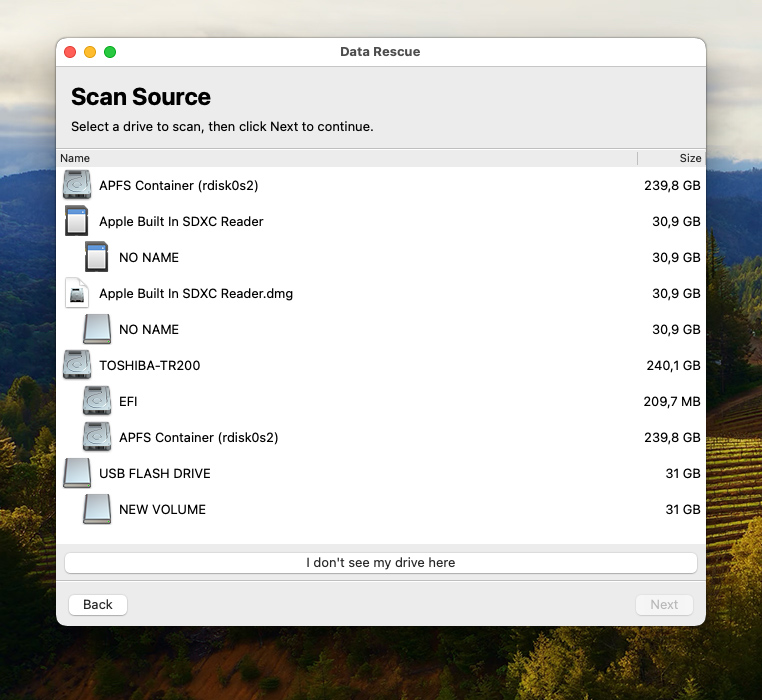
Key Features:
- Data Rescue recovers lost files from diverse storage media such as HDD, SSD, SD Cards, USB drives, and more.
- It can restore data lost due to various reasons, including formatting, system crashes, and accidental deletion.
- The software supports a wide range of file formats, including documents (like PDF, Word, Excel), audio files (like MP3, WAV), and images (like TIFF, PNG, RAW formats).
- Unique features include Quick and Deep Scan options, advanced mode features like a hex viewer, secure erase tool, and virtual RAID support.
Usage and Features:
- The software offers a user-friendly interface with options like Start Recovering Files, View Previous Scan Results, Clone, and Create Recovery Drive.
- Data Rescue allows users to preview recoverable files before proceeding with the recovery.
- The advanced mode provides additional tools for more tech-savvy users, including hex viewing and RAID configuration simulation.
Pricing:
- Data Rescue offers a free trial version that allows data recovery up to 1GB for new users.
- The Standard License is priced at $79, providing unlimited software access for 30 days.
- For extensive use, the Professional License is available at $399, offering unlimited recovery for one year.
Pros and Cons:
Pros:
- Effective in recovering a variety of file types from different storage devices.
- Intuitive interface suitable for both beginners and advanced users.
- Offers a free trial version for initial evaluation.
Cons:
- The pricing can be relatively high compared to other data recovery solutions.
- Some users have reported limitations, such as a five-drive limit in older versions.
Overall, Data Rescue for Mac is recognized for its robust data recovery capabilities and diverse feature set, though it comes at a premium price. Users seeking a reliable data recovery solution with advanced functionalities may find it a suitable choice, especially those needing to recover a wide range of file types from different storage mediums
2. Disk Drill for Mac
Disk Drill for Mac, developed by CleverFiles, is recognized for its effectiveness in data recovery across a variety of storage devices and compatibility with the latest macOS versions. Its user-friendly interface makes it suitable for both beginners and advanced users, offering both Quick and Deep Scan options for comprehensive data recovery.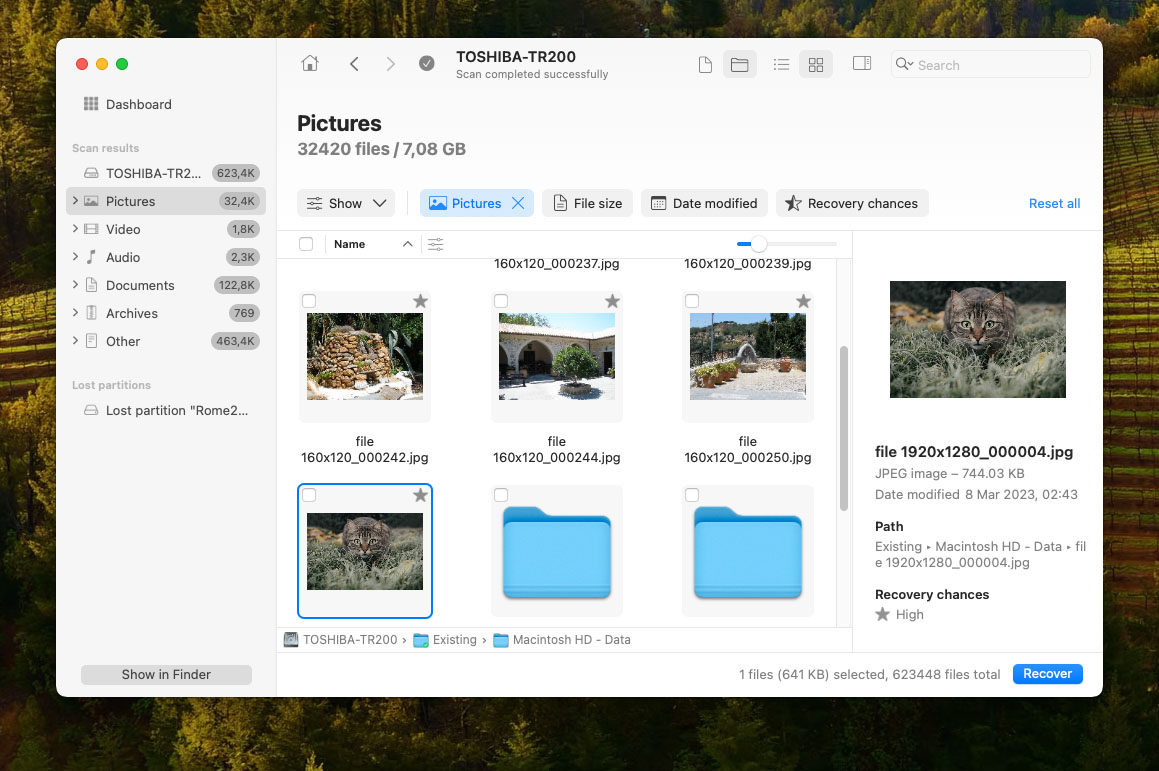
Key Features:
- Versatile Recovery Options: Supports hard drives, external devices, iOS/iPadOS and Android devices, virtual disks, and RAID arrays.
- Wide File Type Support: Capable of recovering various file types, including documents, media files, and more.
- User-Friendly Interface: Designed for ease of use, ensuring accessible data recovery for all user levels.
- Advanced Recovery Capabilities: Includes S.M.A.R.T. monitoring, disk imaging, macOS Installer, and a data shredder function.
Pricing:
- Free Basic Version: Allows scanning and identifying recoverable data.
- Pro Version: Priced at $89, provides unlimited data recovery with three activations.
- Enterprise Version: Available at $499 for up to 10 users and unlimited activations.
Pros and Cons:
Pros:
- Comprehensive file and device support.
- Straightforward and accessible interface.
- Additional utility tools for disk management and data protection.
Cons:
- Potential limitations in recovering data from SSDs.
Disk Drill for Mac is a robust solution for a wide range of data recovery needs, marked by its extensive compatibility and user-friendly design. While it offers comprehensive recovery options, users should consider the cost and potential limitations with SSDs.
3. PhotoRec for Mac
PhotoRec is a free and open-source software designed for data recovery, capable of restoring lost files including videos, documents, and archives from hard disks, CD-ROMs, and digital camera memory. It is particularly known for its effectiveness in recovering a wide variety of file formats.
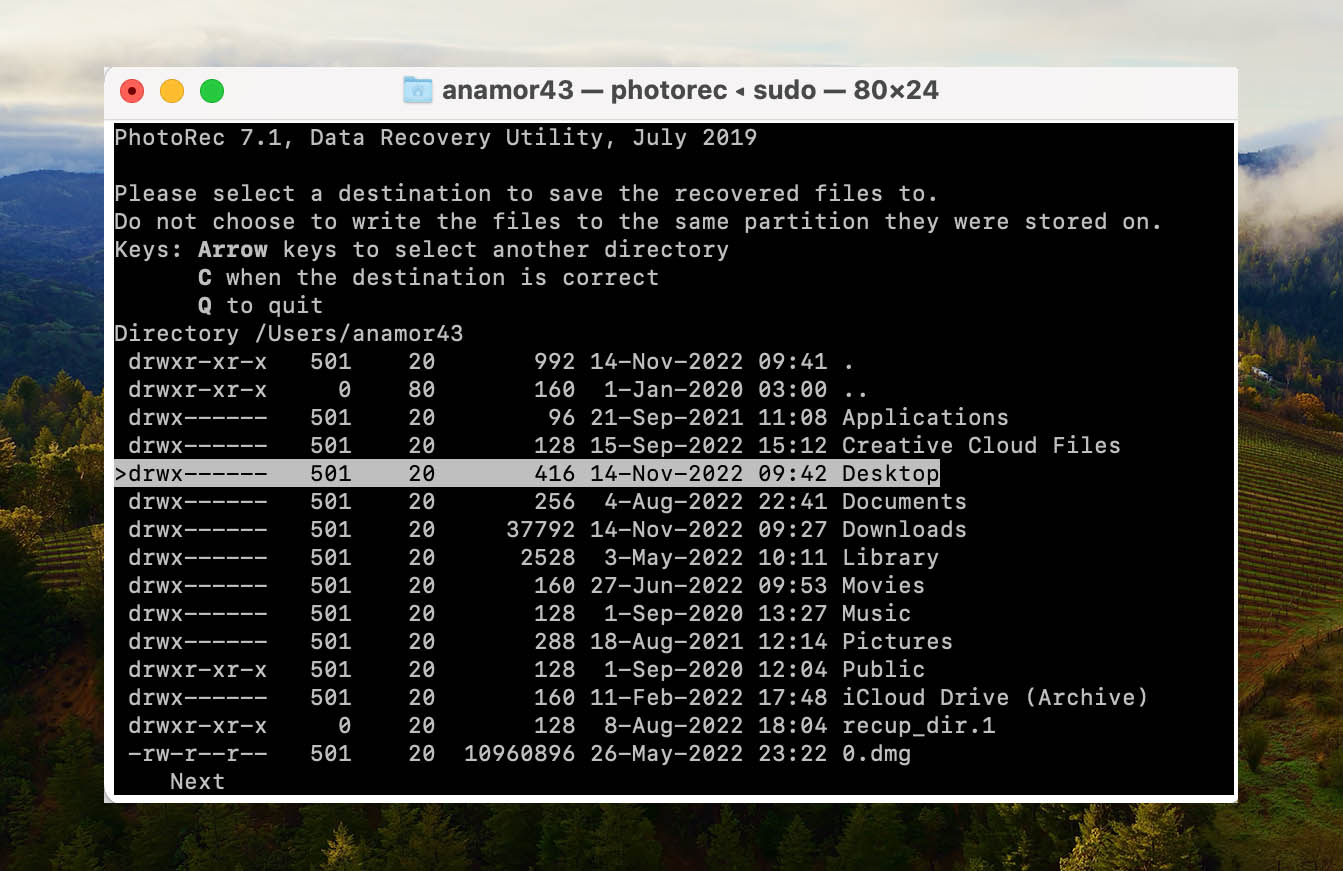
Key Features:
- PhotoRec supports a multitude of file systems, including FAT, NTFS, exFAT, ext2/ext3/ext4, and HFS+, making it versatile for different data recovery scenarios.
- It can recover an extensive range of file types, with support for over 480 file extensions.
- The software is compatible with a variety of operating systems, including macOS, Windows, Linux, and DOS.
User Experience:
- One of the most notable aspects of PhotoRec is its command-line interface, which might be challenging for users unfamiliar with text-based navigation.
- The process of data recovery with PhotoRec involves selecting the storage device, identifying the file structure, and choosing the recovery destination.
- Although effective, the user interface and experience might seem dated, especially for those accustomed to graphical interfaces.
Pricing:
- PhotoRec is completely free, distributed under the GNU General Public License, allowing unlimited data recovery without any cost.
- There are no hidden fees or paid upgrades, making it an excellent option for users looking for a cost-free solution.
Pros and Cons:
Pros:
- Highly effective at data recovery across various file types and systems.
- Completely free to use with no limitations on the amount of data recovered.
- Open-source nature allows users to modify and study the software.
Cons:
- The command-line interface can be intimidating and less user-friendly, especially for non-technical users.
- Lacks the polished experience of modern graphical data recovery tools.
- Limited support options, relying mainly on community forums and user-generated content.
Overall PhotoRec is a reliable and robust data recovery tool, especially suitable for advanced users comfortable with command-line interfaces. Its wide range of file format support and compatibility with various operating systems make it a powerful tool. However, its user interface may pose a challenge for those accustomed to more modern, graphical applications.
For users seeking a more user-friendly interface, alternatives like Disk Drill or EaseUS Data Recovery might be more suitable, although they come at a cost, unlike the free nature of PhotoRec.
4. UFS Explorer Recovery for Mac
UFS Explorer Standard Recovery is a professional data recovery software for macOS, designed for recovering lost documents, photos, videos, and audio files from various storage mediums. It’s well-suited for both personal and professional use, offering a user-friendly interface and a range of powerful features.
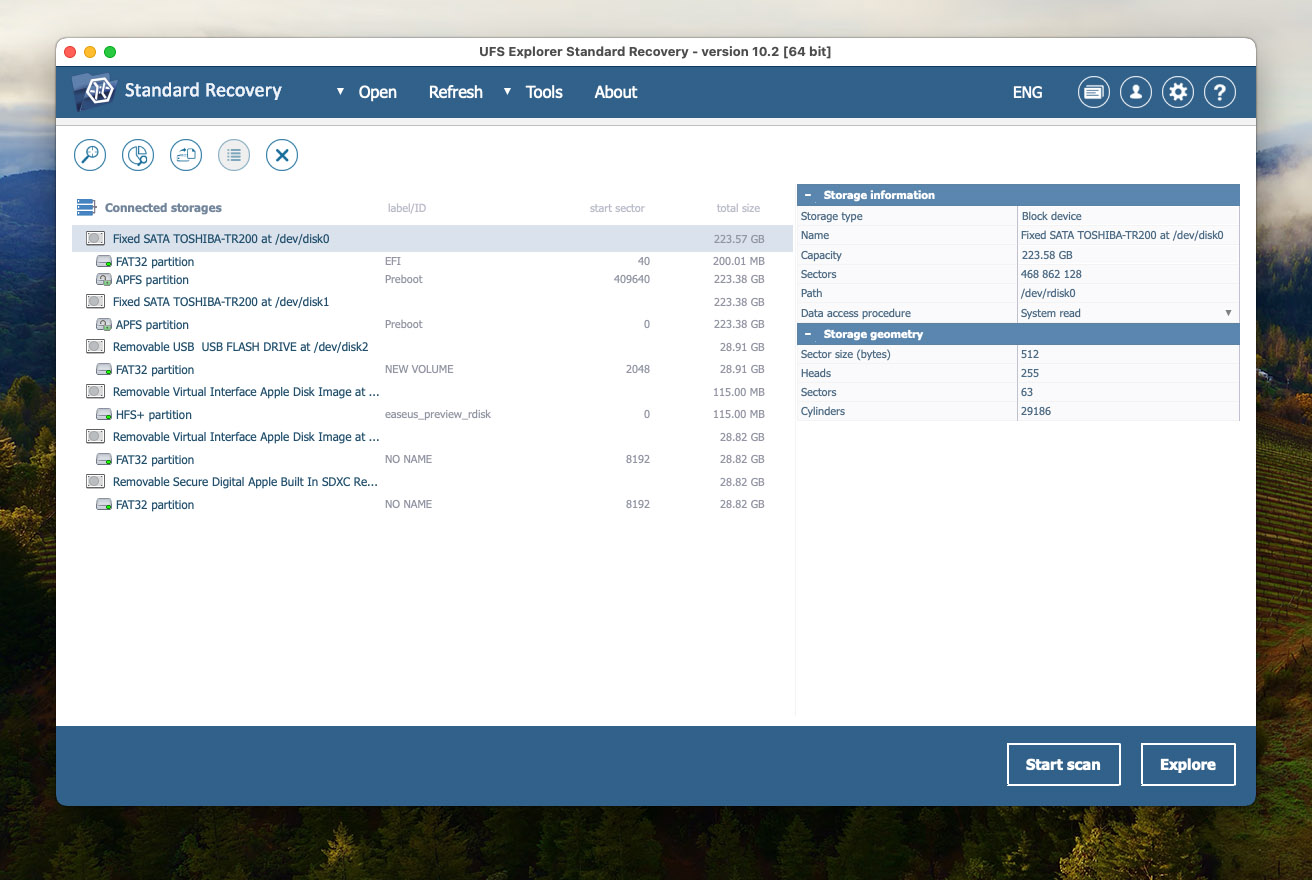
Key Features:
- Data recovery from different storage devices like HDD, SSD, USB flash drives, and memory cards.
- Supports FAT and NTFS partition recovery.
- Capable of retrieving files from empty recycle bins and restoring corrupted multimedia files.
- Advanced search options to locate specific files.
- Allows previewing attributes of all partitions and retains folder hierarchy.
- Features include data protection, multiple scan options, and robust file support, including lost partition and raw data recovery.
Pricing:
- Personal License: $65 (one-time fee) for personal use on one computer, with 360 days of free updates.
- Commercial License: $130 (one-time fee) for commercial use by any number of users on one computer, with 360 days of free updates.
- Corporate License: $190 (one-time fee) for non-commercial use by any number of users on up to 10 computers, with 360 days of free updates.
UFS Explorer Professional Recovery, a more advanced version, offers additional capabilities like configurable scanning, support for non-standard sector sizes, and compatibility with DeepSpar Disk Imager and MRT data recovery tools. It’s suitable for more complex data recovery scenarios.
The professional version is more tailored for technical users dealing with intricate recovery cases, such as RAID arrays and NAS devices. It supports a broad spectrum of file systems and provides enhanced data analysis tools.
5. TechTool Pro
TechTool Pro stands out as an efficient solution for Mac users seeking an alternative to DiskWarrior. It is designed to work seamlessly with a range of Mac systems, including those powered by both Intel and Apple Silicon processors.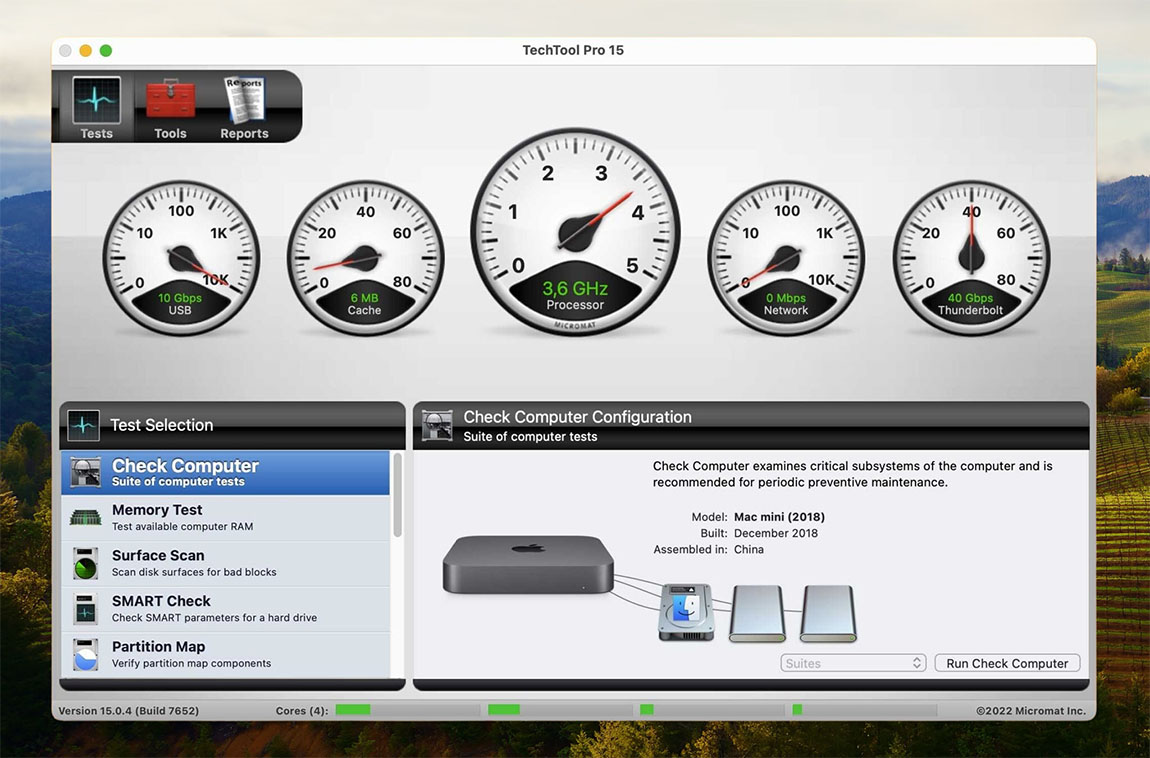
Key Features:
- Drive Testing and Repair: Capable of handling various drive formats, TechTool Pro 18 is adept at diagnosing and fixing drive-related issues.
- Memory Testing: The application includes a detailed memory testing suite, which is essential for preventing crashes and data loss.
- Volume Cloning: It allows users to create exact copies of their volumes or disks, which is crucial for backing up data.
- Battery Testing for Mac and iOS: The tool can also check the battery health of connected iOS devices.
Usage and Features:
- Emergency Startup Disk (eDrive): This function creates a backup startup partition, enabling maintenance without a secondary disk.
- Techtool Monitor: A utility that runs in the background, keeping tabs on various critical aspects of your Mac’s performance.
- File Testing: It checks the integrity of different file types, ensuring they are undamaged and functional.
- Customizable Test Suites: Users can tailor test suites to their specific needs, with options ranging from comprehensive to quick checks.
Pricing:
- The application offers various upgrade options, with prices ranging from $59.99 to $89.99, depending on the upgrade type.
Pros and Cons:
Pros:
- A diverse range of diagnostic and repair tools are available.
- Compatible with both Intel and Apple Silicon Macs.
- Unique features such as eDrive and Techtool Monitor enhance its utility.
Cons:
- The cost may be higher compared to some of its competitors.
- Certain features might require a learning curve for new users.
- Regular updates are needed to ensure optimal functionality.
Overall, TechTool Pro offers a range of diagnostic and maintenance tools for Macs, making it a viable alternative to DiskWarrior. Its compatibility with different Mac models and its unique features make it a suitable choice for users looking to manage and repair their macOS systems effectively.
Conclusion
Exploring alternatives to DiskWarrior, such as TechTool Pro 18, Data Rescue, Disk Drill, PhotoRec, and UFS Explorer, we uncover a diverse range of tools each uniquely equipped to address data recovery and system maintenance needs for macOS users. These alternatives present various strengths: TechTool Pro 18 excels in diagnostics, Data Rescue focuses on comprehensive file recovery, Disk Drill offers broad compatibility and ease of use, PhotoRec shines with its wide file format support, and UFS Explorer brings professional-grade recovery features. This array of choices equips Mac users with the flexibility to select a tool that best fits their specific circumstances, ensuring that vital data is safeguarded and systems are maintained with efficiency and precision in the modern computing environment.
