In today’s digital age, smartphones have become an integral part of our daily lives. With the surge in their usage, understanding the nitty-gritty of device management and maintenance has gained paramount importance. This article specifically delves deep into the intricacies associated with erasing all content and settings on an iPhone. What does it mean to erase all content and settings on an iPhone? Such an action, which happens to closely resemble a factory reset, can have profound implications. Through this piece, we aim to shed light on the factors that drive users to consider this bold move and its potential outcomes.
Why Would You Want to Erase All Content and Settings on iPhone?
There are several scenarios where iPhone users might consider the need to erase all content and settings. This action essentially performs a factory reset, returning the device to its original state, as if it was brand new. Before exploring the reasons for such a decision, it’s vital to grasp the implications of erasing all data from an iPhone.
The table below outlines some common reasons for opting to reset an iPhone:
| Reason | Description |
| ? Reselling or Gifting | If you’re planning to sell or give away your iPhone, it’s essential to get rid of and erase personal data from the iPhone to ensure your privacy is maintained. |
| ? Performance Issues | Over time, iPhones might experience slowdowns. A complete reset, essentially restarting the device, can often bring it back to its default performance, clearing any lag. |
| ? Troubleshooting | For recurring software issues or glitches, a factory reset can be a viable solution. However, always backup your data before proceeding. |
| ? Starting Fresh | For those looking to declutter or start anew, wiping all data can provide a fresh start for the device’s organization. |
| ? Security Concerns | In cases where the device’s security may be compromised, erasing all content ensures that personal data remains protected. |
In summation, while there are valid reasons for choosing to erase all content and settings on an iPhone, it’s crucial to understand the process’s ramifications and ensure data is backed up appropriately.
Precautions Before You Clear Everything Off iPhone
When deciding to clear everything off iPhone, it’s crucial to tread with caution. A misstep can lead to unintended data loss or other complications. Below are essential precautions every iPhone user should consider before initializing the reset process:
- ? Backup Your Data: Always create a full backup of your photos and other data before proceeding to ensure you’re not losing any precious memories. This way, you have a copy of your information should you need to restore it later. Use iTunes or iCloud for a complete backup.
- ? Check for Linked Devices: Ensure you’re not erasing data that’s essential for other Apple devices linked to your iCloud account. What affects one might inadvertently affect another.
- ? Log Out of All Accounts: Beyond iCloud, sign out of other accounts such as email, social media, and third-party apps to prevent synchronization issues post-reset.
- ? Know Your Apple ID: After the erasure process, if you plan to set up the iPhone again, you’ll need your Apple ID and password. Ensure you have these credentials at hand.
- ⚠️ Disable Find My iPhone: This feature can prevent you from resetting the iPhone and deleting all data. Navigate to Settings > [your name] > iCloud > Find My iPhone and toggle it off. You’ll need to input your Apple ID password to confirm.
- ? Ensure Sufficient Battery: The reset process can be battery-intensive. Ensure your device is fully charged or connected to a charger before initiating the process to avoid interruptions.
- ? Stable Internet Connection: Especially if you’re erasing the iPhone remotely, a stable connection ensures the command is received and executed correctly.
Proceeding with caution and being well-informed are critical. Familiarizing oneself with the steps and potential pitfalls of erasing all content and settings on an iPhone can save considerable time and reduce risks. Always be diligent to ensure a smooth and hassle-free experience.
Step-by-Step Guide: How Do I Delete Everything on My iPhone
Whether you’re preparing to sell, trade, or are trading in your device, your device or simply wish to start afresh, erasing all content and settings on your iPhone can seem daunting. However, with the correct steps, it’s a straightforward process. Follow this guide to ensure you securely erase all content and settings on your iPhone without any hassles.
- Go to Settings: From your iPhone’s home screen, tap on the ‘Settings’ app icon.
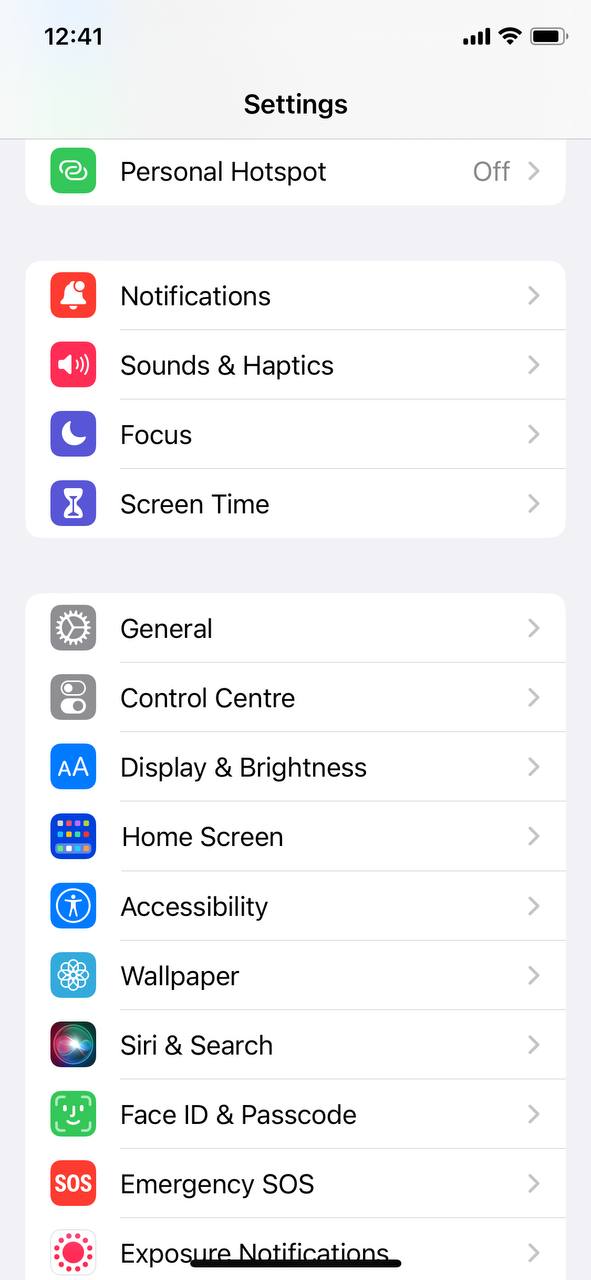
- Navigate to Reset: Scroll down and select ‘General’. In the General settings, scroll to the bottom and choose ‘Transfer or Reset iPhone’.
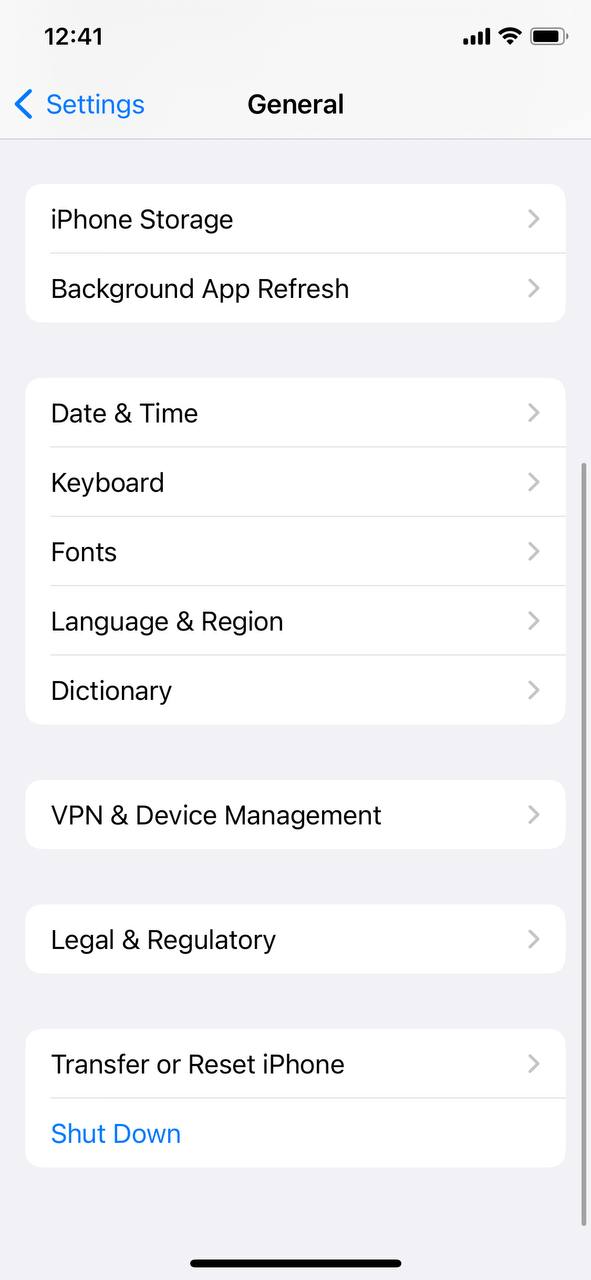
- Completely erase all content and settings: In the Reset menu, you’ll see several options. Choose ‘Erase All Content and Settings’. This will remove all data from the iPhone, including apps, settings, and personal data.
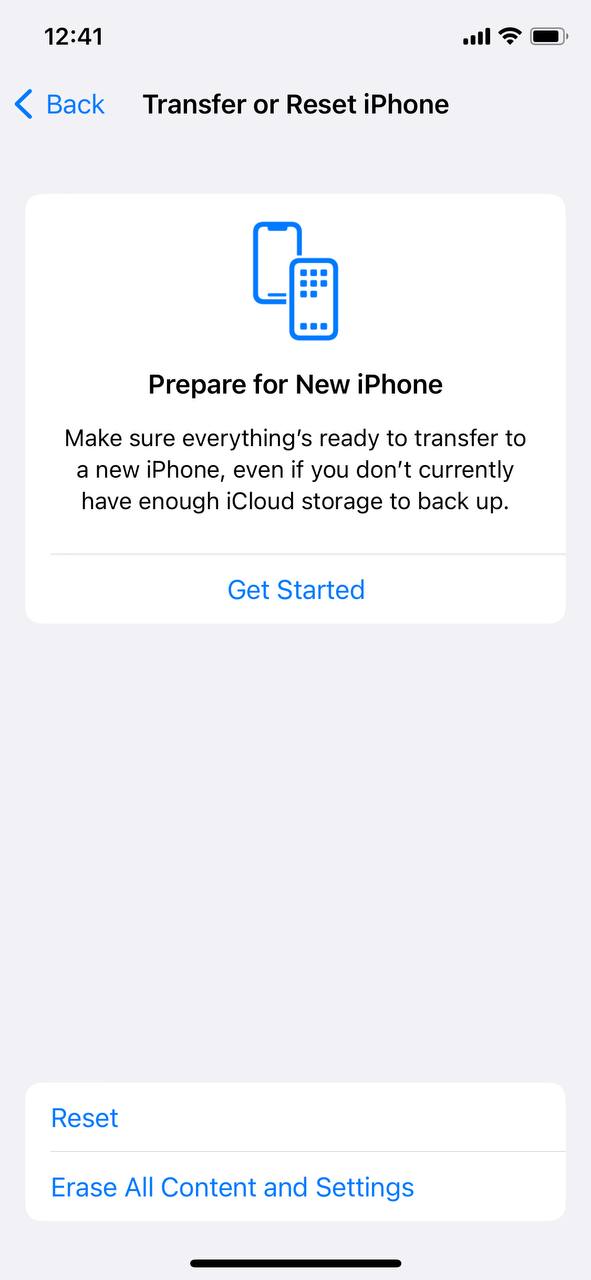
- Enter Passcode: You’ll be prompted to enter your iPhone’s passcode. Do so to confirm your decision.
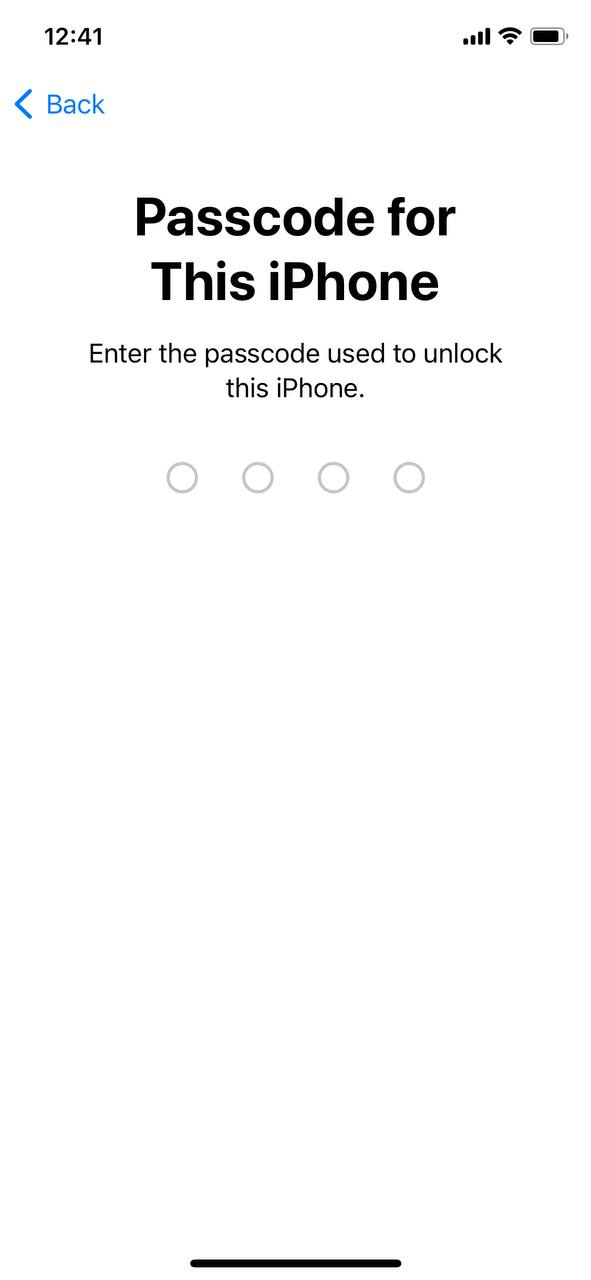
- Confirm the Action: A final confirmation pop-up will appear, warning you that all media, data, and settings will be erased. Tap ‘Erase iPhone’ to commence the process.
- Wait: The iPhone won’t just restart; it will undergo a thorough reformat. The device will now begin the process. It will restart and display the Apple logo with a progress bar underneath. Once the process is complete, the iPhone will return to its initial setup screen, restoring it to its original state just as if it was a new device.
Note: If you’re erasing data from an old iPhone that you don’t plan to use again, you might also want to remove the device from your Apple ID account.
In conclusion, while the process to wipe all data from an iPhone is straightforward, always ensure you’ve backed up essential data to avoid irreversible data loss. Following the steps above, you’ll have a clean device ready for a new start or a new owner.
Ensuring Complete Data Removal: Additional Steps
While the ‘Erase All Content and Settings’ option on an iPhone is designed to securely wipe your device, for those particularly concerned about privacy, some extra steps can provide added assurance. It’s always best to be thorough, especially if your iPhone contains sensitive or personal information. Let’s delve into some additional measures to erase personal data from your iPhone entirely.
- ? Log out of iCloud: Before starting the erasure process, ensure you’ve signed out of iCloud. This step prevents remnants of data sync or backups from occurring. Navigate to Settings > [your name] > Sign Out.
- ? Remove SIM Card: Physical data, like contacts, might still reside on your SIM card. After erasing your iPhone, take out the SIM card if you plan to sell or give away the device.
- ? Unregister Your iPhone: Ensure your iPhone isn’t linked to your Apple ID anymore. Visit Apple’s ID management page and remove the device from your account.
- ? Manually Overwrite Data: Before you erase all content and settings on the iPhone, consider manually overwriting sensitive data. Fill your device with benign content like music or movies until it’s full. Afterward, begin the erasure process. This action ensures any previously deleted data is overwritten, making it harder to recover.
- ? Use Third-Party Software: Some reputable third-party tools promise deeper and thorough data removal. Always choose software from trusted developers and consult reviews to ensure efficacy.
- ? Reset Network Settings: Go to Settings > General > Reset > Reset Network Settings. This action ensures removal of saved Wi-Fi networks, VPN configurations, and other related settings.
- ? Remove from Trusted Devices: Ensure your iPhone isn’t listed among your trusted devices. Do this from the Apple ID account page under the ‘Devices’ section.
In summary, while the iPhone’s built-in reset options are tailored to clear everything off the iPhone securely, these extra precautions further ensure complete data privacy. Whether you prioritize privacy or just want peace of mind, these measures are beneficial.
Conclusion
Opting to erase all content and settings on an iPhone is a monumental decision that users sometimes find themselves contemplating. As highlighted in this article, there are clear-cut scenarios that might necessitate such a drastic measure. Nevertheless, it’s imperative to be fully cognizant of the implications. A factory reset, which involves restarting the device to its default settings, might offer a clean slate, but it invariably implies a complete wipeout of personal data and memories. Hence, every user should pause, reflect, and gather comprehensive insights before taking the plunge.
FAQ
Resetting settings will revert all of your iPhone’s system settings to their default states. This means any personalized settings like Wi-Fi networks, wallpapers, and notifications will be reset. However, it doesn’t delete any personal data or apps. On the other hand, erasing all content will delete everything on your iPhone, including apps, settings, and personal data, returning the device to its factory state.
No, performing a factory reset on an iPhone does not delete the Apple ID itself, as the Apple ID is associated with your Apple account and exists outside the device. However, it does remove the Apple ID from the device, meaning you’ll have to log in again if you want to use services associated with the Apple ID on that iPhone.
Once you erase all content and settings on your iPhone, the data is permanently deleted and cannot be recovered directly from the device. However, if you have backed up your iPhone using iTunes or iCloud before the erasure, you can restore your device from the backup to recover your data.
The time it takes to wipe an iPhone varies depending on the model and the amount of data stored on the device. For most users, the process can take a few minutes to several hours. Newer models with larger storage capacities might take longer than older models with less storage.
