In the age of digital transformation, online banking applications like Revolut have emerged as game-changers, revolutionizing the way individuals manage their financial assets. As these platforms continue to evolve and offer advanced features, they, like many other apps, inevitably accumulate cache. This seemingly innocuous accumulation can, over time, impact the application’s performance and security. This article aims to shed light on the importance of periodically clearing the cache on the Revolut iPhone app and the overarching benefits of such practices.
Reasons to Clear Cache on Revolut iPhone App
Online banking apps like Revolut have transformed how we manage our finances. However, over time, these apps accumulate cache, temporary files designed to speed up processes. Periodic cache clearing, especially on sensitive apps like Revolut on iPhones, becomes imperative for various reasons.
Benefits of Clearing Cache on Banking Apps
Banking apps require seamless and secure operation. Let’s dive into why clearing cache on apps like Revolut can be beneficial:
| Benefits | Description |
| ? Improved Performance | Cache accumulation can affect app speed and responsiveness. Regular clearing ensures optimal performance. |
| ? Data Integrity | Cached data might become outdated or corrupt. Clearing ensures access to the latest, accurate data. |
| ? Enhanced Security | Storing cache continuously could be a potential target for hackers. Regular clearing minimizes this risk. |
| ? Troubleshooting | Clearing cache can resolve many app glitches or unexpected behaviors. |
Performance Before vs. After Clearing Cache
Before clearing cache, users might experience lag or delays on the Revolut app. After clearing the cache, the app is likely to show improved loading times and smoother navigation. For a deeper understanding of cache and its implications, consider reading Lifewire’s explanation on cache mechanics.
In summary, periodic cache clearing on the Revolut iPhone app ensures efficient operation, security, and data accuracy, enhancing the overall user experience.
Step-by-Step Guide to Clear Revolut Cache on iPhone
If you’re experiencing glitches or slowdowns with the Revolut app on your iPhone, clearing the cache might help. However, iOS does not provide a direct way to clear app-specific cache like some other platforms. Instead, you’ll need to take a roundabout approach.
Clearing Revolut Cache on iPhone
- Unlock your iPhone and navigate to the Settings app.
- Tap on General and then iPhone Storage.

- Scroll through the list of apps until you find Revolut.
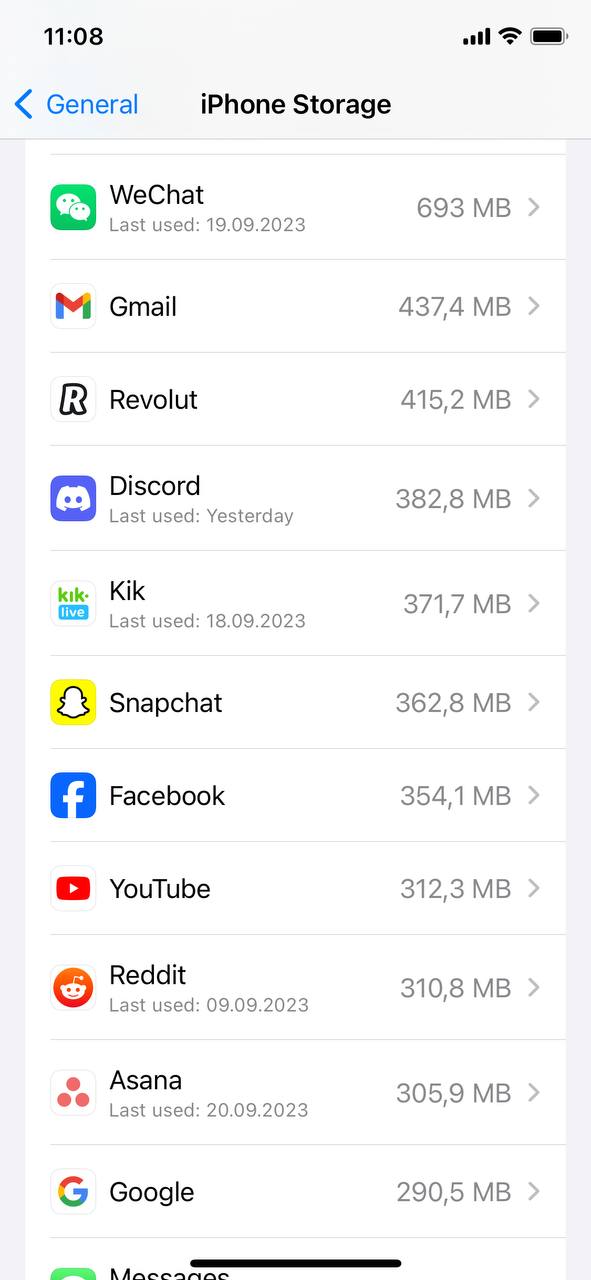
- Take note of the app’s data usage. If it’s using a significant amount of space, it might be worth deleting and reinstalling the app to clear its cache and data.
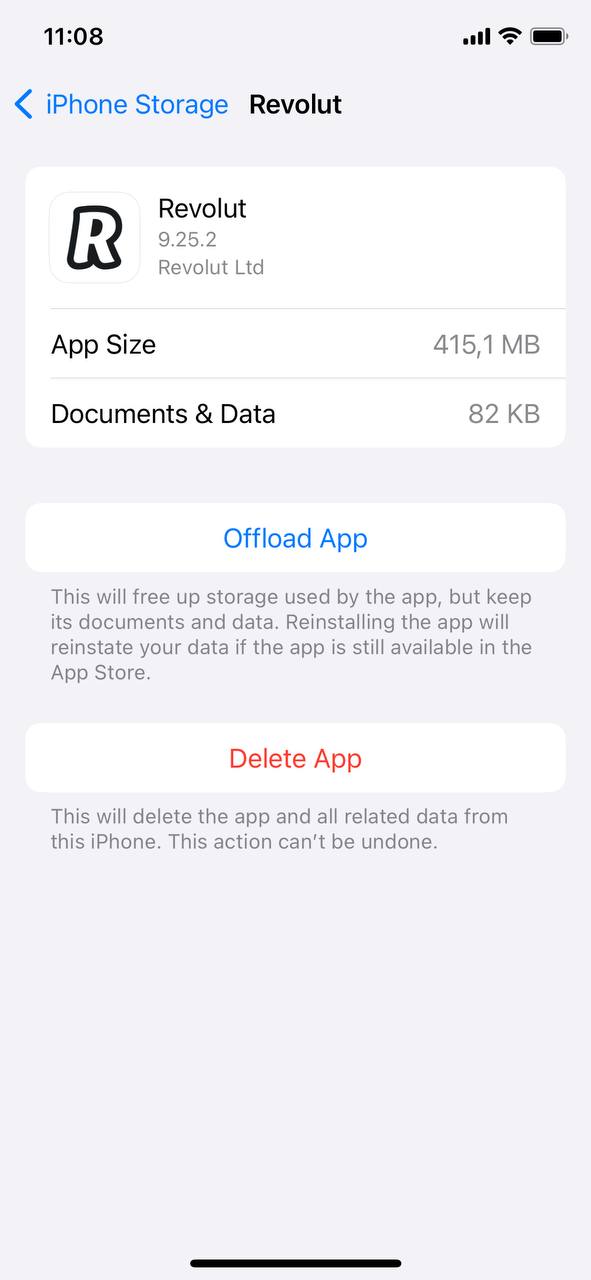
- To delete, tap on Delete App.
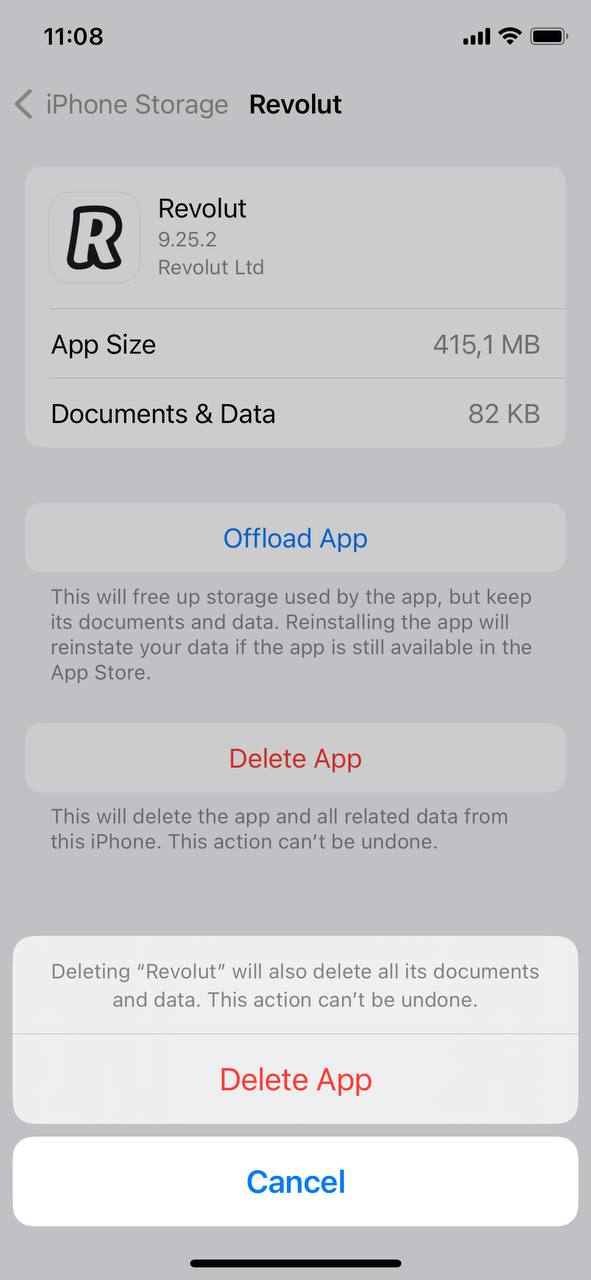
- Once deleted, head to the App Store, search for Revolut, and reinstall it.
Potential Pitfalls and Solutions
- Data Concerns: Before deleting the Revolut app, ensure you have all necessary credentials to log back in. You won’t lose your banking data, but you’ll need to log in again after reinstalling.
- App Store Issues: If you face issues downloading the Revolut app again from the App Store, check your internet connection or try restarting your device.
- Missing Features: After reinstalling, some features or settings might be reset to their defaults. Make sure to review settings within the Revolut app after the process.
While the process to clear cache Revolut iPhone users must follow is indirect, regularly managing app storage can ensure optimal app performance and minimize potential issues.
Alternative Methods to Clear Cache for All Apps on iPhone (Including Revolut)
While we’ve discussed how to handle the cache for the Revolut app on iPhone, it’s also worthwhile to understand broader methods that affect all apps. These methods can be especially useful if you’re looking to free up more significant storage or improve the overall performance of your iPhone.
Using Third-Party Applications
Several third-party applications claim to help iPhone users manage and clear cache from their devices. They offer user-friendly interfaces and batch-processing capabilities, allowing you to clear cache for multiple apps at once.
List of Recommended Third-Party Apps:
- PhoneClean: A popular iPhone cleaning tool that efficiently removes junk files and protects your privacy. The intuitive interface and powerful cleaning features make it a favorite among many users. It also provides specific options to delete various types of cache files.
- iMyFone Umate Pro: This tool offers a comprehensive solution for storage management on iPhones. Beyond just clearing cache, it can also help in erasing private data, compressing photos, and managing large files. It’s designed with user-friendly features for ease of use.
- Clean Doctor: As its name suggests, Clean Doctor acts as a ‘doctor’ for your iPhone’s health. It not only helps in clearing cache but also identifies duplicate photos, monitors your device’s health, and provides insights into storage usage.
Pros and Cons of Using Third-Party Apps
| ✅ Pros | ❌ Cons |
| User-friendly interfaces make the process simple. | Some apps might not be free and may offer limited features in the free version. |
| Batch processing allows for clearing cache from multiple apps. | Using unofficial apps always comes with potential security risks. |
| Some apps offer additional features like memory optimization. | Over-reliance on such tools can lead to unwanted data deletion. |
Resetting iPhone Settings
If you’re experiencing persistent issues, another solution might be to reset your iPhone settings. However, this method comes with substantial consequences.
- Unlock your iPhone and navigate to the Settings app.
- Go to General and scroll down to Transfer or Reset iPhone.
- Tap on Reset All Settings.
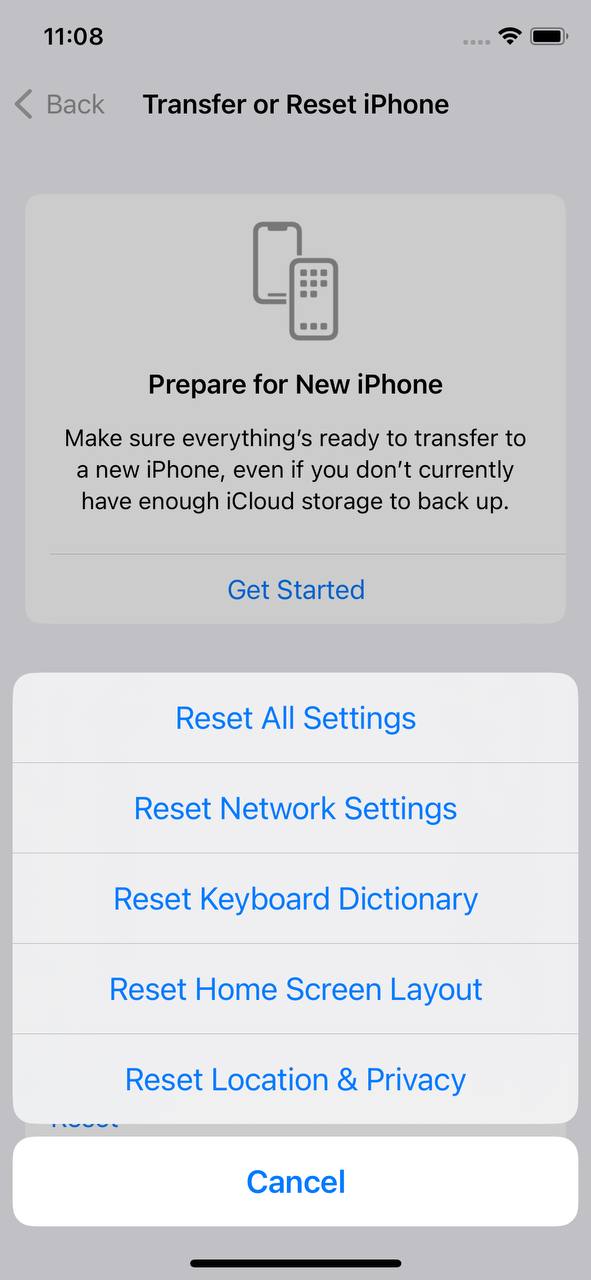
- Confirm the action when prompted.
Caution: This method will revert all settings on your iPhone to their default states. This includes Wi-Fi passwords, screen brightness, volume, and other personalized settings. It won’t delete your data, but the phone’s settings will be refreshed. Always ensure you’ve backed up essential data before proceeding.
Impact of Clearing Revolut Cache on iPhone
Clearing the cache of any app, including Revolut, on your iPhone can have both immediate and long-term implications. It’s essential to understand these impacts to ensure a smooth user experience and avoid any unintended disruptions.
| Impact Type | Description | Example |
| ⚡️ Immediate Impacts | ? Login Requirement | After clearing the cache, users may need to re-login to the Revolut app. |
| ? Data Redownload | The app might redownload essential data, consuming mobile data and time. | |
| ⚙️ Reset Preferences | In-app preferences or settings might revert to default. | |
| ? Long-Term Impacts | ? Improved Performance | Clearing cluttered or corrupt cache can enhance the app’s speed. |
| ? Storage Space Recovery | Regularly clearing cache frees up storage on the iPhone. | |
| ❌ Reduced Errors | Clearing cache minimizes the risk of errors or app crashes due to corrupt data. |
It’s worth noting that while clearing cache can offer several benefits, it’s not a one-size-fits-all solution. Depending on how you use the Revolut app and how often, you might not notice significant improvements immediately after clearing the cache.
While the decision to clear cache Revolut iPhone users accumulate should be based on specific needs and experiences, understanding the potential impacts ensures a smoother process and helps set accurate expectations.
Conclusion
As we navigate the intricacies of the digital era, tools like online banking apps, exemplified by Revolut, have become indispensable to our daily lives. Their convenience and efficiency, however, come with the responsibility of maintenance. The accumulation of cache, while initially beneficial for speed, can eventually become a detriment to both performance and security. It’s essential for users to recognize the subtle balance between convenience and caution. Regularly clearing cache in such applications is a proactive measure, ensuring a seamless and secure user experience.
FAQ
Clearing the cache simply removes temporary files that the app has stored. If you’re still experiencing issues post-clearance, it could be due to several reasons:
- The problem might not be related to cache files but rather to bugs in the app or compatibility issues with your iPhone’s OS version.
- Your internet connection might be unstable.
- There could be server-side issues with Revolut that are beyond your control.
If problems persist, consider updating the app, restarting your phone, or reaching out to Revolut’s support for assistance.
No, clearing the cache of the Revolut app will not delete your account data. The cache is a collection of temporary files that the app uses to improve performance. Your account data, such as transaction history, card details, and personal information, is securely stored on Revolut’s servers and not in the app’s cache. Clearing the cache will only remove these temporary files, and you won’t lose any important data.
In general, you don’t need to regularly clear the cache for the Revolut iPhone app. The app is designed to manage its cache efficiently. However, if you’re experiencing issues like slow performance, unexpected errors, or problems with the app’s UI, you can consider clearing the cache as a troubleshooting step. Otherwise, there’s no set frequency for cache clearance; only do it when necessary.
