Can you play Overwatch 2 on Mac? Yes, you can – but it will take some time and money. Overwatch 2 is the free-to-play sequel (and replacement) of the original Overwatch game. A lot of things have changed under the hood, so old methods to play the game on Mac no longer work.
However, there’s also some new technology that makes gaming on the Mac a LOT more viable than it was a few years ago. We’ll talk more about that and other ways to play Overwatch 2 on Mac in today’s article. Read on!
Does Blizzard Offer a Native MacOS Release for Overwatch 2?
According to Blizzard, macOS is excluded from the list of platforms that officially support Overwatch 2. In other words, there’s no official way to install or run the game directly. As we mentioned previously, even the methods used to play the original Overwatch on Mac won’t work for the second game.
However, you can still run Overwatch 2 on Mac with the help of some third-party tools. We’ll discuss them at length in the sections below.
How to Set Up and Play Overwatch on Mac Computers
As of 2023, there are 2 reliable methods that many Mac users have used to play the game: (1) the CrossOver app and (2) Cloud Gaming. CrossOver may be familiar to many of our readers – and yes, it still works. We’ll go over both methods in the sections below.
Parallels is another popular app that also lets you run Windows applications on Mac, but it does so by creating a virtual machine or a “simulation” of a Windows environment. This is different from how CrossOver does it and it no longer works for Overwatch 2.
You can also use Bootcamp if you’re using an Intel-based Mac, but you’ll have to buy a Windows license. Bootcamp is a native feature on Intel-based Macs that allows you to install Windows alongside macOS (but you can only boot them one at a time).
Option A: CrossOver
CrossOver is a macOS app that allows you to run Windows applications by “translating” Windows commands into Mac commands. This translation work makes Windows applications compatible with the macOS environment.
To install Overwatch 2 for macOS:
- Download and install the CrossOver app.
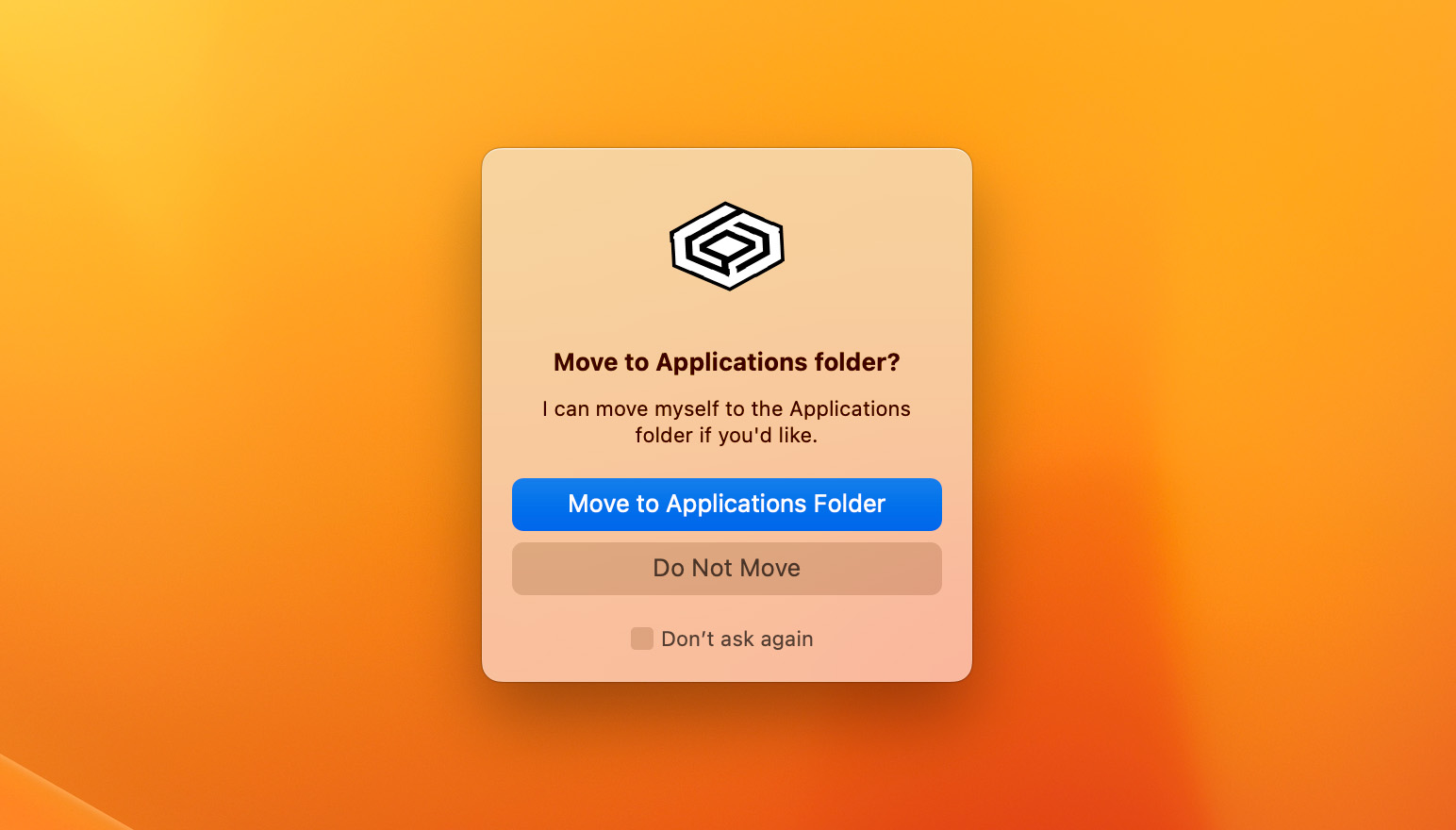
- Launch CrossOver (Finder > Applications).
- Click + Install in the bottom of the left sidebar. Then, search for Battle.net Desktop App and install it.
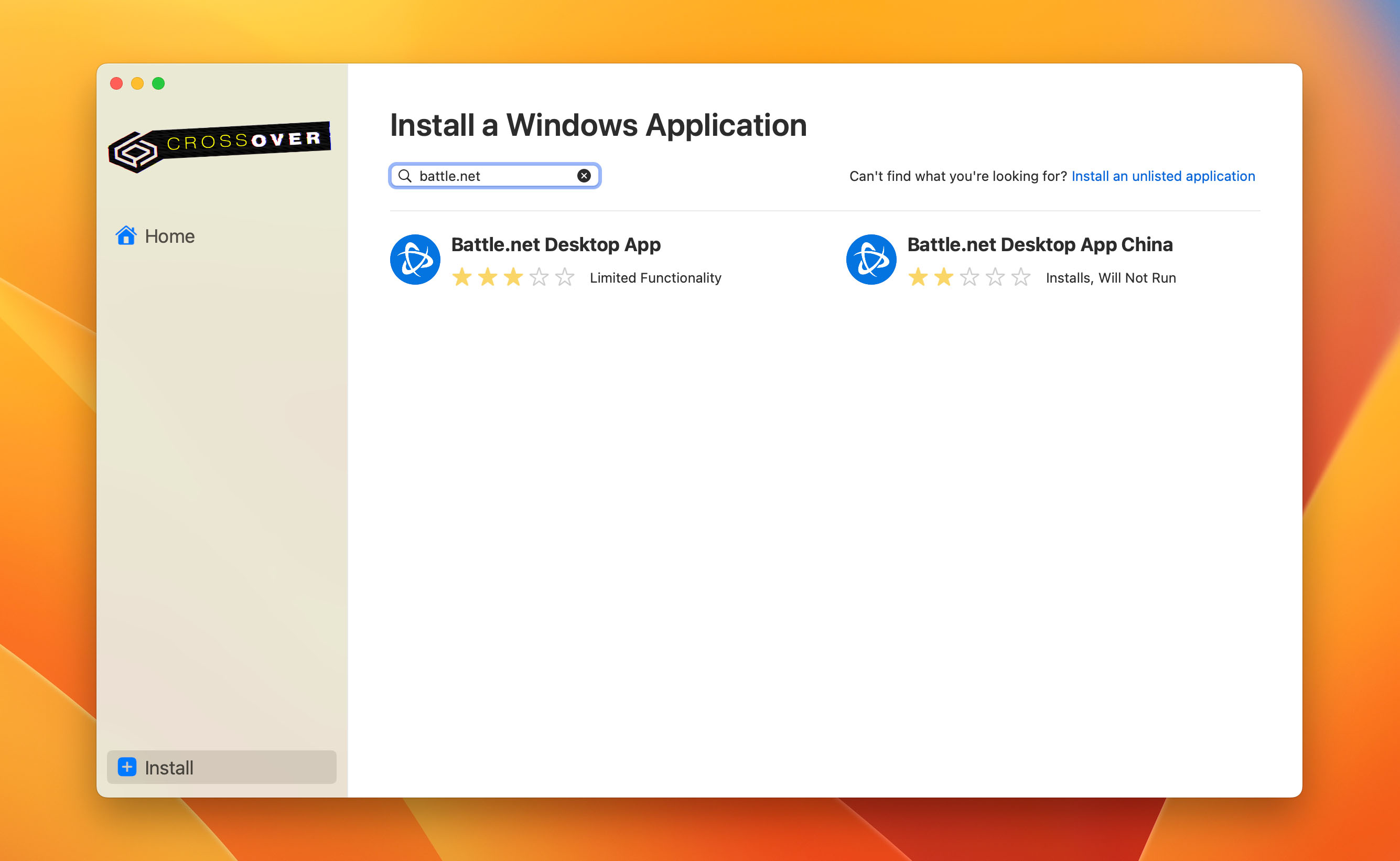
- CrossOver will begin the installation. Along the way, it may prompt you to install other components it needs to run Battle.net (such as Microsoft Visual C++). Confirm them all.
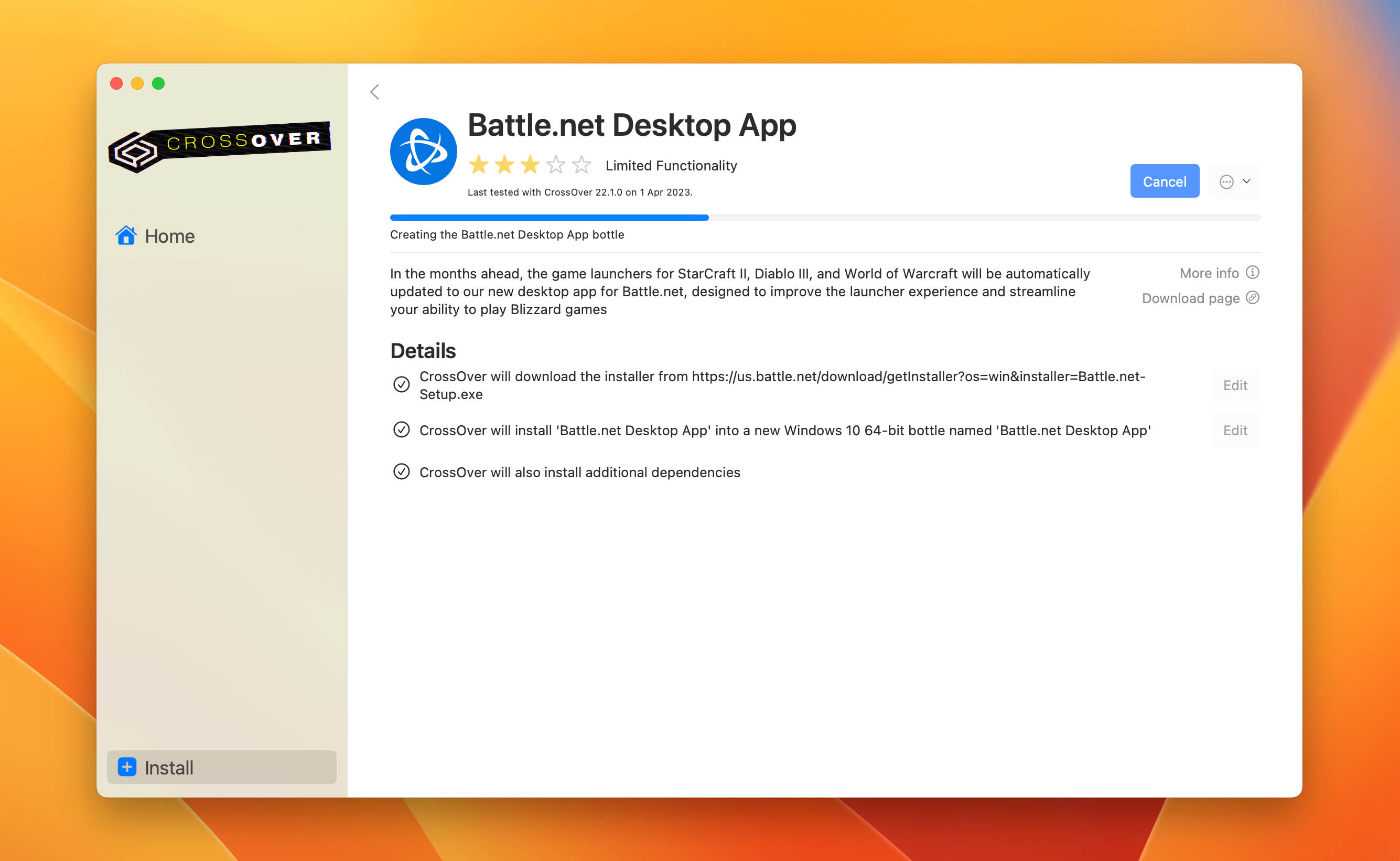
- To complete the installation, you will be prompted to confirm the location where the Battle.net app will be installed. Click Change to select a destination, uncheck the box beside Launch Battle.net when you start your computer and click Continue.
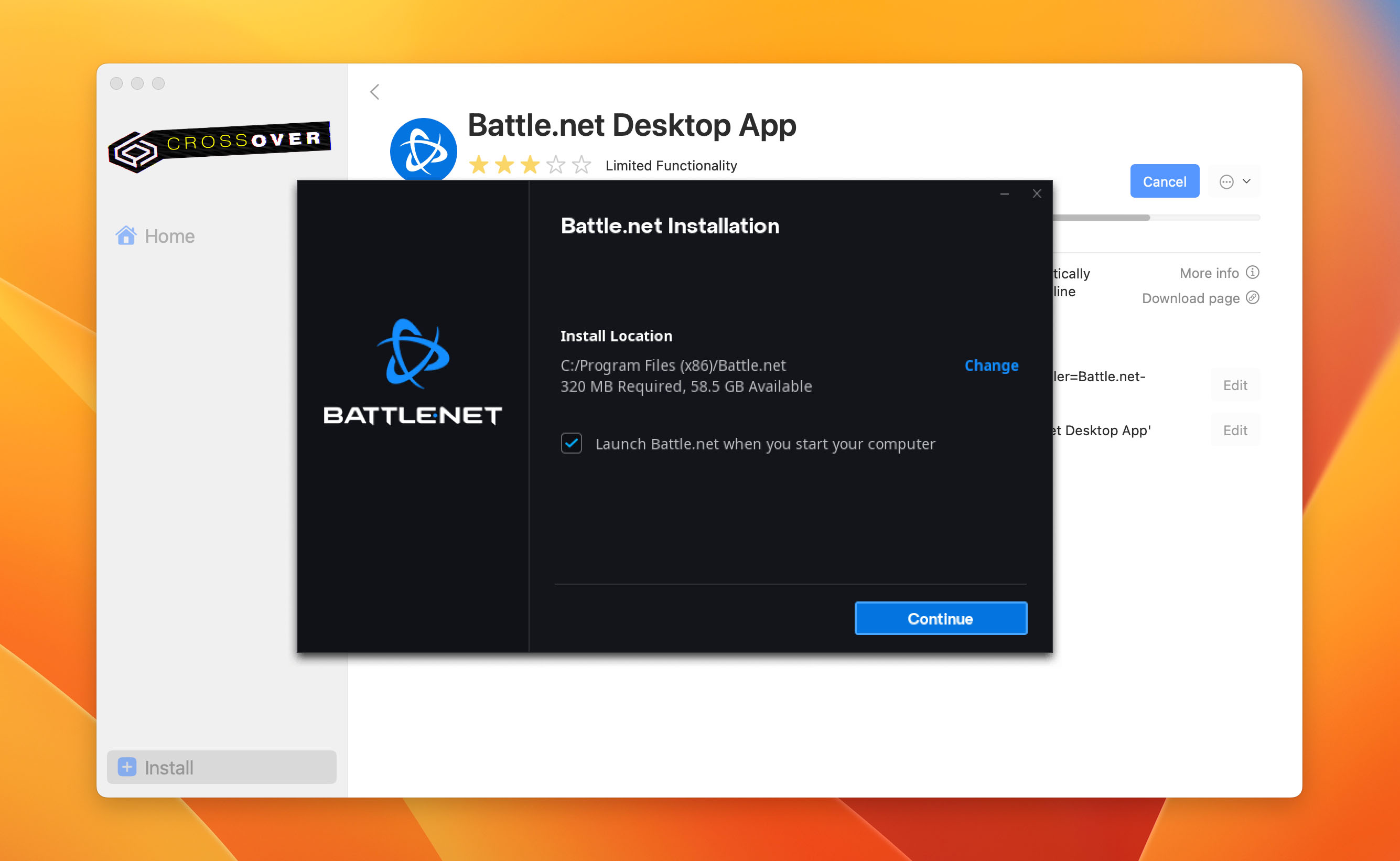
- Launch the Battle.net app by double-clicking it in CrossOver and log in.
- Click the Overwatch 2 icon at the top of the window or find it in the All Games menu. Then, click Install.
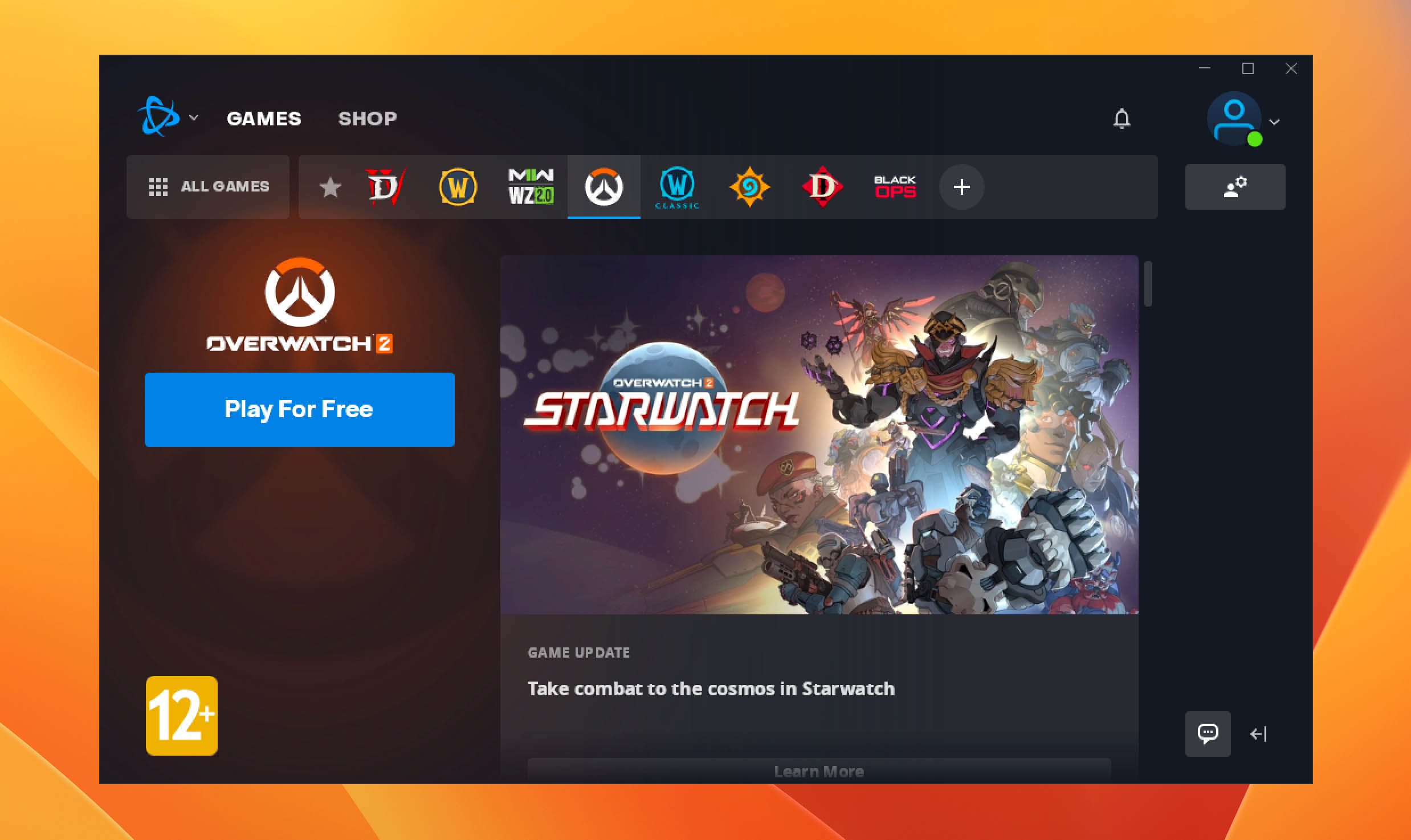
Once installed, the Overwatch icon should appear in your CrossOver app.
Patching CrossOver and Overwatch 2 for Mac M1/M2 Users
For Mac M1/M2 users, you will need to install an additional patch to get Overwatch 2 to run on Apple Silicon. For context, this patch contains MoltenVK and DXVK – important software libraries that help translate Overwatch’s graphic commands to your Mac.
To install the patch for CrossOver and Overwatch 2 for M1/M2 Mac:
- Download the OverWatch CrossOver Patch from GitHub and save/move it to your Downloads folder.
- Open the Terminal app (Finder > Applications > Utilities).
- Type the following command and hit Return:
cd ~/Downloads
- Type the following command and hit Return:
chmod +x ./overwatch-crossover-patch
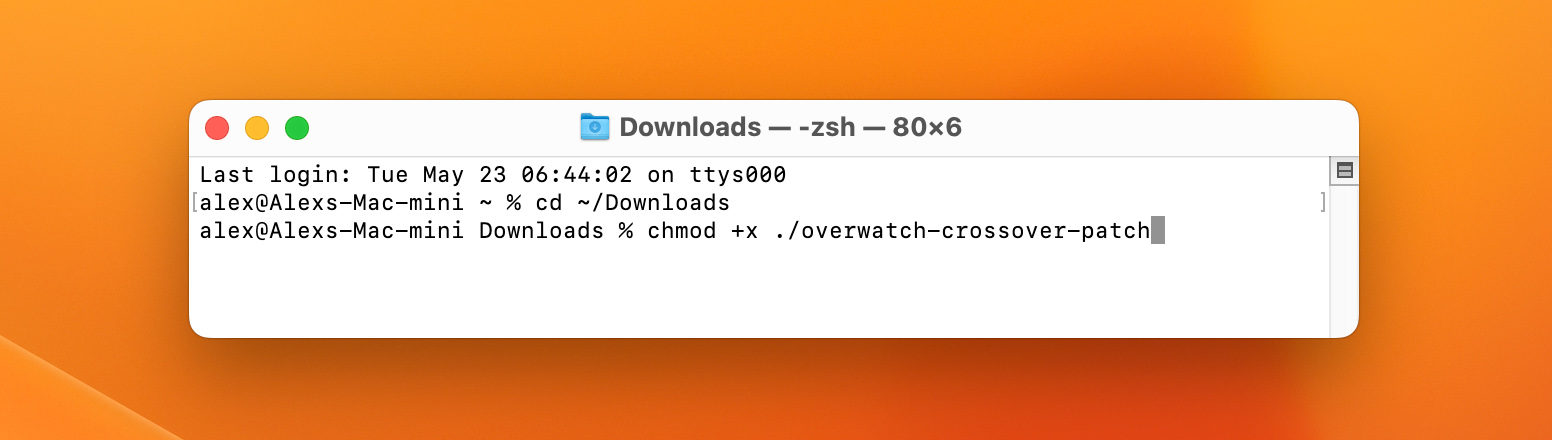
- Open Finder and navigate to your Downloads folder. On the patch file, hit CTRL + Click > Open.
- macOS will warn you that it can’t verify the developer of the patch. Click Open.
- In the field, enter your Overwatch bottle’s name.
- In CrossOver, right-click the Overwatch bottle > Settings > enable DXVK Backend for D3D11.
When you first launch the game, give it a few minutes to load fully before testing performance.
Option B: Different Cloud Gaming Services to Consider
Another (and much easier) option to play Overwatch 2 on Mac is by using a cloud gaming service. Cloud gaming services are companies that own super-powerful computers that actually run the game. Then, a user can stream the game to whatever device they want over the internet (as long as it’s supported by the service).
That means you can play Overwatch 2 on a MacBook, MacBook Pro, MacBook Air, and iMac without any additional equipment and software.
Most services have a couple of key differences, which we’ll highlight in our recommendations below.
Boosteroid
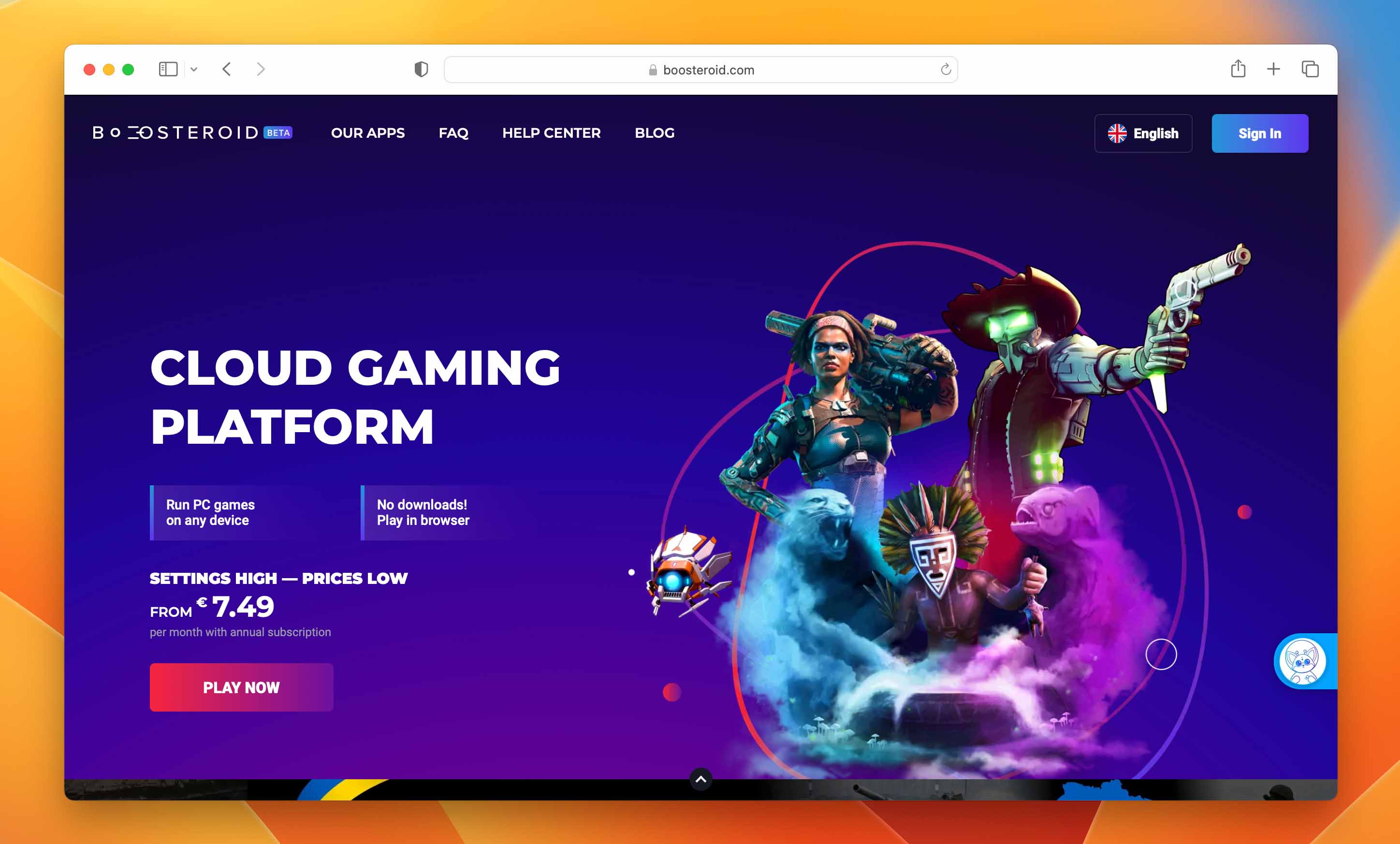
Boosteroid is the most popular software out of our three recommendations because it’s the most affordable and it only focuses on gaming. It costs €9.89 per month or €89.89 annually (which comes out to €7.49 per month). With this setup, you can stream games up to 1080p.
Boosteroid currently provides servers in 9 locations in Europe (France, Italy, Romania, Serbia, Slovakia, Spain, Sweden, Ukraine, and the U.K.) and 6 locations in the U.S. (Florida, Illinois, North Carolina, Pennsylvania, Texas, and Washington).
Shadow
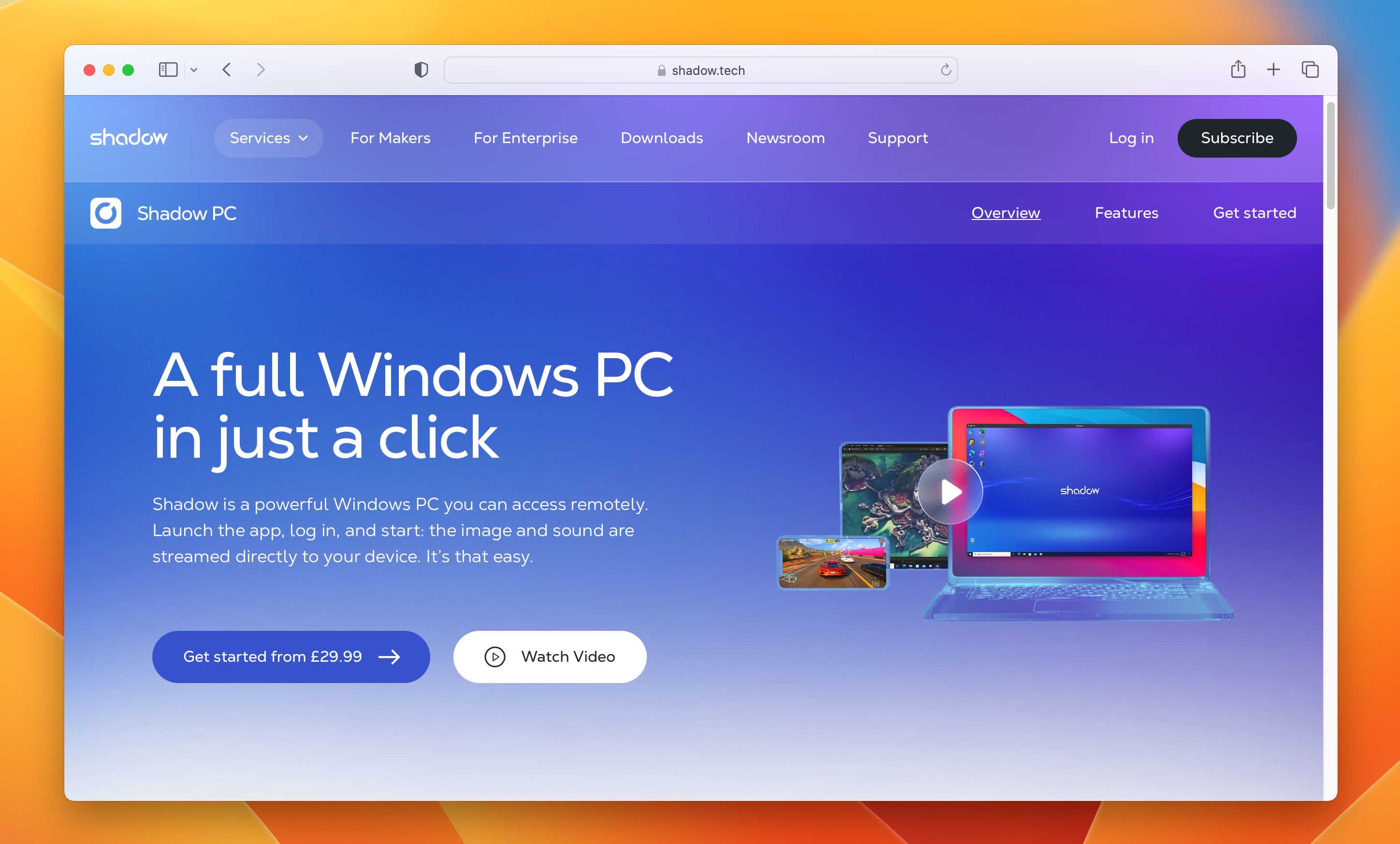
Shadow PC is the most expensive option on this list but for good reason. Shadow PC provides a full virtual PC setup where you can work and play. Expect smooth 4K/RTX gaming, and if you purchase the Power Upgrade, you’ll have 1 GB of dedicated bandwidth for your “cloud PC.”
Shadow PC costs $32.99 per month or $49.98 per month with the Power Upgrade. They also have Enterprise solutions, if you’re looking for that.
Shadow PC currently provides 4 locations in Europe (Dunkerque, Frankfurt, Gravelines, and Strasbourg) and 4 locations in the U.S. (Dallas, Montréal, Portland, and Washington).
Airgpu
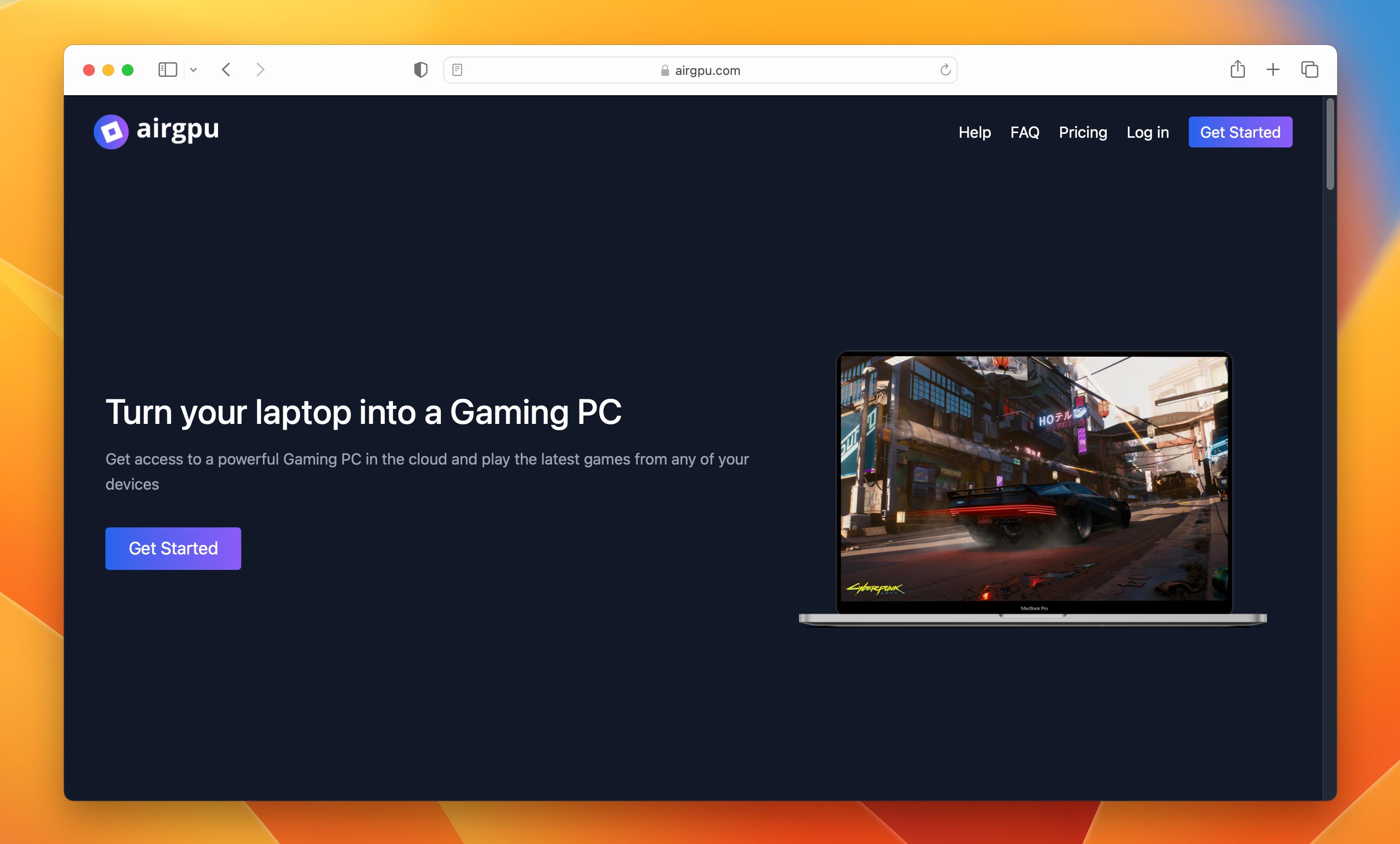
Like Shadow PC, Airgpu provides users with a full virtual PC for both work and gaming. Unlike the other two recommendations, Airgpu offers an hourly payment scheme, which can run from $0.65 to $1.15 per hour (plus $3.50 per month per 50 GB of SSD storage space).
The price you pay depends on the setup you choose, and it takes into account the graphics card, number of virtual CPUs, and amount of RAM.
Airgpu currently provides 8 locations in North America (Central Canada, Chicago, Las Vegas, New York, North California, North Virginia, and Oregon) and 6 locations in Europe (Amsterdam, Dublin, Frankfurt, Paris, Stockholm, and London).
Airgpu also provides 6 locations in the Asia-Pacific (Hong Kong, Mumbai, Seoul, Singapore, Tokyo, and Sydney), as well as servers in Bahrain (Middle East) and Cape Town (Africa).
These recommendations were made with Overwatch 2 in mind. If you want to play other games with a cloud gaming service, make sure to check their website if the games you want to play are supported.
Alternative Games to Check Out
If we consider the latest Mac’s pound-for-pound performance, it’s more than powerful enough to run many mainstream shooters like Overwatch 2. macOS’ biggest problem has always been compatibility.
But that is (very) slowly starting to change. Below, we fire off some of our favorite shooters to play on Mac. We recommend some great games available on Boosteroid, Shadow, and/or Airgpu, as well as games that are natively supported by macOS.
Games that are Similar to Overwatch 2
If you decide to proceed with a cloud gaming setup, you can pretty much play any game you want (as long as you legally own it). We’re huge fans of Overwatch and we have a couple of recommendations that scratch a similar itch:
| Boosteroid | Shadow | Airgpu | |
| Call of Duty: Warzone 2.0 | ✔️ | ✔️ | ✔️ |
| PUBG: BATTLEGROUNDS | ✔️ | ✔️ | ✔️ |
| Fortnite | ✔️ | ✔️ | ✔️ |
| Tom Clancy’s Rainbow Six Siege | ❌ | ✔️ | ✔️ |
| Counter-Strike: Global Offensive | ✔️ | ✔️ | ✔️ |
| Borderlands 3 | ✔️ | ✔️ | ✔️ |
Games that Run Natively on MacOS
If you don’t want to use any third-party solutions, you’re out of luck with Overwatch 2 on Mac. However, there are still a couple of great shooters that can run natively on your device. Here are some of our favorites:
You will need to install Rosetta (free) on your Mac to run these games (and most other games).
- BioShock Remastered
- BioShock 2 Remastered
- Borderlands 2
- Borderlands 3
- Call of Duty: Black Ops 3
- Counter-Strike: Global Offensive
FAQ
Yes, you can play Overwatch 2 on MacBook Pro. However, you need paid third-party tools or licenses for it to run. We recommend the following methods:
- CrossOver – Allows you to run Windows applications on your Mac.
- Cloud Gaming Services – Allows you to stream games over the internet to any device.
- Bootcamp (Intel-based Macs only) – Boot Windows alongside macOS and install Overwatch 2 to your Windows partition. You need a Windows license for this option.
Yes, you can play Overwatch 2 using Bootcamp but only on an Intel-based Mac. If your Mac uses Apple Silicon, you need a third-party app like CrossOver or a cloud gaming service to play the game.
As of now, Blizzard has no intentions of releasing Overwatch 2 on Mac. However, you can use third-party tools like CrossOver and cloud gaming services to get around the incompatibility. If you use an Intel-based Mac, you can still use Bootcamp to run Windows alongside macOS and install Overwatch 2 on that partition.
Popular games that you can play natively on Mac (with the help of Rosetta) are BioShock 1 and 2 Remastered, Borderlands 2 and 3, Call of Duty: Black Ops 3, Counter-Strike: Global Offensive, and more.
Conclusion
Thanks to third-party solutions, we’re starting to understand the true power of the Mac’s sleeper build. While it takes some preparation, you can absolutely play Overwatch 2 on a MacBook with decent performance.
And with cloud gaming, you can play OW2 on Mac and any other game you want on any device (as long as you have good internet and live close-ish to a server). Regardless of the solution you choose, just make sure that you own the games and/or Windows licenses you use legally!
