In today’s digital zeitgeist, our iPhones aren’t just communication devices but significant vessels carrying a myriad of our precious moments, frozen in pixels and bytes. With each fleeting moment we capture, the responsibility of managing these vast, growing digital libraries escalates. This article isn’t about the woes of dwindling storage space, but a deeper narrative on the criticality of efficient photo management. It underscores the urgency of not just organizing memories for posterity but ensuring their accessibility and preservation, epitomizing the human desire to hold onto moments that matter. As we navigate through the nuances of digital photo management, we realize it’s less about the technicalities and more about cherishing every snapshot of life’s journey.
The Importance of Efficient Photo Management on Your iPhone
In the digital era, our iPhones serve as gateways to endless photography opportunities, capturing life’s moments one click at a time. However, this convenience leads to burgeoning photo libraries, emphasizing the need for efficient photo management. It’s not just about saving storage space; it’s about time, memory preservation, and accessibility.
Effective photo management is more than just creating space or removing duplicates; it’s about bringing order and accessibility to your digital memories. Here’s a table illustrating why using the best app to organize photos on iPhone is more of a necessity than a luxury:
| ? Benefits | ? Descriptions |
| ⏱️ Time-saving | Using a sophisticated iOS photo manager eliminates endless scrolling, thanks to features like advanced search, smart albums, and convenient tagging systems. Your cherished moments become just a quick search away. |
| ? Memory Preservation | Photos are tangible memories, and the best photo organizer app for iPhone ensures these memories are safely stored, backed up to the cloud, or other devices. This process safeguards against accidental deletions or device malfunctions. |
| ? Enhanced Accessibility | With a well-organized photo library, sharing and revisiting memories is a breeze. iPhone photo organizer apps streamline user interaction through shareable albums and user-friendly interfaces, turning photo browsing into a joyous journey down memory lane. |
While the built-in iOS photo organizer is useful, third-party apps often provide more personalized solutions, offering features from shared albums to AI-driven photo categorization.
Efficient photo management on your iPhone isn’t an optional luxury; it’s a digital necessity. As we continue to capture more of our lives through our lenses, leveraging an iPhone photo management app becomes essential in preserving, organizing, and enjoying our digital stories. It’s not just about photographs; it’s about preserving pieces of our lives that tell our unique stories.
Reviewing the Best Photo Organizer Apps for iPhone
With the vast ocean of photos we accumulate on our iPhones, keeping them organized can seem like a daunting task. However, the era of scrolling endlessly through your photo library to find that one snapshot is over, thanks to the plethora of photo organizer apps available. These apps don’t just tidy up your albums; they transform the chaos into a neatly-organized library, making every image and memory easily retrievable.
Choosing the best photo organizer app for iPhone can depend on various factors, including user interface, ease of navigation, storage options, and additional features like editing tools or cloud synchronization. While the built-in iOS photo organizer is efficient, there are several third-party options that pack extra punch in terms of functionality and convenience.
1. Google Photos
Google LLC
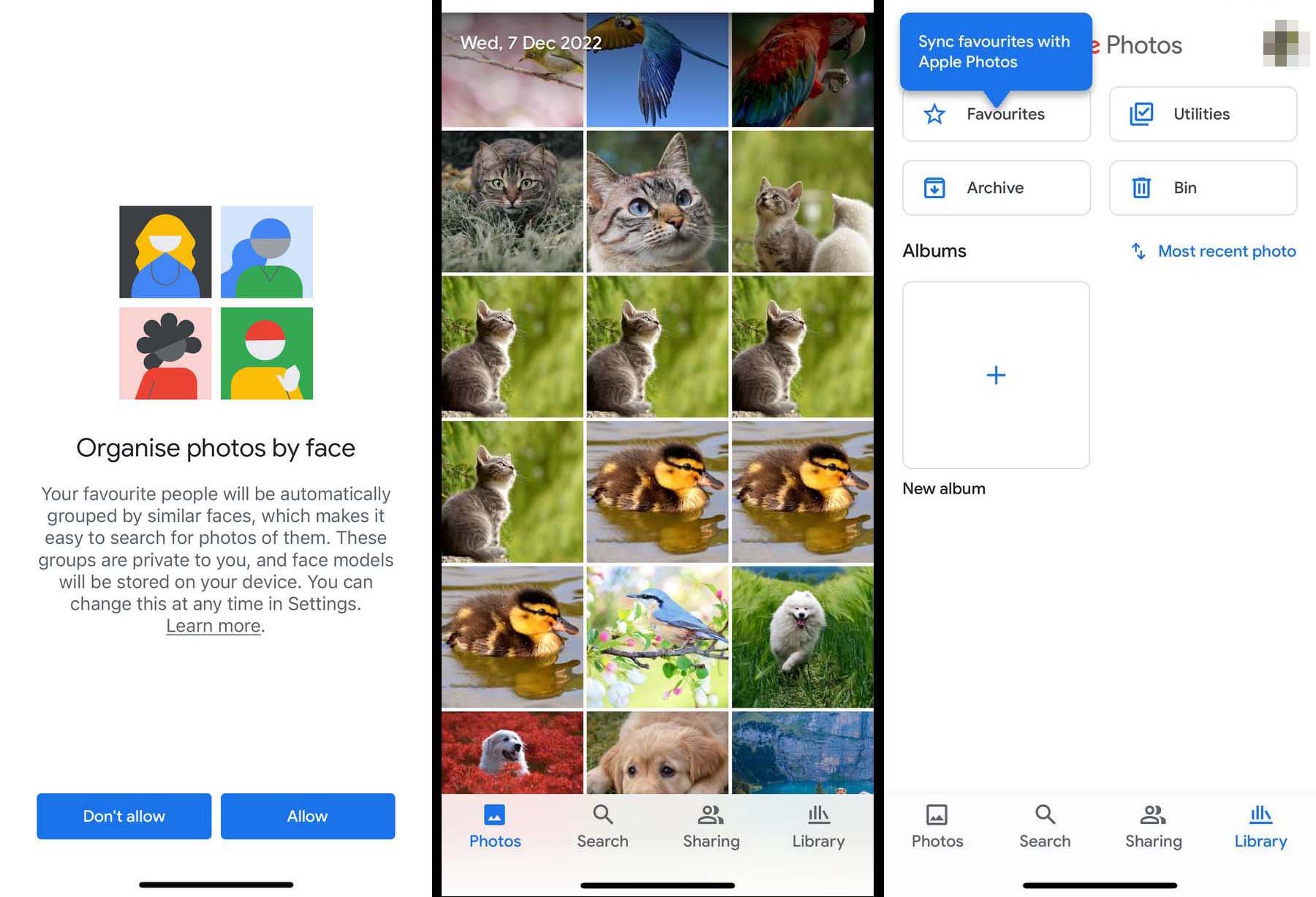
Short Description: Google Photos, touted as “the best photo product on Earth” by The Verge, revolutionizes photo storage and organization. Offering 15 GB of free cloud storage, it provides a secure home for your photos and videos, complete with powerful search capabilities and no ads. Its smart sharing, advanced editing, and automatic creation features make photo management seamless and fun, while its storage plans for larger capacities offer flexibility for every need.
Notable Features:
- 15 GB of free cloud storage
- Privacy-focused with no ads or selling of personal information
- Advanced search functionalities
- Content-aware photo and video editing tools
- Automatic creation of movies, collages, and GIFs
- Live Albums and Shared Libraries for effortless sharing
- Google Lens for actionable photo insights
Pros:
- Generous free storage option
- Strong emphasis on user privacy
- Intelligent features for organizing and sharing
- Cross-device accessibility
Cons:
- Free storage limited to 15 GB
- Email storage counts towards the free storage limit
- Some users may find the storage upgrade necessary
Personal Experience: Google Photos has transformed my photo storage experience. With its free 15 GB storage, I no longer fret about losing precious memories or dealing with device storage limits. The app isn’t just a storage solution; its smart features for editing, sharing, and rediscovering content are unparalleled. Though the storage cap requires mindful management, the peace of mind and convenience Google Photos offers are unmatched. Plus, its commitment to privacy is a massive win in today’s digital world.
System Requirements:
- Hardware: Compatible with iPhone, iPad, and iPod touch.
- Software: Requires iOS 15.0 or later, iPadOS 15.0 or later.
Price:
- Free with In-App Purchases
- Subscription options for additional storage, starting at $1.99/month for 100 GB in the US (prices may vary by region).
2. Flickr
Flickr, Inc.
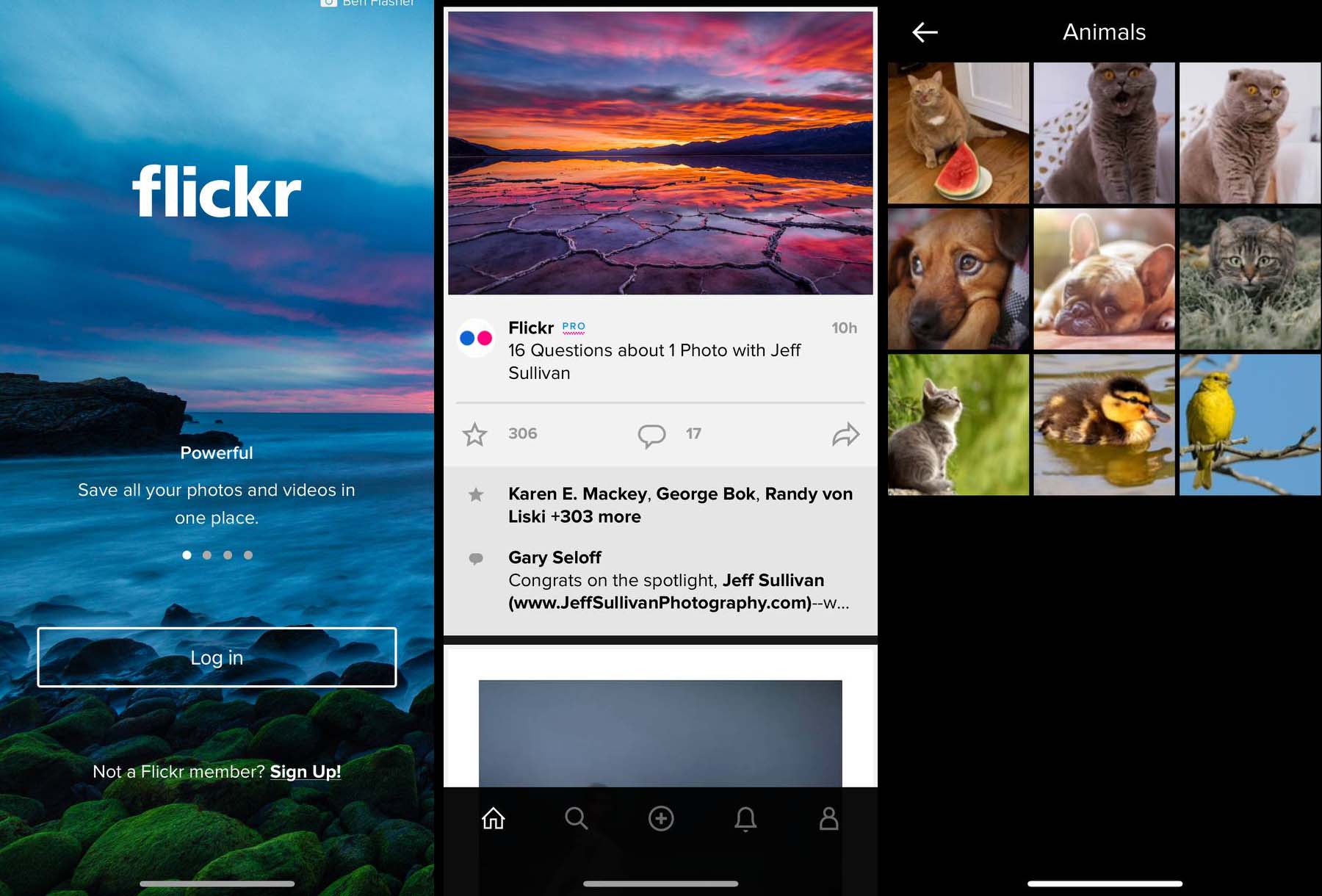
Short Description: Join Flickr, the world’s most inclusive photography community. The platform empowers you to upload, edit, and share your photos across devices, anytime. Whether you’re seeking inspiration or looking to organize and edit your photos effortlessly, Flickr is the ultimate destination for photography enthusiasts.
Notable Features:
- Extensive community of photographers with billions of photos.
- Simple organization and sharing: arrange and share photos quickly and efficiently.
- Creative freedom: offers editing tools, filters, and cropping options.
- Part of the SmugMug family, enhancing the platform’s stability and user commitment.
Pros:
- Massive, dedicated community of photographers.
- Intuitive tools for photo organization and editing.
- Strong focus on photography instead of social media noise.
- No disruptive ads for Pro members.
Cons:
- Requires numerous updates and bug fixes.
- Features available on the website are missing in the app.
- Previous issues with account stability and data loss.
Personal Experience: Flickr remains my preferred platform for serious photography. Its emphasis on pure photography over social media trends is refreshing. The community is engaging and respectful, offering a space for real growth and inspiration. While the app needs several updates to match the website’s functionality, and despite past glitches, it’s a dedicated space for true photography enthusiasts. The absence of ads for Pro members is the cherry on top.
System Requirements:
- Hardware: Compatible with iPhone, iPad, iPod touch, and Apple TV.
- Software: Requires iOS 14.0 or later, iPadOS 14.0 or later, tvOS 9.0 or later.
Price:
- Free with In-App Purchases.
- Monthly Plan: $8.49.
- Annual Plan: $71.99.
3. Secret Photo Vault – Keepsafe
KeepSafe Software, Inc
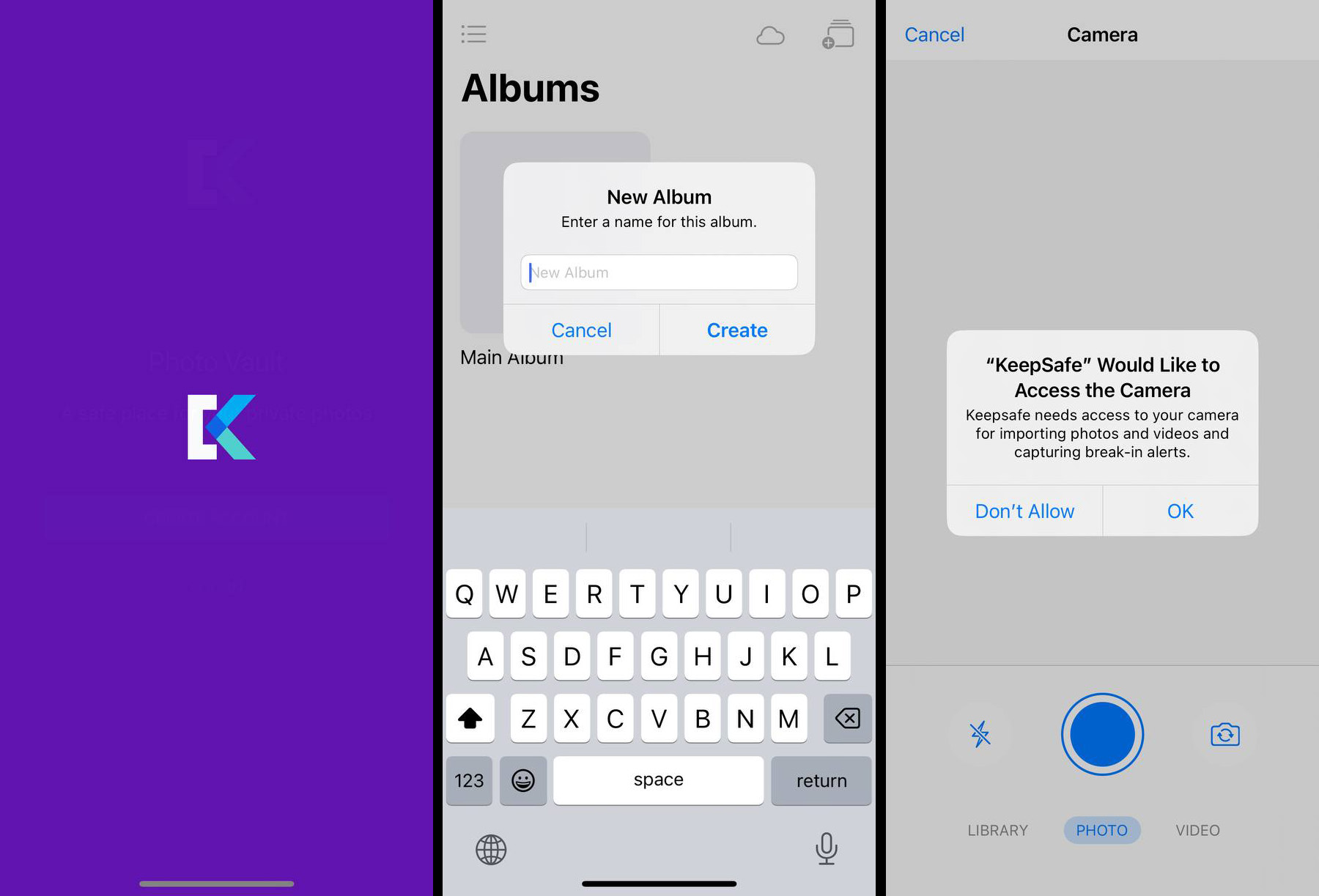
Short Description: Keepsafe is a leading photo and video locker app that ensures the utmost privacy of your personal media. With PIN protection, fingerprint touch ID, and military-grade encryption, it offers a safe haven for your cherished memories. Whether it’s family photos, special memories, or essential documents, Keepsafe securely stores them, all while providing an easy and beautiful viewing experience.
Notable Features:
- Lock photos and videos with PIN protection and fingerprint touch ID.
- Integrated camera to take photos directly within the app.
- Safe Send feature to share media for a limited duration.
- Album Lock to assign individual PIN codes for specific albums.
- Private Cloud with space for up to 10,000 items.
- Space Saver to compress photos and save originals to the Cloud.
- Trash Recovery to restore mistakenly deleted photos.
- Ad-Free viewing and custom album covers in Keepsafe Premium.
Pros:
- High-level security with PIN, fingerprint, and encryption.
- Easy-to-use with a beautifully designed interface.
- Offers both basic and premium features to cater to different needs.
- Multi-device syncing for all your Keepsafe installations.
Cons:
- Some users reported glitches and performance issues.
- Cloud backup issues reported in some cases.
Personal Experience: Keepsafe has provided me with peace of mind when it comes to storing personal photos and videos. The robust security features, including the PIN protection and encryption, make me confident about the safety of my memories. I especially appreciate the integrated camera feature, which allows me to capture and store directly within the app. However, I did notice some performance hiccups and have heard from friends about potential cloud backup issues. Nevertheless, the premium features, like the Space Saver and Trash Recovery, make it a valuable app for anyone keen on media privacy.
System Requirements:
- Hardware: iPhone, iPad, iPod touch.
- Software: Requires iOS 14.0 or later (including iPadOS 14.0 for iPad).
Price:
- Free with In-App Purchases.
- Pricing options: Monthly Premium at $9.99, Yearly Premium at $23.99, with several other pricing tiers available.
4. Slidebox – Photo Manager
Slidebox LLC
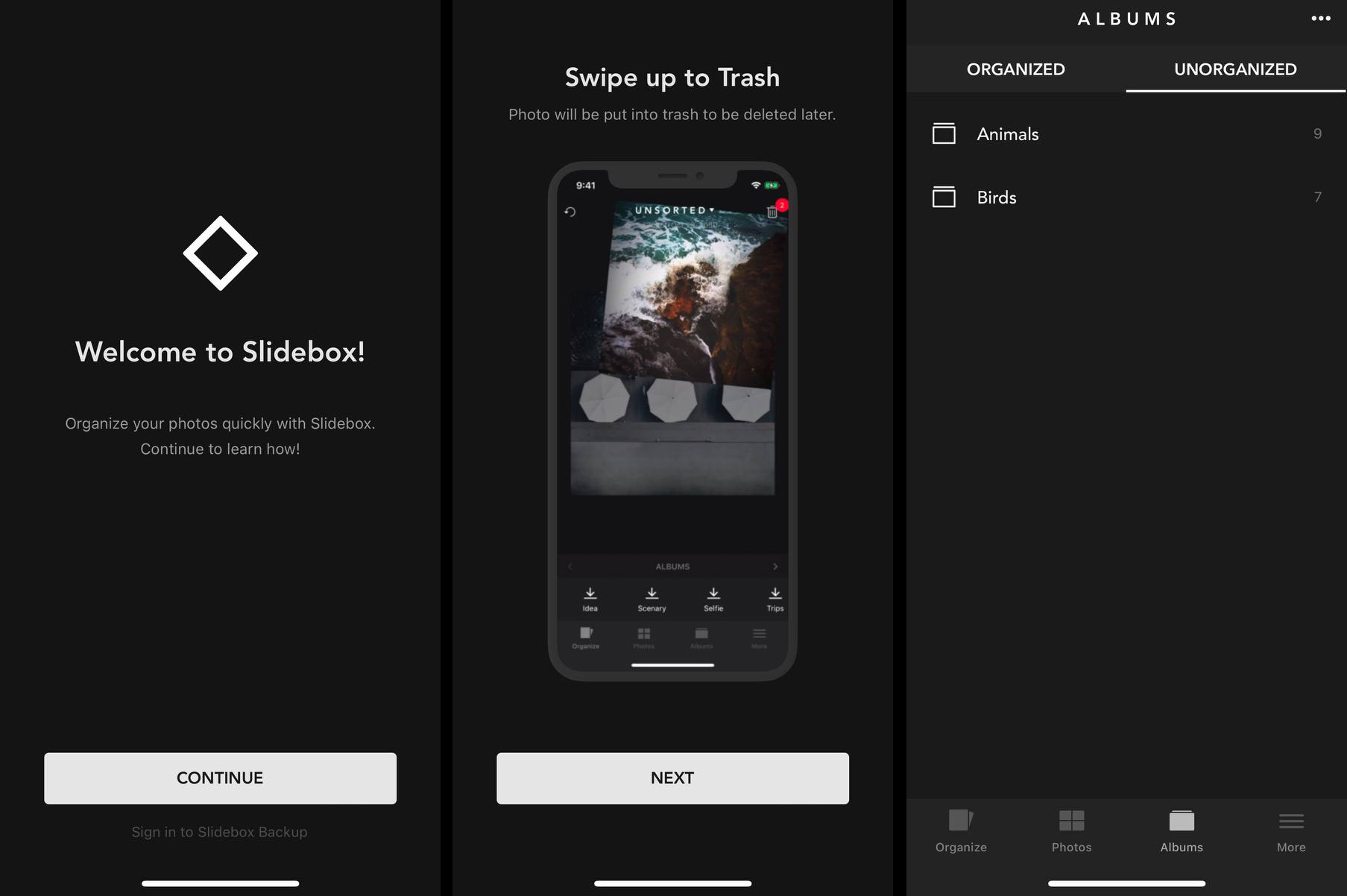
Short Description: Slidebox revolutionizes photo management with its intuitive, gesture-based system, making it the ultimate solution for quickly organizing photos on your device. Users can effortlessly delete, sort, compare, and mark favorite photos with simple swipes and taps. Changes are synchronized with your Photos app, keeping your collection consistent across your iPhone and iCloud.
Notable Features:
- Gesture-based controls for easy photo management: delete, sort, compare, and favorite.
- Integration with the native Photos app for seamless synchronization.
- Undo function for last actions.
- Supports GIFs and offers print-to-Walgreens service (select US cities).
Pros:
- Intuitive gesture system simplifies photo organization.
- Direct interaction with the Photos app ensures no duplication of storage.
- Ability to quickly compare similar photos.
- Users praise its effectiveness in managing large photo libraries.
Cons:
- Premium version required for ad-free experience and full feature access.
- No built-in photo editing tools.
- Share button functionality issues reported.
Personal Experience: Slidebox is a game-changer for photo organization, transforming a usually tedious task into a fast, enjoyable process. The app’s gesture-based controls are a breeze to use, and its direct integration with the Photos app is ingenious. Though the premium cost feels a bit high, the ease and efficiency of organizing thousands of photos are unmatched. However, the lack of in-app editing tools and some minor functional glitches are areas ripe for improvement.
System Requirements:
- Hardware: Compatible with iPhone, iPad, iPod touch, and Mac with Apple M1 chip or later.
- Software: Requires iOS 11.0/iPadOS 11.0/macOS 11.0 or later.
Price:
- Free with In-App Purchases.
- Premium Upgrade: $12.99 one-time payment.
- Other options: Slidebox Monthly Subscription at $4.99 and Annual Subscription at $49.99.
5. Mylio Photos
mylollc
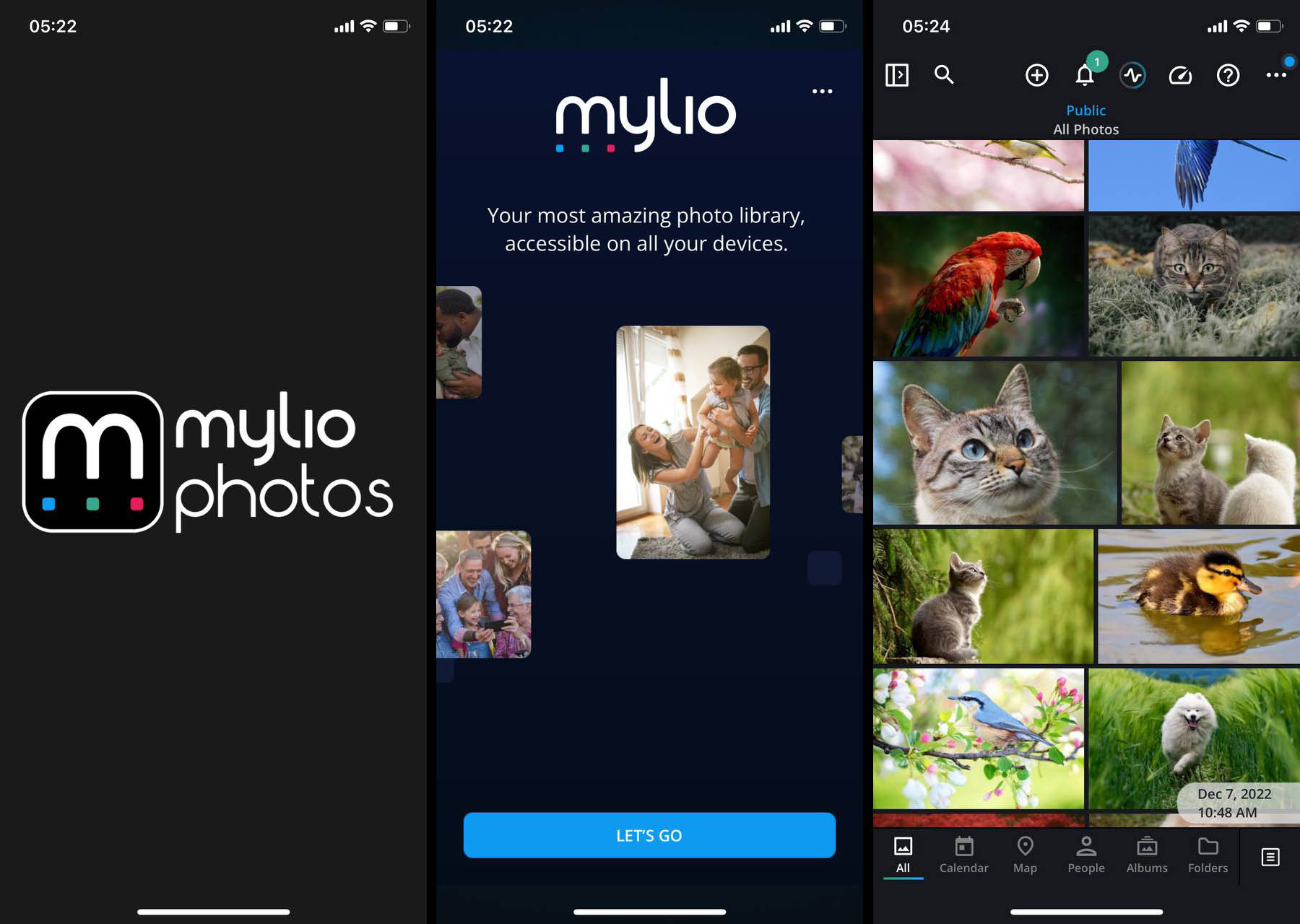
Short Description: Mylio Photos offers a cloud-free, hassle-free solution to organize and enjoy your cherished memories. Rediscover, manage, and safeguard your invaluable photos, videos, and documents without using the Cloud. It transforms your devices into a universal, 100% private library accessible at all times, even offline.
Notable Features:
- Sync your library across devices without the need for cloud storage.
- Reclaim images and videos from major social media platforms.
- SafeShare feature for privacy-controlled sharing.
- AI-driven Dynamic Search and SmartTags for quick and accurate media search.
- Efficient library organization using quick filters based on embedded photo/video data.
- Photo & video editing tools with integration options for other editing software.
- Protect memories using Photo Vaults and avoid duplicates with Photo DeClutter & Photo DeDupe tools.
- Balance work and personal life with categorized libraries via Spaces.
- 100% privacy with local AI tools ensuring data remains within your device.
Pros:
- Offers a cloud-free solution, reducing dependency on internet storage.
- Intuitive interface makes it user-friendly even for large photo libraries.
- Embedded AI tools enhance the search and organization features.
- Robust privacy features ensure personal data remains protected.
Cons:
- May require a learning curve for some users unfamiliar with advanced organization tools.
- Some users reported bugs related to syncing across devices.
Personal Experience: With Mylio Photos, managing and accessing thousands of photos and videos has become effortless. Its promise of 100% privacy without the need for cloud storage is a huge plus. The integration of AI-driven search and tagging tools is ingenious, making it easier than ever to find specific memories. Moreover, its ability to reclaim images and videos from various social media platforms ensures that I have all my precious moments in one place.
System Requirements:
- Hardware: Compatible with iPhone, iPad, and iPod touch.
- Software: Requires iOS 13.0 or later.
Price:
- Free with In-App Purchases.
- Mylio Premium Monthly at $9.99; Yearly at $99.99
In conclusion, the best app to organize photos on iPhone is the one that aligns with your specific needs and enhances your photo management experience. Whether you’re a casual snapper or a photography enthusiast, there’s an app out there tailored to simplify your digital life, turning photo chaos into an organized work of art. With the right iPhone photo manager app, every picture you take is not just stored but treasured.
Summary: Side-by-Side Comparison of Top iPhone Photo Management Apps
After exploring the diverse offerings of each leading photo organizer app for iPhone, a consolidated overview for quick comparison is invaluable. This side-by-side summary allows you to weigh the pros and cons at a glance, ensuring you choose an app that’s perfectly tailored to your needs. Whether you’re seeking advanced organizational tools, robust privacy features, or a vibrant community for photo sharing, this comparison table is your quick guide to making an informed choice:
| App | Price | iOS Requirements | Best For |
| Google Photos | Free, In-App Purchases for additional storage starting at $1.99/month | iOS 15.0 or later, iPadOS 15.0 or later | Users needing free, high-quality photo storage and advanced organizational tools |
| Flickr | Free, Pro: $8.49/month or $71.99/year | iOS 14.0 or later, iPadOS 14.0 or later, tvOS 9.0 or later | Photography enthusiasts and professionals looking for a community experience |
| Secret Photo Vault – Keepsafe | Free, Premium: $9.99/month or $23.99/year | iOS 14.0 or later | Users prioritizing privacy and security for their photos and videos |
| Slidebox | Free, Premium: $12.99 (one-time) or Subscription at $4.99/month or $49.99/year | iOS 11.0 or later, iPadOS 11.0 or later, macOS 11.0 or later | Users who want quick, intuitive photo organization synced with the Photos app |
| Mylio Photos | Free, Premium: $9.99/month or $99.99/year | iOS 13.0 or later | Users seeking a private, cloud-free photo management solution |
This table encapsulates the core information about each iPhone photo manager app, from pricing and system requirements to their unique strengths. Google Photos stands out for its sophisticated AI features and generous storage options, while Flickr is the preferred choice for those seeking a social platform dedicated to photography. Secret Photo Vault – Keepsafe offers robust privacy controls, making it ideal for those keen on security. Slidebox appeals for its simplicity and integration with the native Photos app, and Mylio Photos is notable for its commitment to privacy and offline accessibility.
Remember, the best iPhone photo organizer for you depends on your individual needs and how you prefer to manage, share, and secure your digital memories.
Conclusion
Wrapping up, we find ourselves at a crossroads where the volume of our digital memories continues to burgeon at an unprecedented pace, reflective of our rich, multifaceted lives. Efficient photo management transcends the simplistic goal of decluttering; it’s an homage to the moments that define us, ensuring they’re not lost in the digital abyss. By embracing robust photo management strategies and tools, we do more than reclaim storage; we curate our life stories, ready to be revisited and retold at a moment’s notice. In this digital age, the art of photo management is akin to mastering the art of time travel, allowing us to revisit the past, cherish the present, and anticipate the future with a touch or a click. Hence, it’s not an overstatement to assert that managing our digital photos is, unequivocally, managing the memoirs of our existence.
