Encountering disk issues on your Mac? Mac repair software is a crucial tool in this scenario. This guide delves into the world of Mac disk repair utilities, offering alternatives that go beyond what Apple’s built-in tools provide. We cover a range of solutions, from enhancing your Mac’s performance to recovering lost data. These Mac repair apps are designed to tackle a wide spectrum of disk-related challenges, showcasing the power of third-party solutions in Mac maintenance.
Having the right Mac disk repair software available can be a lifesaver if an internal or external drive suddenly goes bad. The macOS Disk Utility may not have the right functionality to successfully resolve the problem. We like Disk Drill as the best commercial software solution and TestDisk for users looking for a freeware tool.
Why You Might Need an Alternative to Mac’s Disk Utility
Apple’s Disk Utility is designed to allow Mac users to manage and address problems with their internal and external drives. Unfortunately, the functionality of this built-in utility is not always sufficient to resolve the problem with the drive. Following are some reasons you might need an alternative disk repair tool for your Mac.
- Disk Utility may generate a notification that it cannot repair the disk.
- Users may be reluctant to use the Terminal app to run Disk Utility with command line parameters. A destructive command can be executed through a simple typing mistake.
- Disk Utility may not provide the features necessary to fix the drive. You may need to format the device and then recover its data which requires the functionality of a third-party disk repair and data recovery solution.
- Disk Utility cannot perform the data recovery often necessary when repairing a hard drive.
Top 8 Best Mac Disk Repair Software Solutions
Following are eight third-party Mac disk repair software solutions that may provide users with additional functionality and enable the resolution of issues that Disk Utility failed to handle. The solutions include both commercial and freeware disk repair tools for Mac.
1. Disk Drill for Mac
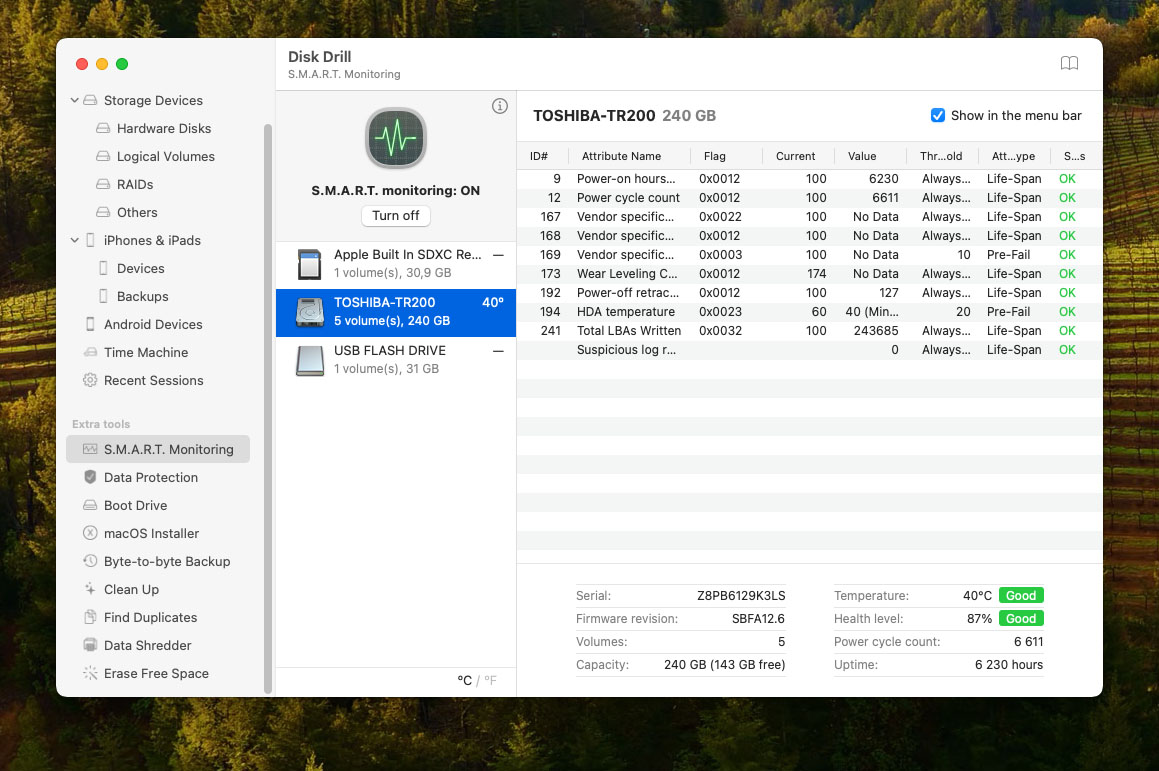
Disk Drill is a Mac commercial disk repair utility and data recovery tool that offers an intuitive and user-friendly interface. This Mac repair app makes it easy for anyone to fix problems with their internal and external hard drives. The tool supports all versions of macOS and any file systems you are likely to find on your Mac.
Disk Drill enables the creation of byte-level backups that can be used to recover failed disks or partitions. Its advanced scanning algorithms offer superior recovery capabilities that support hundreds of file types. The tool supports virtually any type of disk-based storage device, providing a versatile and flexible disk repair and recovery solution.
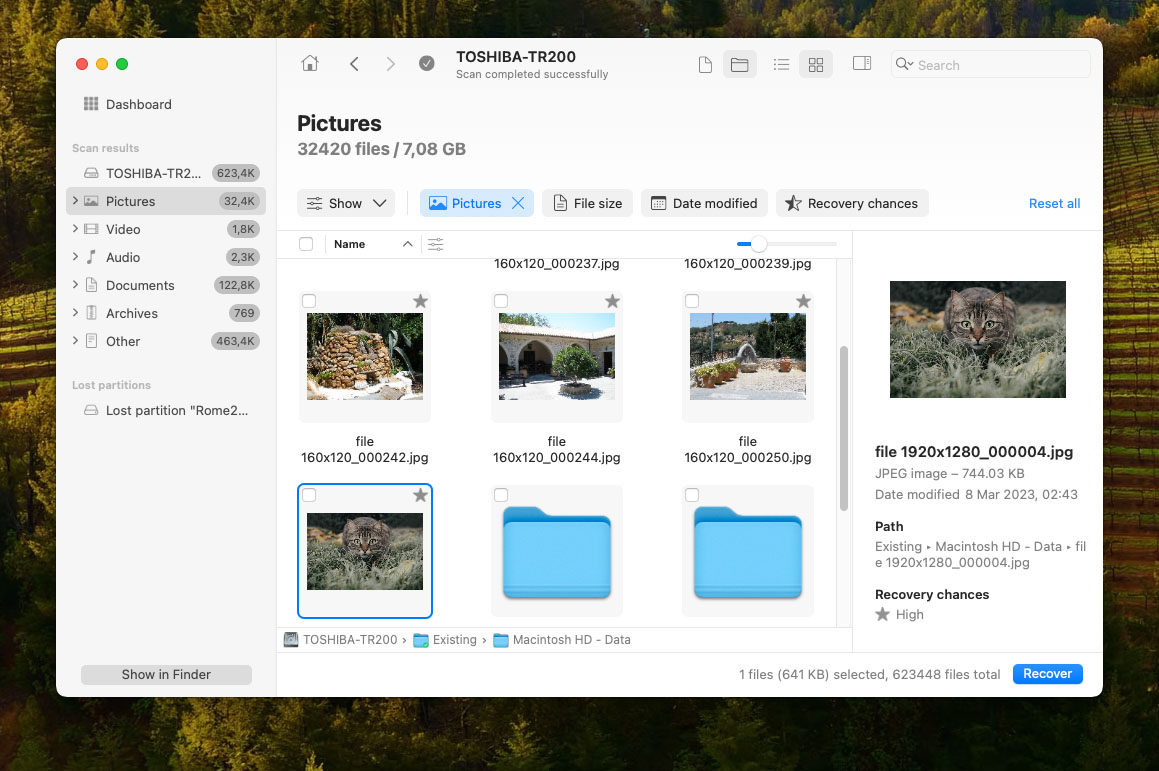
Main Features:
- Intuitive User Interface: Crafted for ease, this tool makes disk repair and data recovery straightforward for everyone, regardless of their technical know-how.
- Support for All macOS Versions: Flawlessly functioning across all macOS versions, it’s a go-to for any Apple device owner looking for a reliable recovery solution.
- Advanced Scanning Algorithms: Employs state-of-the-art scanning technology to meticulously scan and recover an extensive range of file types, making it a powerhouse in data recovery.
- Byte-level Backups: Offers in-depth backups, capturing every byte of data, crucial for detailed and accurate data restoration and disk repair.
✅ Pros:
- User-friendly interface
- Disk repair and data recovery tools
- Creates byte-level backups for disk repair and data recovery
- Data shredder to securely delete data
- Includes free data management and protection tools
? Cons:
- No phone support
- No free data recovery
2. TestDisk
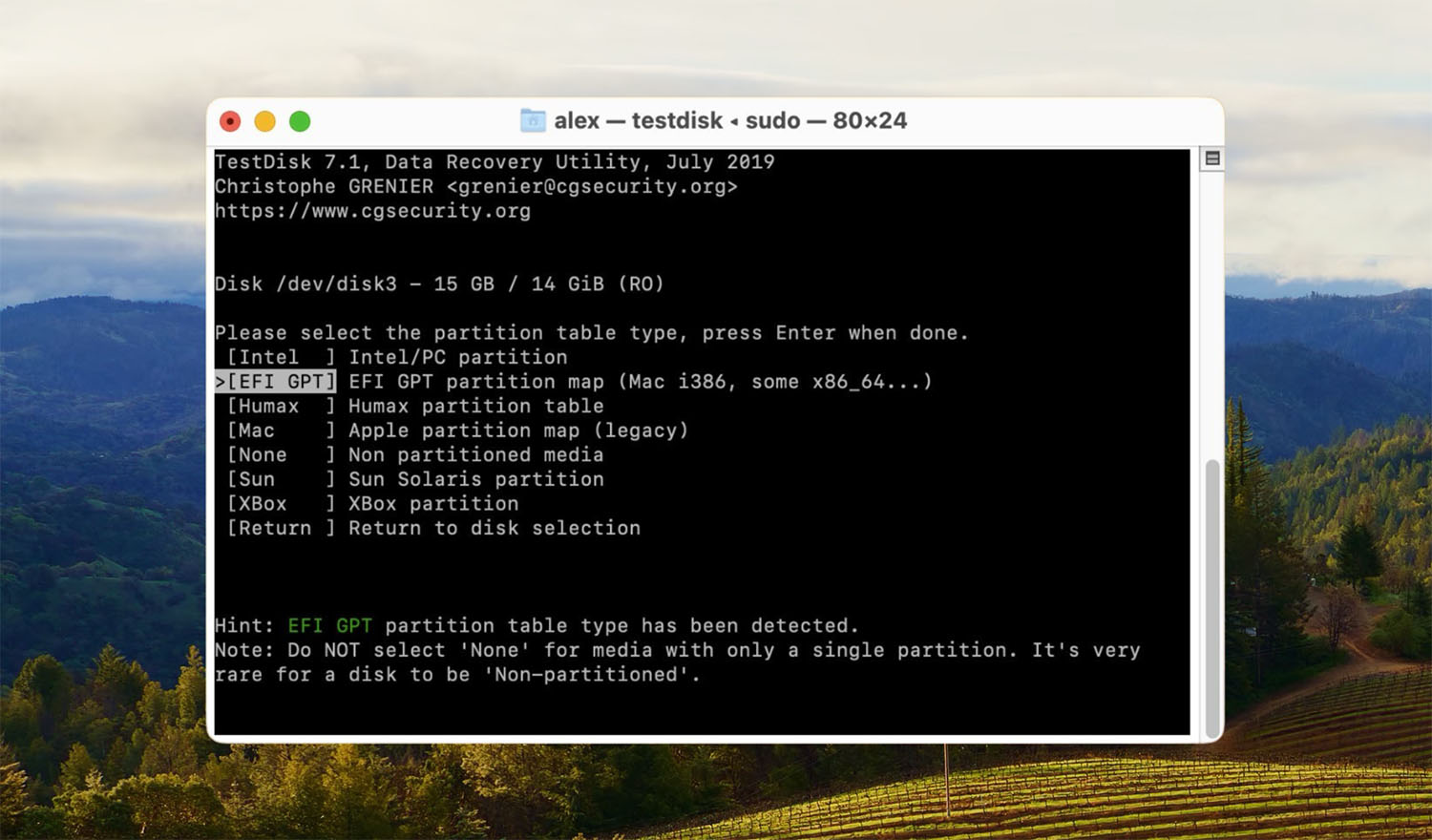
TestDisk is an open source freeware solution that can be used as a disk repair tool for your Mac. It supports a wide variety of operating systems and file systems. TestDisk lets users fix partition tables, recover deleted partitions, and repair non-bootable disks.
One drawback to this tool is its lack of updates since 2019. This may impact its ability to resolve problems with newer versions of operating systems or file systems.
Main Features:
- Partition Table Repair: Masterfully repairs partition tables and recovers lost or deleted partitions, making it an indispensable tool for serious disk structure issues.
- Non-bootable Disk Repair: Specializes in bringing non-bootable and damaged disks back to life, a critical function for rescuing inoperable systems.
- Multiple File System Support: Exhibits remarkable versatility in handling an array of file systems, making it a valuable tool for diverse operating environments.
✅ Pros:
- Freeware
- Supports macOS, Windows, Linux, and other operating systems
? Cons:
- The software has not been updated since 2019
- The command-line interface can be hard to use
- Cannot be used to recover individual files
3. Paragon Hard Disk Manager for Mac
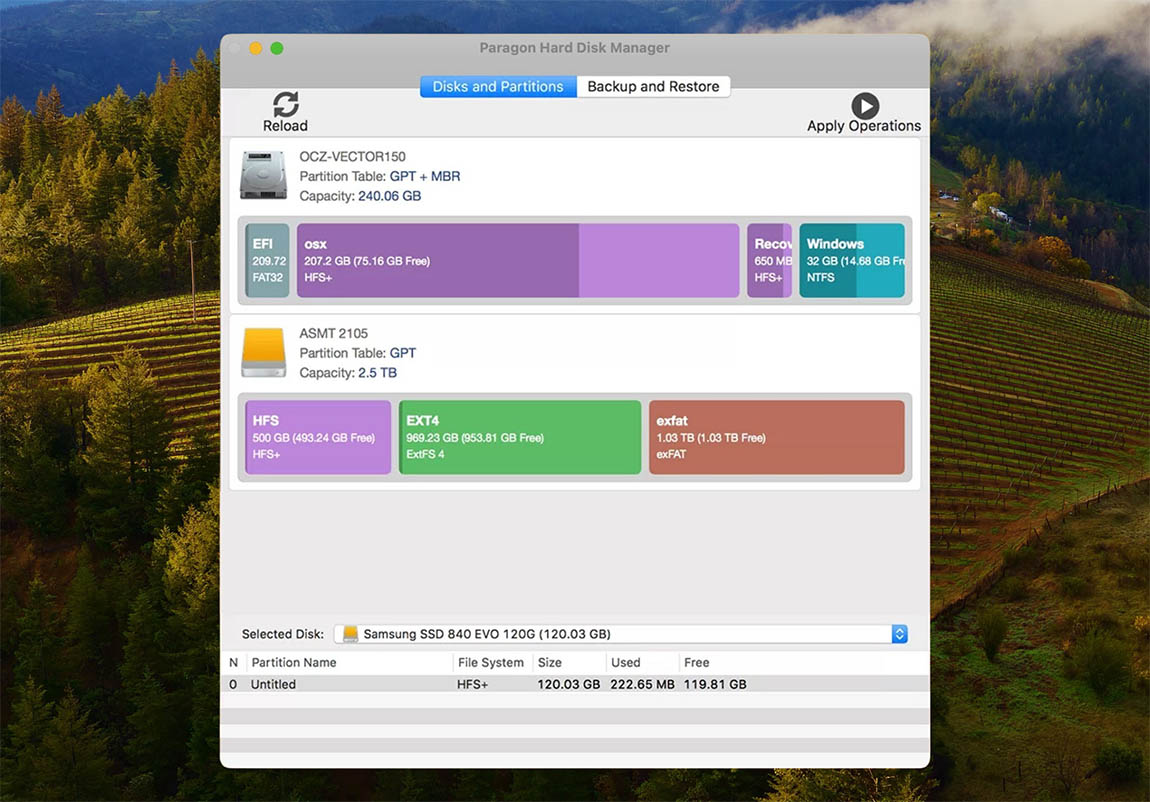
Paragon is commercial Mac disk repair software that enables users to resize partitions, recover lost or deleted partitions, and clone disks for recovery or migration. The tool can be used to create bootable recovery media to fix Macs that won’t start up.
With Paragon, you can redistribute free space to extend partitions and change partition properties. This includes managing Boot Camp to ensure there is sufficient space in the macOS and Windows volumes. This Mac repair app can also check file system integrity and fix errors before you copy or partition a drive.
Main Features:
- Versatile Partition Management: Effortlessly resizes, recovers, and manages disk partitions, an essential feature for optimizing disk space and organizing data efficiently.
- Disk Cloning Feature: Ideal for seamless data migration or recovery, offering peace of mind with exact data replication.
- Creation of Bootable Recovery Media: A crucial feature for creating media that helps kickstart a Mac facing boot issues, invaluable for troubleshooting.
- Efficient Boot Camp Management: Excellently manages Boot Camp partitions, ensuring a balanced space allocation between macOS and Windows volumes, a must-have for dual-boot users.
✅ Pros:
- Boot Camp management capabilities
- Selective recovery of individual files
- Create backups to a virtual container for software testing
- Securely wipe disks with military-grade algorithms
? Cons:
- Only supports Macs with Intel chips
- Limited functionality with APFS volumes
4. DiskWarrior
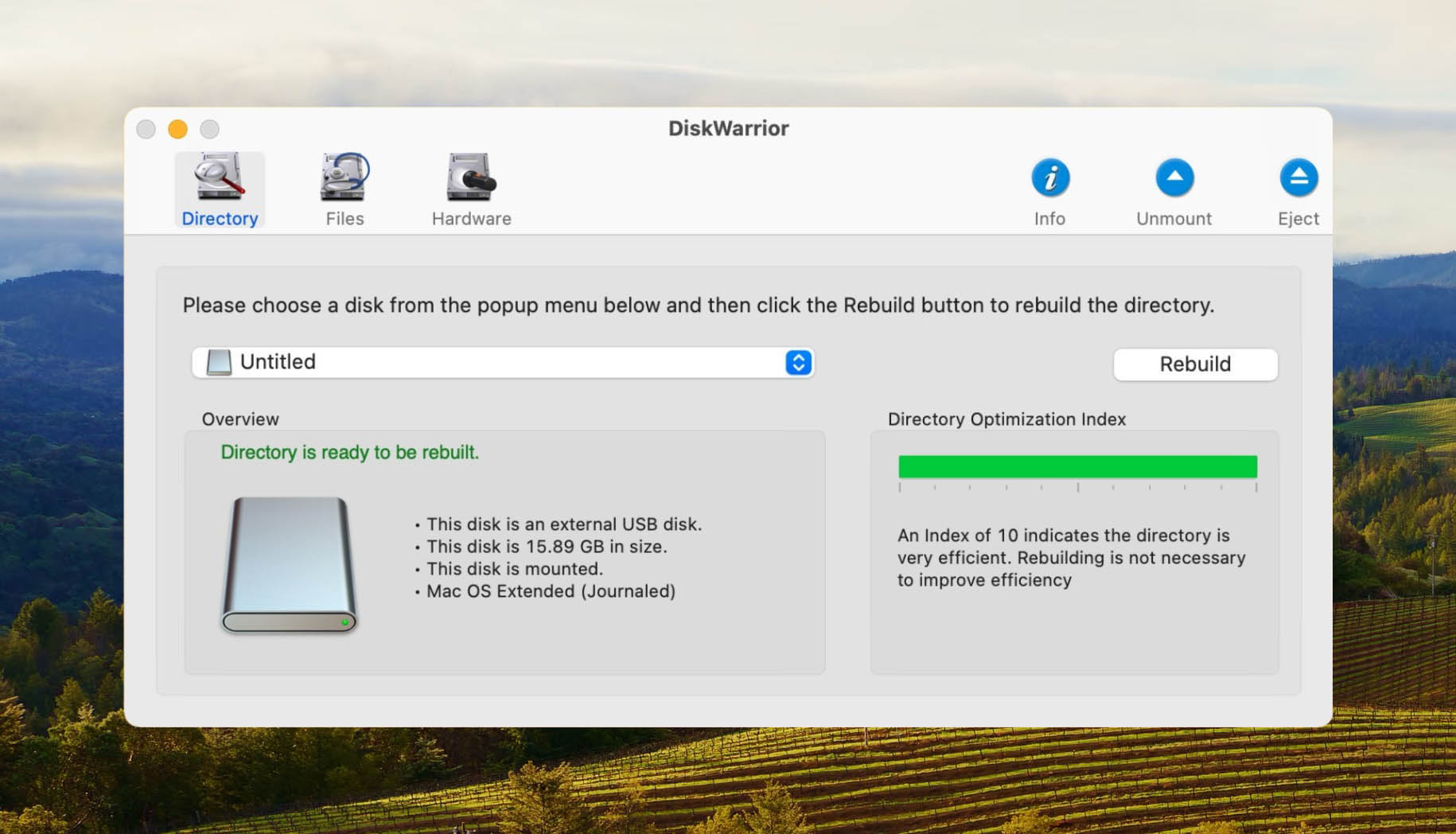
DiskWarrior is a commercial Mac repair app that offers users a comprehensive solution to address failing or corrupted disks. The tool attempts to preserve disk health by concentrating on eliminating file system errors before they cause a drive failure.
DiskWarrior can diagnose common drive problems like bad paths or permissions that can lead to lost data. The tool will copy files from a failing drive to a new device to protect your valuable data. You can use this software to resolve issues that prevent your Mac from starting up.
Main Features:
- Disk Health Focus: Proactively works on maintaining and enhancing the overall health of disks, aiming to avert disk failures before they occur.
- Diagnosis of Common Drive Problems: Expertly identifies and rectifies common disk issues like bad paths or permissions, thereby preventing potential data loss scenarios.
- Data Transfer from Failing Drives: Safeguards valuable data by transferring it from failing or compromised drives to new devices, ensuring data security during critical times.
✅ Pros:
- Extensive feature set to protect disk health
- Developed specifically for Mac
- Supports all macOS version
- Preview how a repaired disk will look before performing any actions
? Cons:
- No free trial is available
- No APFS support
5. Carbon Copy Cloner
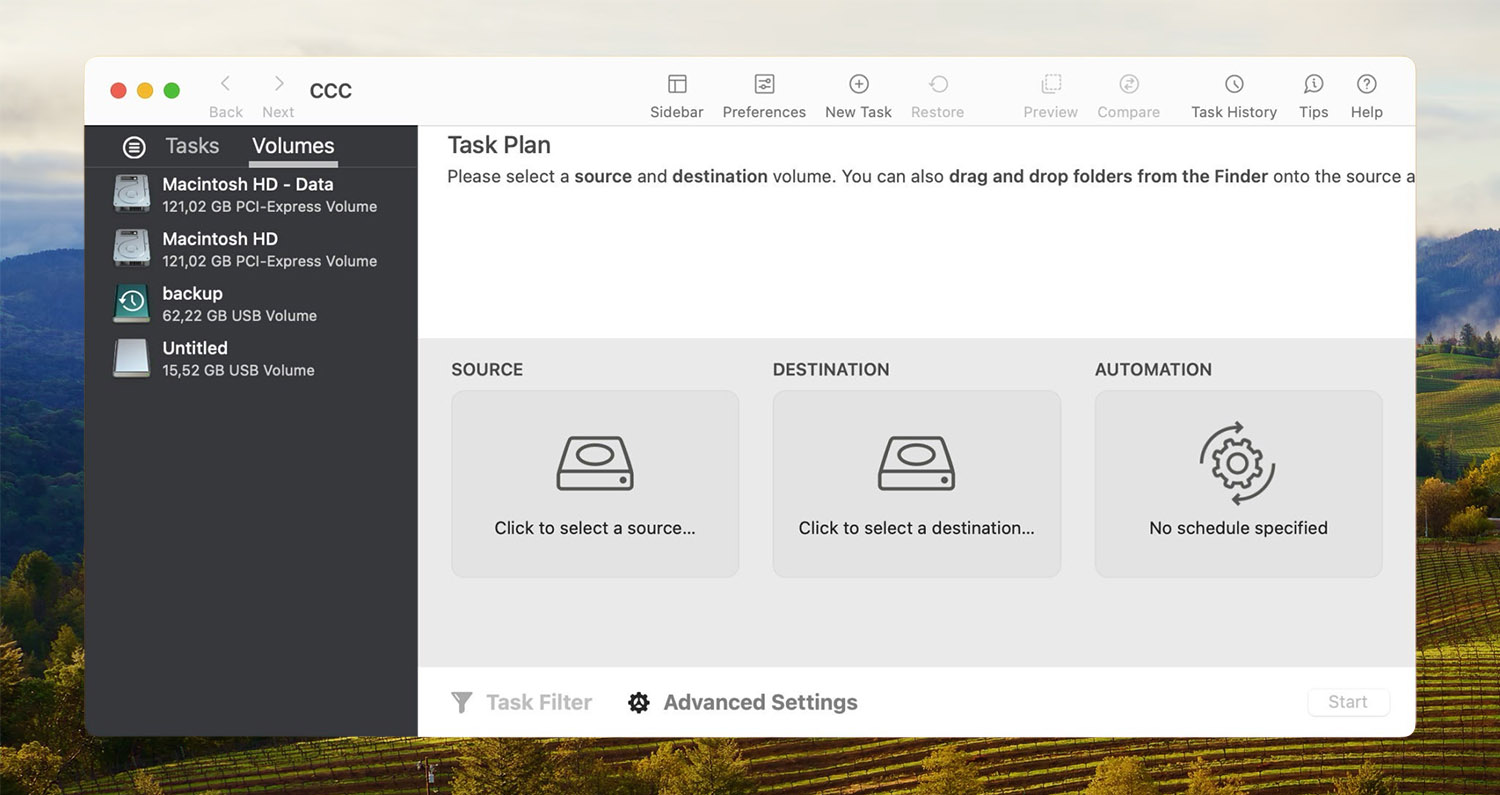
Carbon Copy Cloner is a commercial Mac disk repair utility that specializes in creating cloned copies of your disks. You can create snapshots of a complete drive or perform incremental backups that only capture changed data. These copies can later be used to recover the data from a failing corrupted hard drive.
This Mac disk repair software gives users complete control over backups. It has a user-friendly interface and dashboard that furnishes all backup information on a single screen. Backups can be paused or resumed at will, and you can compare destination and source to ensure that all your data was captured.
Main Features:
- Expert Disk Cloning: Excels in creating exact, mirror-image replicas of disks, a key feature for maintaining data integrity during backups.
- Incremental Backup Capabilities: Performs backups that capture only the data that has changed since the last backup, making the process efficient and time-saving.
- User-Friendly Backup Management: Offers a user-friendly dashboard providing a comprehensive view and control over backup activities, making backup management a breeze.
✅ Pros:
- Supports APFS
- Scheduled backups
- 30-day trial period
- Intuitive dashboard to monitor and manage backups
? Cons:
- No dedicated partitioning functionality
6. Drive Genius
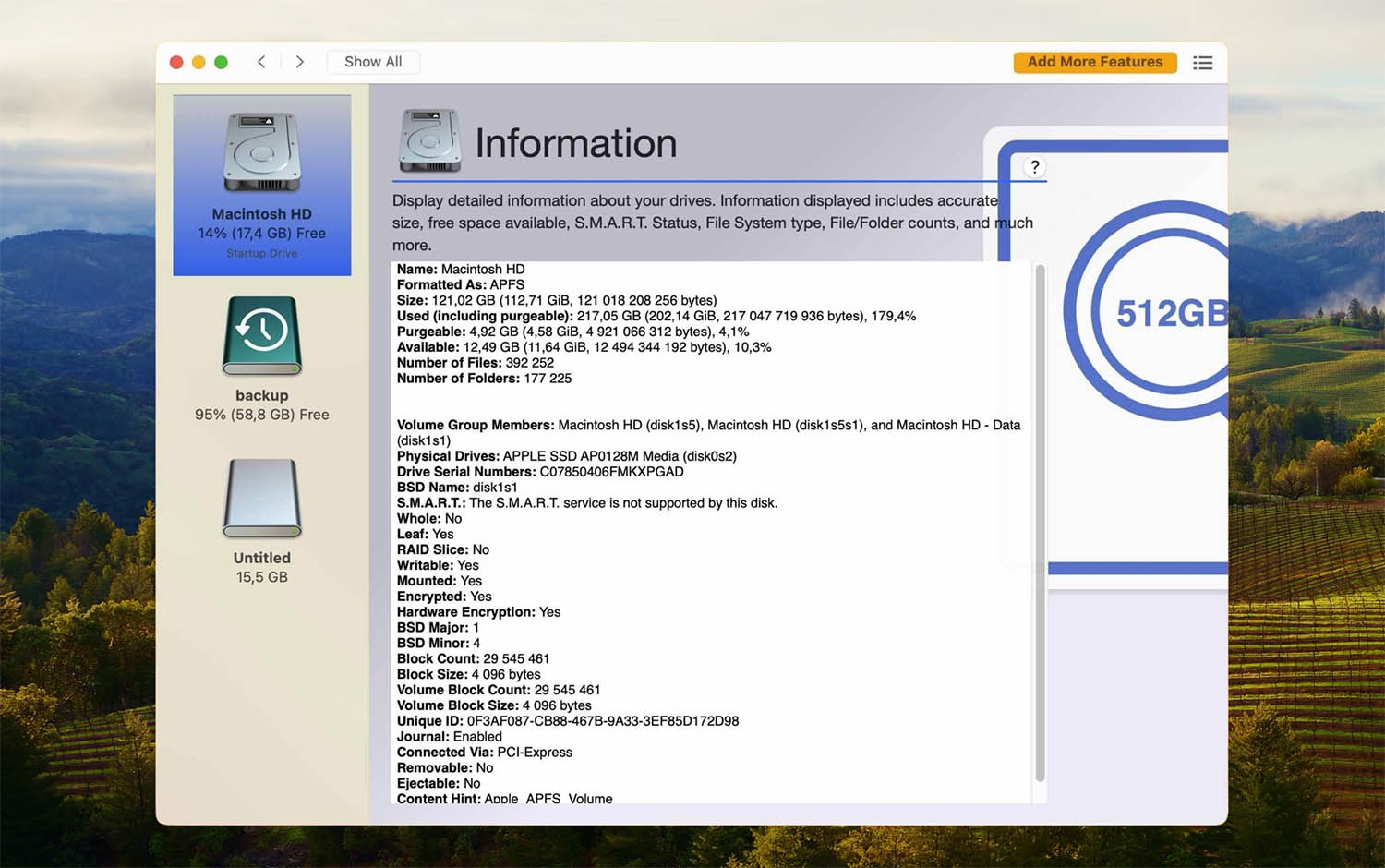
Drive Genius is a commercial Mac disk repair utility that lets users fix a corrupted drive and safeguard their important data. The tool offers a variety of features designed to protect, clean up, and speed up your Mac’s disk performance. Users can add, delete, and modify partitions.
Drive Genius creates a special secondary startup drive that is used to maintain the original startup disk. This secondary drive is used to perform functions such as repairing and rebuilding the disk. The tool also provides defragment capabilities and the ability to securely erase data to make it unrecoverable with software.
Main Features:
- Comprehensive Drive Repair: A versatile and robust tool for addressing a wide range of drive repair and data safeguarding needs, both hardware and software-related.
- Flexible Partition Management: Allows for easy manipulation of disk partitions, adding, deleting, or modifying as needed, providing much-needed flexibility in disk utilization.
- Secondary Startup Drive Creation: Introduces a unique approach for disk maintenance and repair by creating a secondary startup drive, enhancing the tool’s utility.
- Defragmentation Feature: Reorganizes data on the disk for optimal access speed and efficiency, crucial for maintaining top disk performance.
✅ Pros:
- Checks drives for hardware-related issues
- Performs malware scans
- Repairs logical file and folder errors
- Performs consistency checks to identify potential corruption
? Cons:
- No APFS support
- No free trial version
- A separate Startup Drive is needed for Physical Check and Repair on macOS 10.13+
7. OnyX
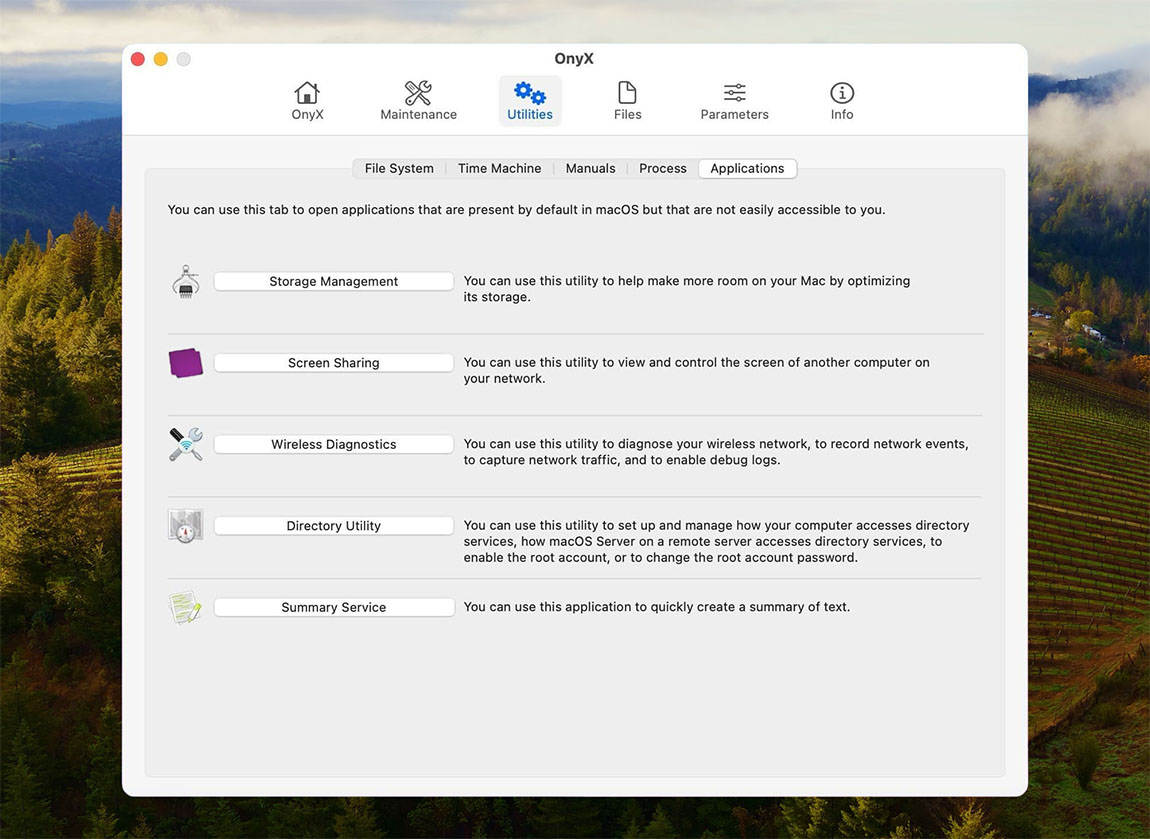
OnyX is a freeware Mac repair app supported by user donations. Its main purpose is to allow users to access advanced macOS features without using the command line. The tool lets you verify the structure of system files, clean unwanted files from a device, and perform maintenance tasks on your Mac’s disks.
The developers supply a new version of the tool for each macOS update and you must use the correct version. Additional features of the tool include the ability to modify system and UI parameters, rebuild databases, and delete caches.
Main Features:
- Advanced Feature Access: Offers a straightforward way to access complex macOS functions typically reserved for command-line experts, making advanced maintenance tasks accessible to all.
- System File Structure Verification: Ensures the integrity and proper functioning of macOS system files, crucial for the stable operation of your Mac.
- Disk Cleaning and Maintenance: Keeps your Mac running smoothly by systematically removing unnecessary files and performing various maintenance tasks.
✅ Pros:
- Freeware
- A user-friendly interface replaces complex commands
? Cons:
- A specific version of the tool is required for each macOS version
8. TechTool Pro
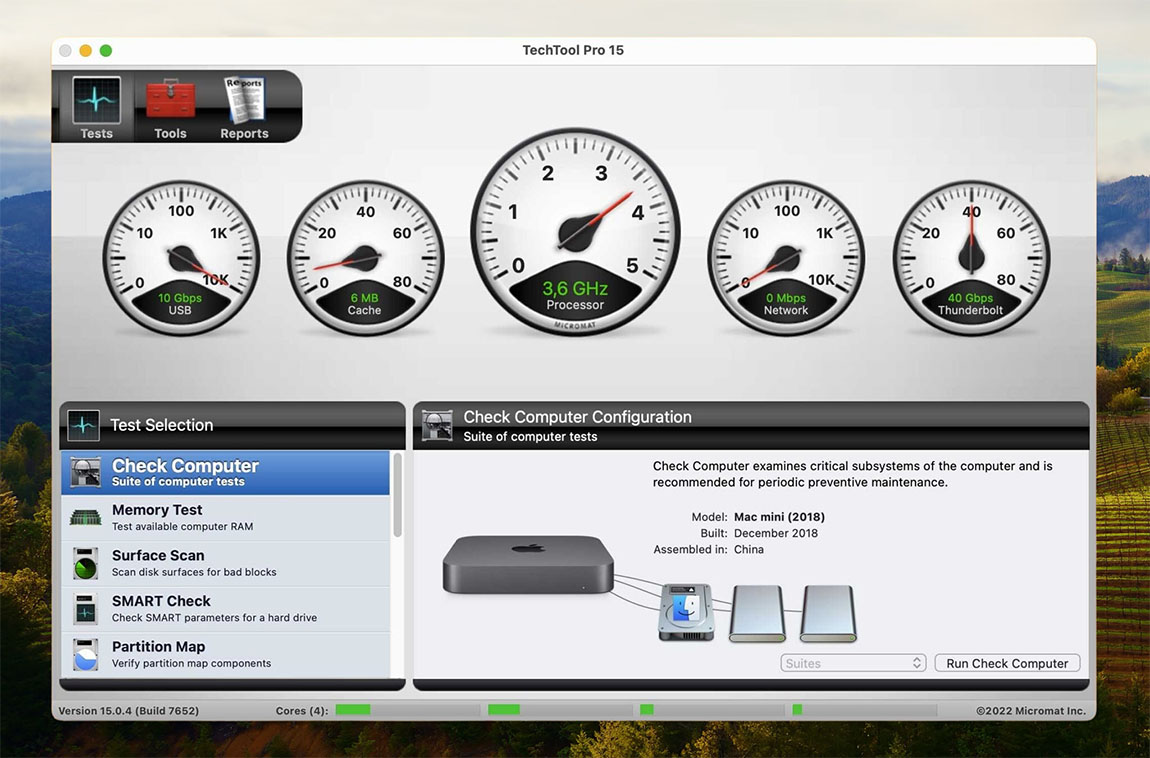
TechTool Pro is a comprehensive, commercial Mac toolkit that provides users with extensive monitoring and repair capabilities. This Mac disk repair software includes drive testing and repair features in its Volume Rebuild tool. Hard drive partitions can be extended and optimized to improve your Mac’s performance.
In-depth S.MA.R.T. monitoring identifies issues that may lead to drive failure so they can be addressed proactively. You can clone volumes to facilitate system migration. APFS snapshots can be created and used to recover a failed drive.
Main Features:
- Extensive Monitoring and Repair Tools: Packed with a broad array of tools for comprehensive monitoring and repairing of your Mac, ensuring its optimal functioning.
- Volume Rebuild Functionality: Crucial for maintaining data integrity and disk performance, this feature thoroughly tests and repairs hard drive volumes.
- Proactive S.M.A.R.T. Monitoring: Actively identifies potential issues with hard drives before they lead to failure, enhancing data security.
- Creation of APFS Snapshots: Facilitates efficient data recovery and system restoration using the Apple File System (APFS), a must-have for modern Mac users.
✅ Pros:
- Rebuilds Mail, Spotlight, and Launch Services databases
- Provides an emergency startup disk
- Mac and iOS battery testing
- Tests and repairs hard drive partition maps
? Cons:
- More expensive than alternative solutions
- It may have more features than needed by some users
Conclusion
Choosing the right Mac disk repair software is a pivotal decision for any Mac user. In this article, we’ve explored eight distinct Mac repair apps, each with their unique strengths to solve various disk issues. Leading the pack are tools like Disk Drill, known for its user-friendly interface and robust features, and TestDisk, a commendable freeware option for those who prefer a more hands-on approach. However, effective disk management isn’t solely about the software; it includes strategic planning, consistent backups, and meticulous execution. With these Mac disk repair utilities at your disposal, you are well-prepared to address disk issues effectively, ensuring your Mac’s optimal performance and longevity. Implementing these tools with a thoughtful and proactive approach can save you from future troubles and enhance your overall Mac experience.
FAQ
You can attempt to fix a corrupted disk on Mac by running First Aid in Disk Utility. You can also use Terminal and run the diskutil repairVolume command. Another option is to format the disk. Before performing the format, you should create a byte-level copy of the disk to protect yourself from a physical disk failure and to use to recover information on the storage device.
Yes, there are free disk repair software solutions for macOS. You can obtain freeware Mac repair apps such as TestDisk. Many commercial products like Disk Drill offer free test versions of their tools that allow users to evaluate the product and perform limited repairs.
The built-in macOS Disk Utility is the best hard drive diagnostic tool for your Mac. Other third-party tools that perform S.M.A.R.T. monitoring are also useful for identifying potential hard drive issues before they become serious problems that impact your ability to use your computer.
We like Disk Drill as a Disk Utility alternative for several reasons. This disk repair tool for Mac includes free features such as S.M.A.R.T. monitoring, the ability to create byte-level backups, and make bootable recovery drives. It provides the functionality you need to repair a corrupted hard drive and recover its data safely.
